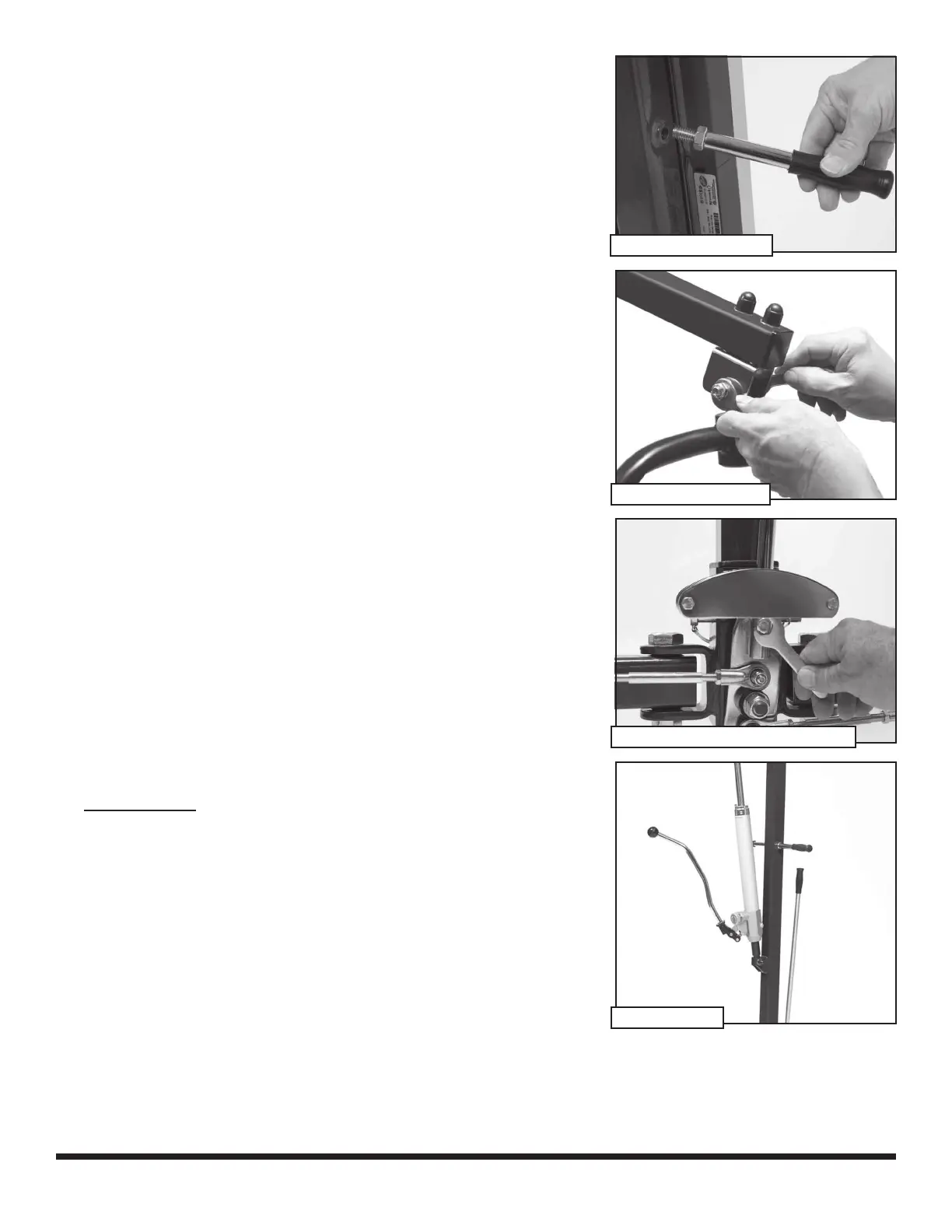LF1031-INS-LAB-RevD12
10
8. Screw the push handles into the mast and
tighten them.
9. Insert spreader bar attachment rod into spreader
bar. Insert spreader bar rod into the U-bracket at
the end of the boom. Align holes. Insert spreader
bar attachment bolt and tighten.
10. Install the base adjustment handle in the socket
located behind the mast sleeve on the base. With
base handle to the far right position, insert and
tighten base attachment bolt to ensure that the
handle is rmly attached to the base.
11. LF1031 only: For shipping purposes, the boom is
in its lowest position. To elevate, turn the pump
knob clockwise until hand tight and operate the
pump handle.
The LF1031 lift is now ready for use.
LF1041 lift: continue to next page.
install push handles
install spreader bar
install base adjustment handle
elevate boom