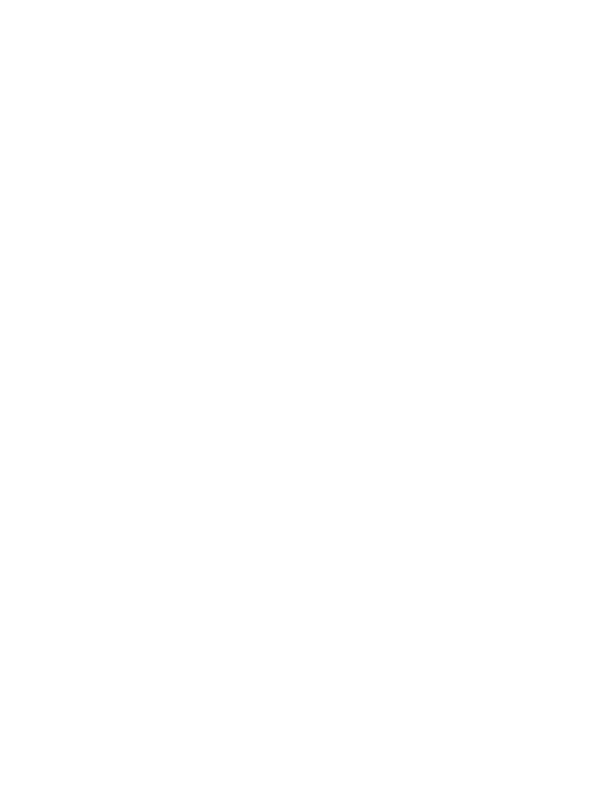28
TROUBLESHOOTING GUIDE
MOTOR WILL NOT RUN:
1. Make sure power is applied to unit. If not, make sure
disconnect fuses or circuit breaker in line are okay.
2. Make sure RUN switch is on (RUN (green) LED should be lit).
3. Make sure INHIBIT connection is correct. (see page ).
4. Be sure Speed Pot is not set to zero.
5. Current Sense Resistor is not installed properly.
6. Unit is in Current (torque) Limit. Check CL (yellow) LED (if lit,
this indicates that CL pot is set too low, or motor is
overloaded).
7. With power removed from unit and motor leads disconnected,
check for worn or improperly seated brushes.
8. Defective control.
FUSE BLOWING:
1. Improper wiring - check wiring for misrouting, shorts, and
shorts to ground.
2. Motor brushes worn or improperly seated.
3. Motor load is too heavy. Check for machine “jamup”, or
excessive load.
4. Defective control.
Artisan Technology Group - Quality Instrumentation ... Guaranteed | (888) 88-SOURCE | www.artisantg.com
