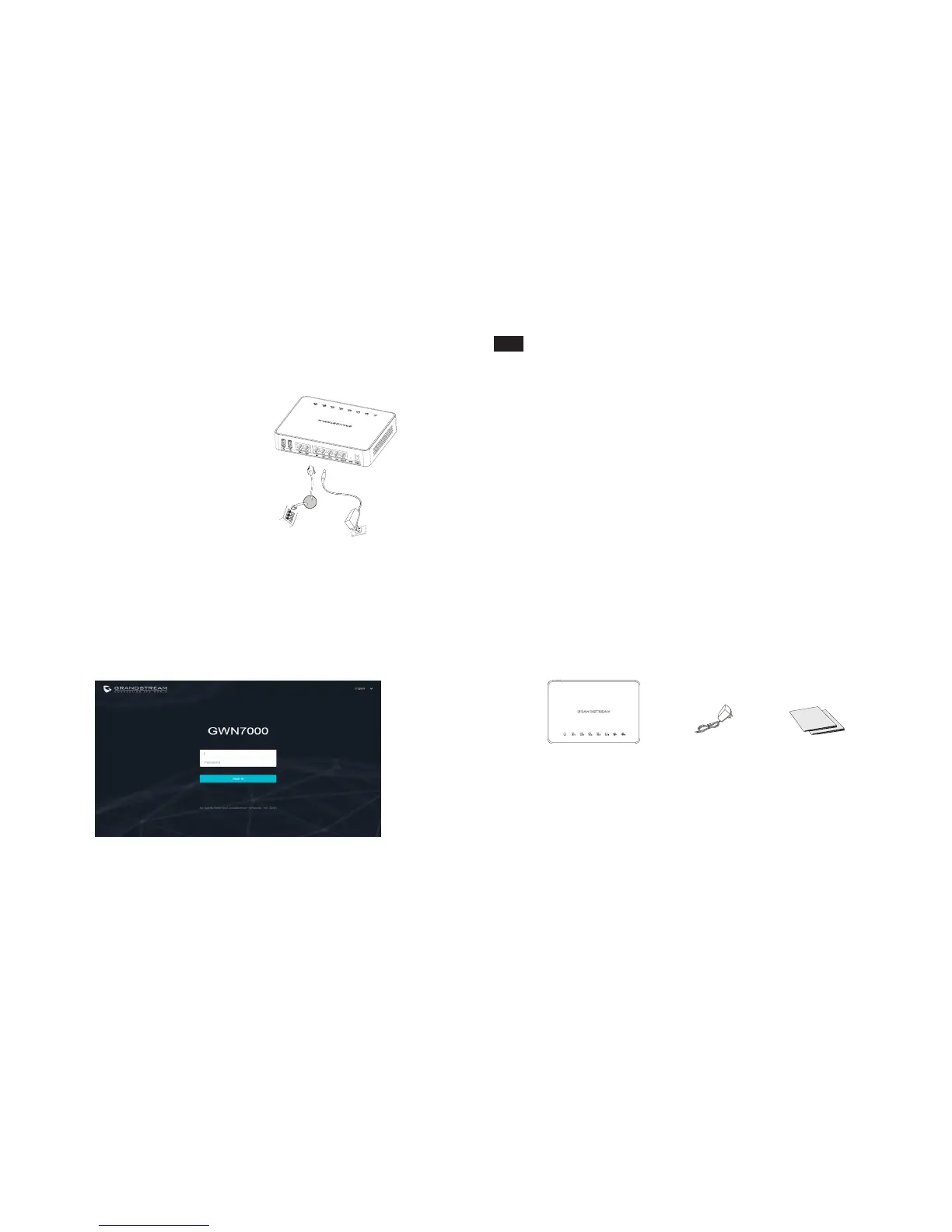ZUGANG ZUR KONFIGURATIONSSEITE
1. Verbinden Sie Ihren Computer mit einem der LAN-Anschlüsse des Routers.
2. Sobald beide Geräte miteinander verbunden sind, wird der im GWN7000 integrierte
(und werksseitig aktivierte) DHCP Server Ihrem Computer eine 192.168.1.x IP Adresse
zuweisen.
3. Öffnen Sie Ihren Web-Browser und tippen Sie https://192.168.1.1 in das Adressfeld.
Drücken Sie Enter (PC) oderReturn (MAC).
4. Nun erscheint der Anmeldebildschirm für die Eingabe des Benutzernamens und des
Passwortes, nach abgeschlossener Eingabe drücken Sie Anmelden (Sign-In).
Über die Kongurationsseiten kann der GWN7000 nun individuell konguriert werden.
Hinweis: Das detaillierte Benutzer- und Kongurationshandbuch kann unter
http://www.grandstream.com/support heruntergeladen werden.
STROMVERSORGUNG UND ANSCHLUSS DES GWN7000
Der GWN7000 kann entweder über das mitgelieferte Netzteil (12V/2A) oder über einen
PoE+ Switch mit Strom versorgt werden.
Option A
1. Stecken Sie das eine Ende des Netzteils in die
Netzteilbuchse am GWN7000 und das andere
Ende in die Steckdose.
2. Stecken Sie das RJ45 Netzwerkkabel in die
Netzwerkbuchse am GWN7000.
Option B
1. Stecken Sie ein RJ45 Netzwerkkabel in die
Netzwerkbuchse am GWN7000 und dessen ande-
res Ende in den Netzwerk-port am PoE+ Switch.
Hinweis: Wählen Sie Option A für die Nutzung
eines Netzteils oder Option B bei Verwendung
eines PoE+ Switches.
PANORAMICA
GWN7000 è un potente router e dispositivo di gestione di grado aziendale per punti di ac-
cesso wireless. Ideale per aziende, edici di ufci, negozi al dettaglio, centri commerciali,
hotel, ospedali, centri per convention e tanto altro, GWN7000 consente alle aziende di
creare reti WiFi o VPN complete con molti punti di accesso che possono essere condivisi
tra più sedi siche. GWN7000 si integra con i punti di accesso wireless GWN7610 di
Grandstream e offre una porta USB per supportare integrazione con servizi di stampa di
terzi, dispositivi NAS per condivisione di le e 3G/4G/LTE usati come WAN. Questo router
per imprese fornisce accesso a Internet afdabile con bilanciamento di carico della porta
WAN e porte WAN doppie per offrire una connessione di backup. Grazie a solide funzi-
onalità della rete, semplice congurazione basata sul web e strumenti per il monitoraggio
dello stato in tempo reale, GWN7000 è il router e dispositivo di gestione di grado aziendale
per punti di accesso wireless ideale per impieghi ampi e multisito.
PRECAUZIONI
• Non tentare di aprire, smontare o modicare il dispositivo.
• Non utilizzare un alimentatore di terzi.
• Non esporre questo dispositivo a temperature fuori dall’intervallo 0 °C-40 °C.
• Non esporre il dispositivo ad ambienti fuori dal seguente intervallo di umidità: 10-90%
UR (senza condensa).
• Non spegnere/accendere il GWN7000 durante l’avvio del sistema o l’aggiornamento
del rmware. Ciò potrebbe comportare il danneggiamento del rmware e il malfunzion-
amento dell’unità.
Router VPN GWN7000
1 x Guida installazione rapida
1 x Licenza GPL
1 x Alimentatore 12V
IT
CONTENUTO DELLA CONFEZIONE
15
16
