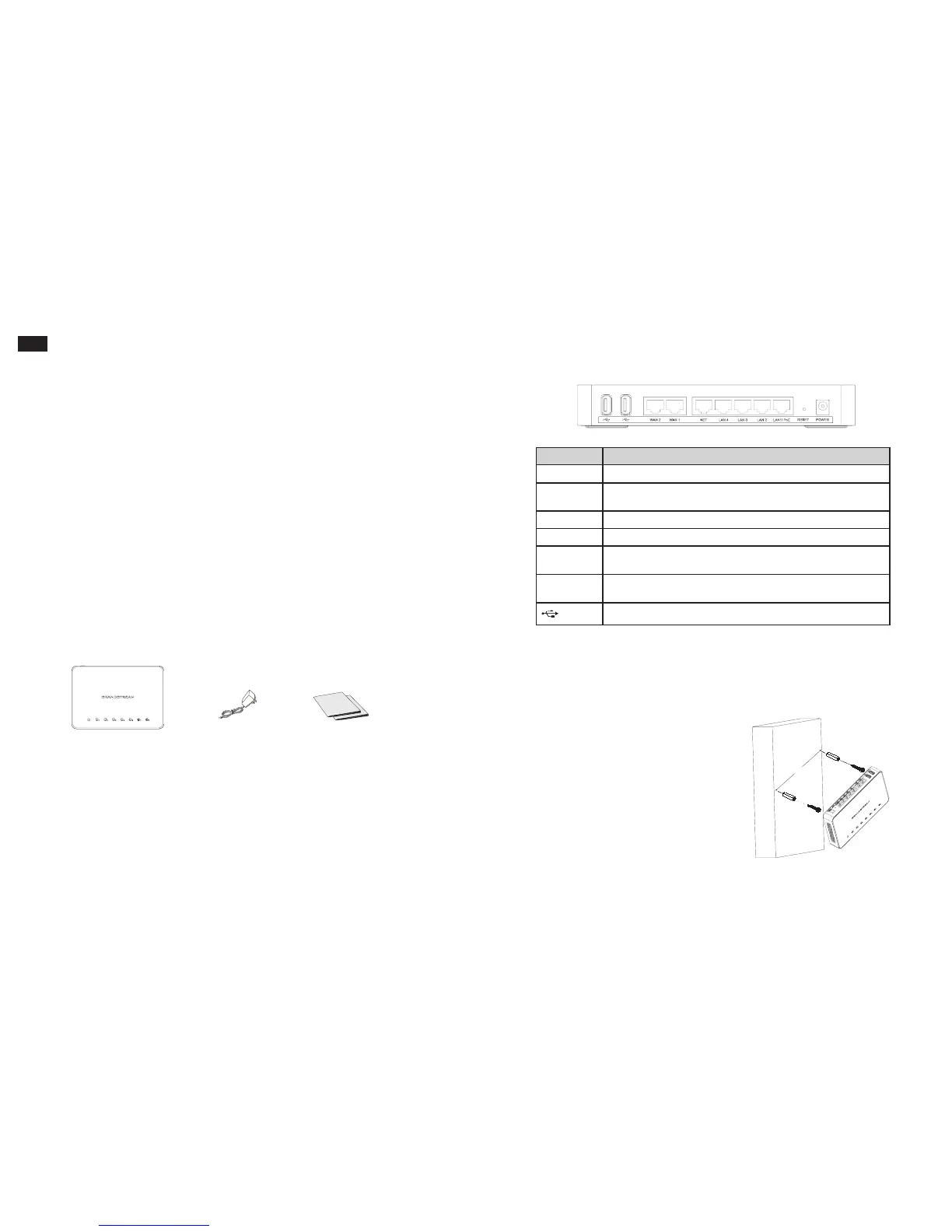OVERVIEW
The GWN7000 is a powerful enterprise-grade router and manager for wireless access
points. Ideal for enterprises, ofce buildings, retail stores, shopping centers, hotels,
hospitals, convention centers and more, the GWN7000 allows businesses to build com-
prehensive WiFi or VPN networks with many wireless access points that can be shared
across many different physical locations. The GWN7000 integrates with Grandstream’s
GWN7610 Wireless Access Points and offers a USB port to support integration with third
party printer services, NAS devices for le sharing and 3G/4G/LTE use as WAN.
This enterprise router provides reliable internet access with WAN port load balancing and
dual WAN ports to offer a backup connection. Thanks to robust network features, easy
web-based conguration and real-time status monitoring tools, the GWN7000 is the ideal
router and wireless access point manager for large and multi-site deployments.
PRECAUTIONS
• Do not attempt to open, disassemble, or modify the device.
• Do not use a third party power adapter.
• Do not expose this device to temperatures outside range of 0 °C to 40 °C.
• Do not expose this device to environments outside following humidity range: 10-90% RH
(non-condensing).
• Do not power cycle your GWN7000 during system boot up or rmware upgrade. You
may corrupt rmware images and cause the unit to malfunction.
GWN7000 PORTS
GWN7000 VPN Router
1 x Quick Installation Guide
1 x GPL Statement
1 x 12V Power Adapter
Port Description
POWER Power adapter connector (DC12V, 2A)
RESET Factory reset button. Press for 7 seconds to reset factory default
settings.
LAN1/POE Ethernet RJ45 port (10/100/1000Mbps) supporting PoE+.
LAN (2,3,4) Ethernet RJ45 ports (10/100/1000Mbps).
NET Ethernet RJ45 port (10/100/1000Mbps); can be congured as
WAN, LAN or VoIP port.
WAN (1,2) Ethernet RJ45 ports (10/100/1000Mbps), to connect to a modem’s
LAN port.
2x USB 3.0 (for printer/le sharing, 3G/4G/LTE dongle)
HARDWARE INSTALLATION
GWN7000 can be mounted on the wall. Please refer to the following steps for the ap-
propriate installation.
1. Use a 6 mm drill bit to drill two holes 15 cm
apart.
2. Insert the anchors into the holes. Use a screw-
driver to secure the screws to each anchor. Leave
a clearance of approximately 5 mm between each
screw head and its anchor.
3. Position the GWN router with the Ethernet
ports facing up. Place the wall-mount slots of
the GWN7000 over the screw heads on the
wall. Then slide it down to lock it into place.
Note: GWN7000 can be also mounted in a vertical
orientation.
4. Connect power and Ethernet cables (RJ45) to
the correct ports of your GWN7000.
Wall Mount
EN
PACKAGE CONTENTS
1
2
