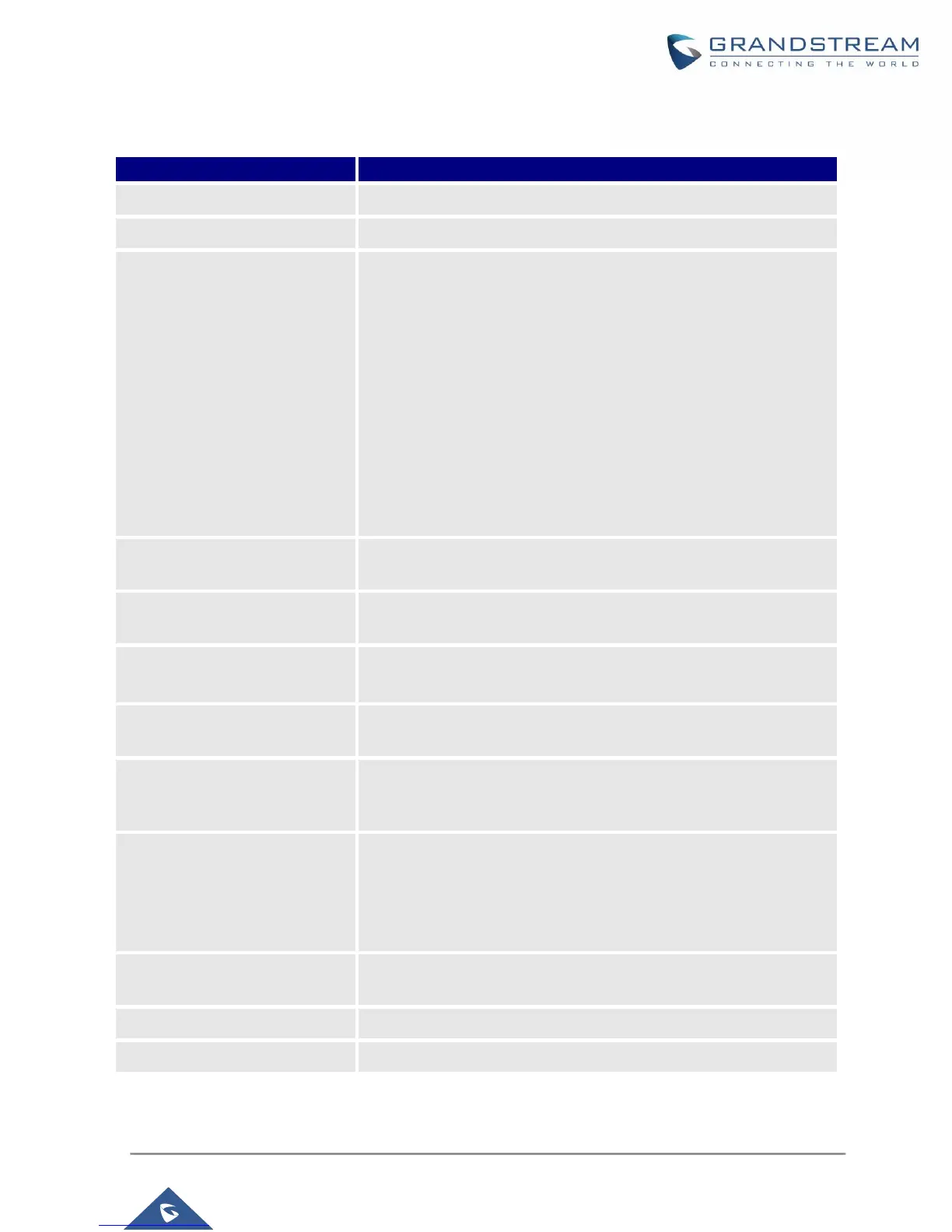GWN7000 OpenVPN
®
Site-to-Site VPN Guide
P a g e | 12
The table below gives the description for each option.
Table 1: OpenVPN
®
Server Parameters
Click on the checkbox to enable the OpenVPN
®
server.
Enter a name for the OpenVPN
®
server.
Choose the server mode the OpenVPN
®
server will operate with.
4 modes are available:
• PSK: used to establish a point-to-point OpenVPN
®
configuration.
• SSL: Authentication is made using certificates only (no
user/pass authentication).
• User Auth: Authentication is made using only CA, user and
password, no certificates. Useful if the clients should not
have individual certificates.
• SSL + User Auth: Requires both certificate and username /
password. Each user has a unique client configuration that
includes their personal certificate and key.
Choose the Transport protocol from the dropdown list, either TCP or
UDP. The default protocol is UDP.
Select the interface used to connect the GWN7000 to the uplink,
either WAN1, WAN2 or All.
Configure the listening port for OpenVPN
®
server.
The default value is 1194.
Choose the encryption algorithm from the dropdown list to encrypt
data so that the receiver can decrypt it using same algorithm.
Choose digest algorithm from the dropdown list, which will uniquely
identify the data to provide data integrity and ensure that the receiver
has an unmodified data from the one sent by the original host.
This option uses a static Pre-Shared Key (PSK) that must be
generated in advance and shared among all peers.
This feature adds extra protection to the TLS channel by requiring
that incoming packets have a valid signature generated using the
PSK key.
Enter the generated TLS Pre-Shared Key when using TLS
Authentication.
Select a generated CA from the dropdown list.
Select a generated Server Certificate from the dropdown list.
