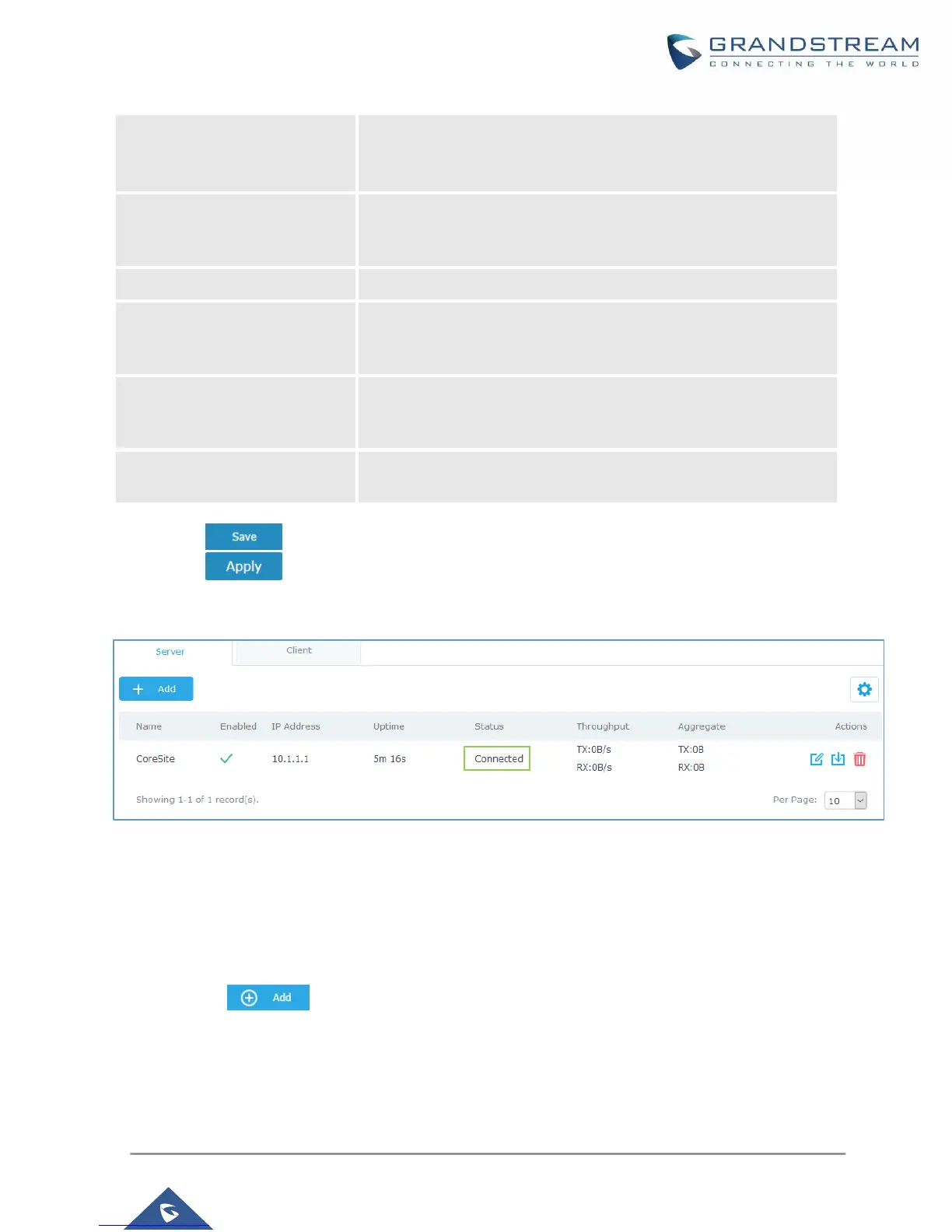GWN7000 OpenVPN
®
Site-to-Site VPN Guide
Enter the network range on which the GWN7000 OpenVPN
®
instance will be running and serving IPs to connected clients.
Note: In our example, we are using 10.1.1.0/24
When redirect-gateway is used, OpenVPN
®
clients will route DNS
queries through the VPN, and the VPN server will need to handle
them.
Enable automatic firewall rule.
Auto Forward Group Traffic
If enabled, choose which groups you want to forward and allow
access from the VPN tunnel, if not, you can manually configure the
forward rules under firewall settings.
Select whether to activate LZO compression or no, if set to
“Adaptive”, the server will make the decision whether this option will
be enabled or no.
Allow remote change the IP and/or Port, often applicable to the
situation when the remote IP address changes frequently.
3. Click after completing all the fields.
4. Click on top of the web GUI to apply changes.
Server status can be checked after this under “VPNOpenVPN
®
Server”.
Figure 8: OpenVPN
®
Server
Branch Site Configuration
Now that the GWN7000 router at the core site is up and running, we move on to configure an OpenVPN
®
client instance under the GWN7000 router on the branch site. Please follow below steps to set it up.
1. Go to “VPNOpenVPN
®
Client” and follow steps below.
2. Click on and the following window will pop up.
