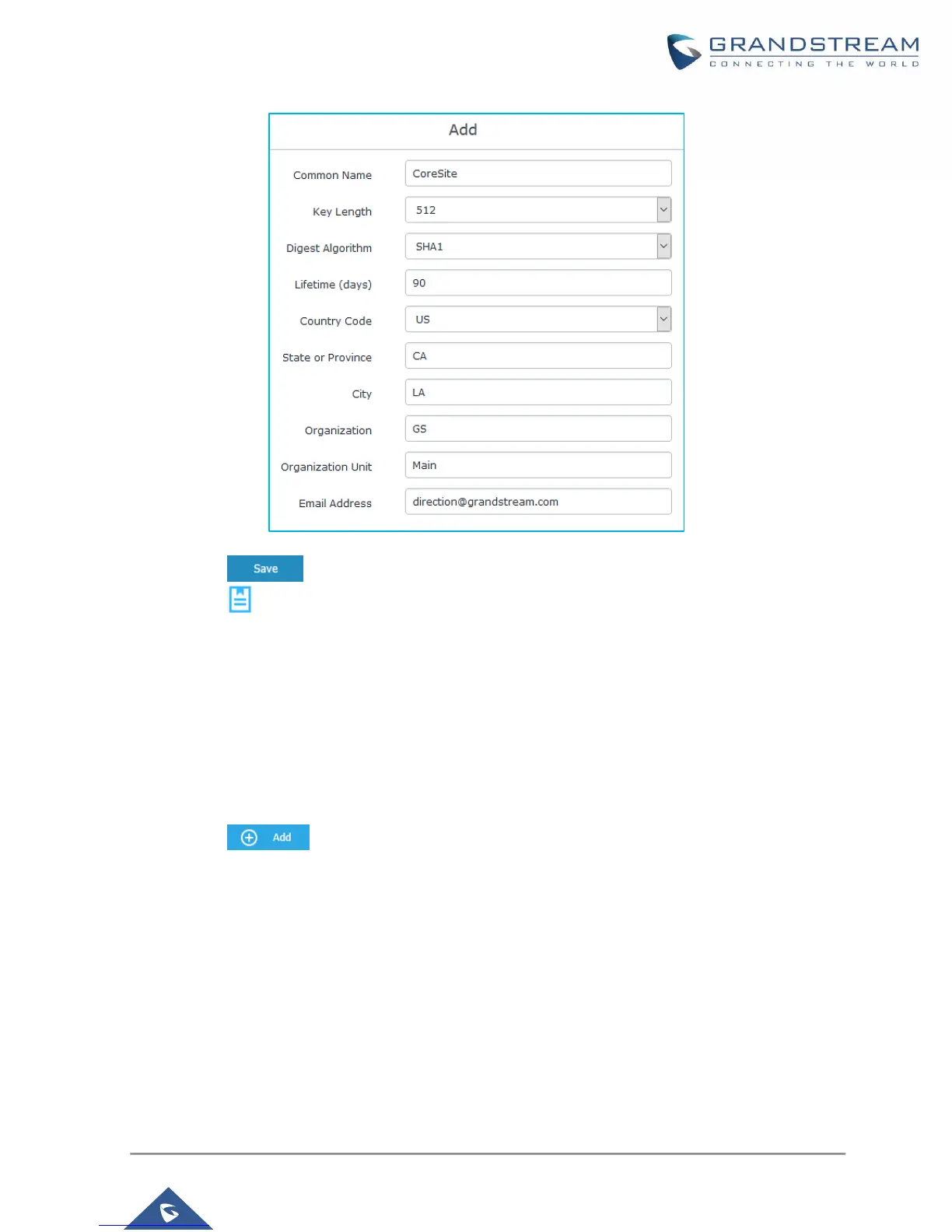P a g e | 7
Figure 3: Create CA Certificate
4. Click on button after completing all the fields for the CA certificate.
5. Click on button to export the CA to local computer. The CA file has extension “.crt”.
Generate Server/Client Certificates
Administrator needs to create both server and client certificates for encrypted communication between
clients and GWN7000 acting as an OpenVPN
®
server at the core site.
✓ Creating Server Certificate
To create server certificate, follow below steps:
1. Go to “System SettingsCert. ManagerCertificates”.
2. Click on button. A popup window will appear.
Refer to below figure showing an example of configuration.
