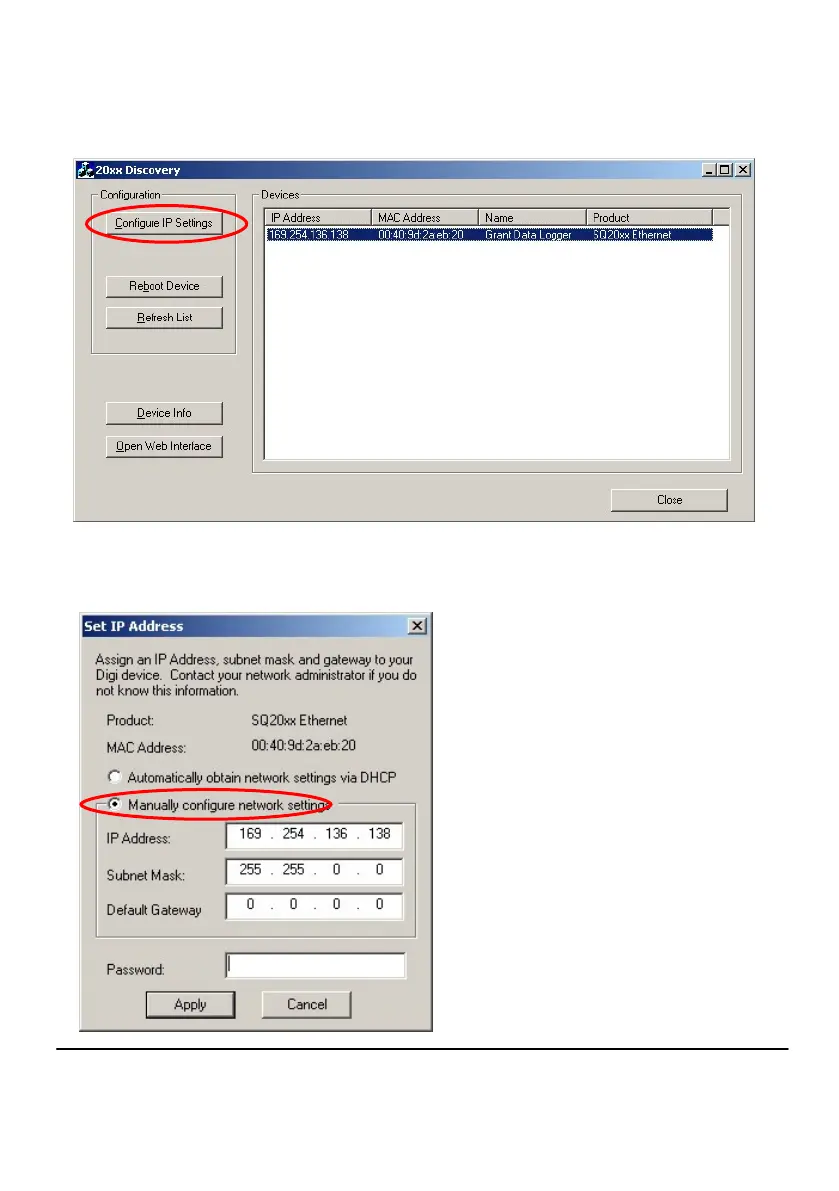29486 Version 1 - December 2009
Page 5
www.grant.co.uk
Then click on the ‘Configure IP Settings’ button to display the configuration dialog
From this dialog you can type in the settings provided by your network administrator by select-
ing the ‘Manually configure network settings’ radio button.
After filling in the three fields type dbps
into the password field.
Finally click ‘Apply’ to send your settings
to the logger.
Configuration of the IP settings is now
complete
