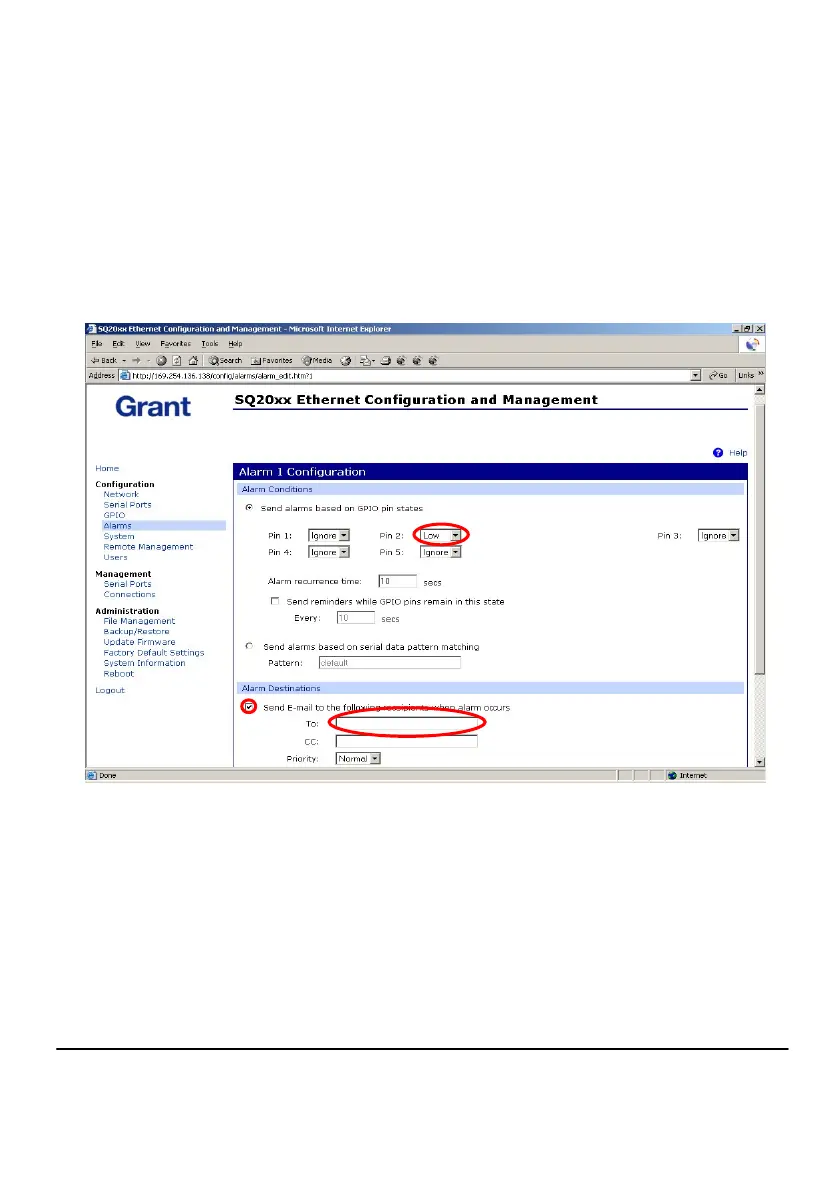29486 Version 1 - December 2009
Page 9
www.grant.co.uk
NOTE: It is important to follow the instructions above as written as other configuration
options are not supported.
Once configured as described, an email will be sent upon any Squirrel alarm becoming
active.
- In the ‘Pin 2’ pull down box select the ‘Low’ option
○ Ensure that all other pins are set to ‘Ignore’
- Tick the ‘Send E-mail to the following recipients when the alarm occurs’ tick box
- Type in the email address you wish the notification to be sent to
- Type in the text you wish to appear in the subject field of the email.
- Finally click on the ‘Apply Button’ then logout of the 20xx device setup page.
