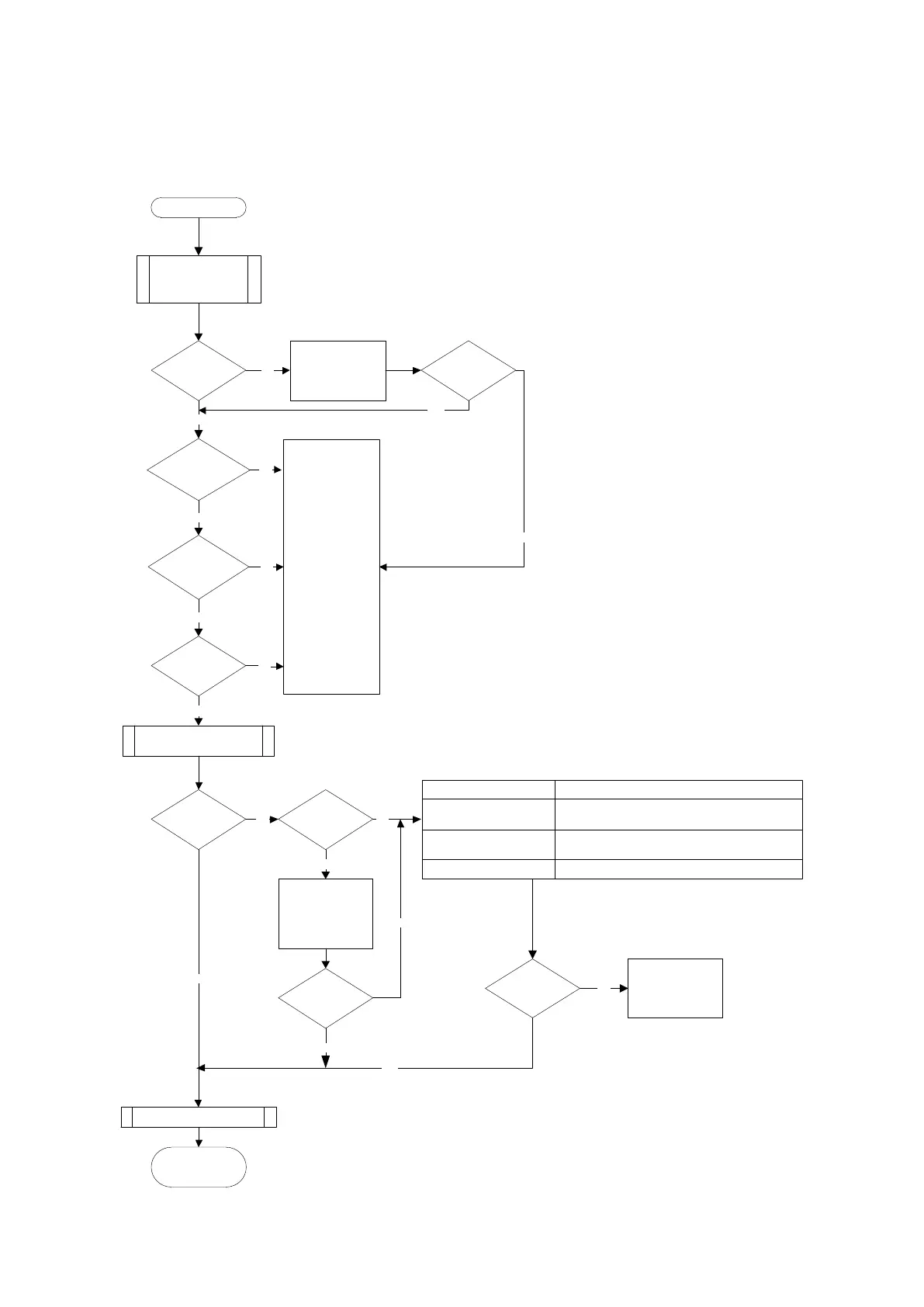SWITCH ON
Check and replace
fuses and restart
Reports Correct
Model
YES
NO
NO
Replace Control PCB
with correct firmware
and configuration
Did this fix the
fault?
NO
Report Firmware
version, Model, Bath size
Reports Correct
Bath Size?
Display water temperature
Temperature
Displayed?
Reports “OtC”
Over-temperature trip
on heater mat has been
activated. Switch off
bath and allow to cool.
Reset over temperature
trip (see 3.1)
Temperature
displayed?
Consult Grant
Instruments
NO
YES
Bath started correctly
YES
STOP
NO
YES
Temperature
displayed?
YES
NO
Reports “dry”
Reports “Prb”
YES
Reports “dog” Replace Control PCB
Check control probe connection and resistance. Replace probe.
Check/replace sequence, most likely to least likely:
Check bath is filled with suitable amount of water. Fill with water
and restart
Display reports:
YES
NO
NO
Reports Version 1.02
or above
NO
Is Display Working
YES
YES