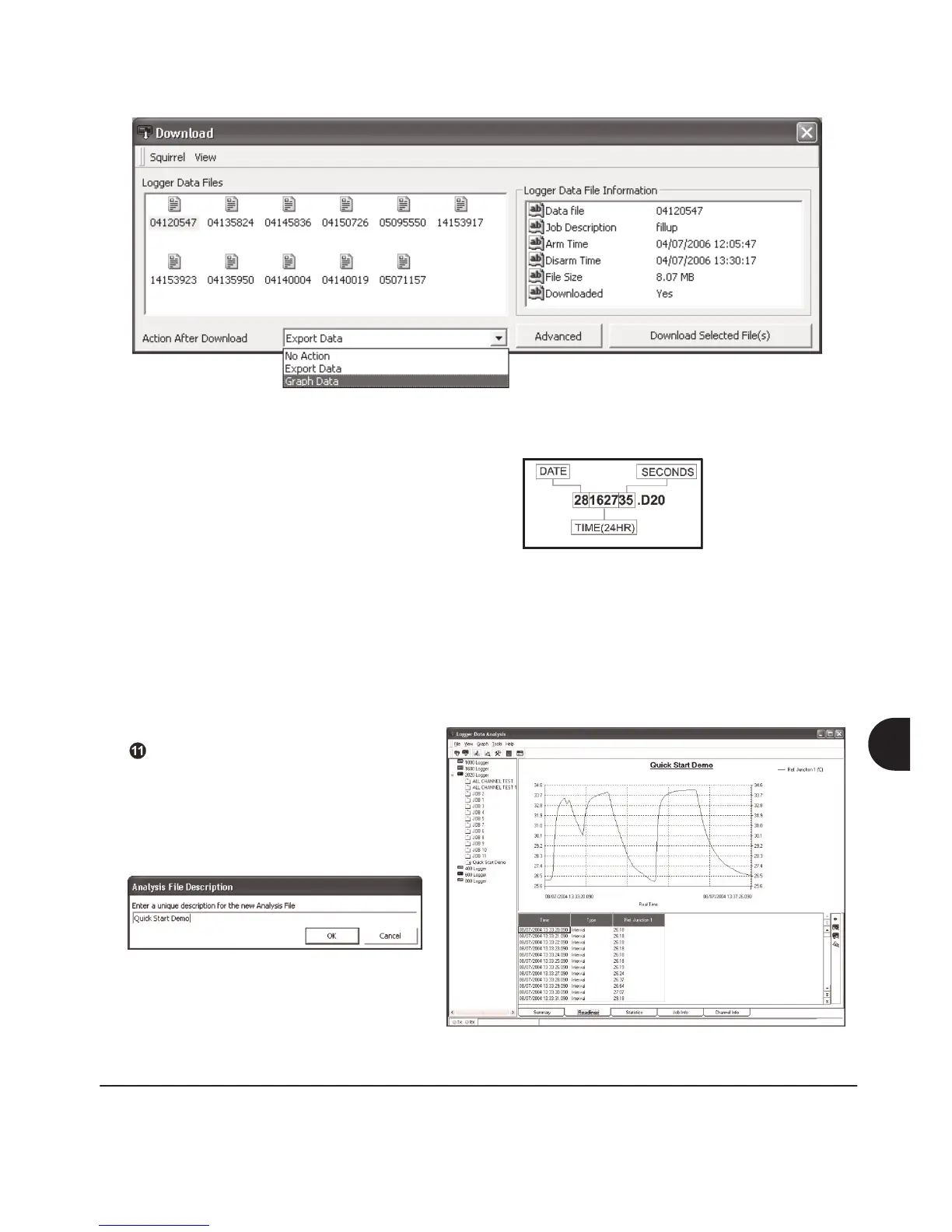SQ2010 28507 Version 6
Page 8
EN
In this screen you can now download the Data File and invoke the Export Wizard
or download the Data File via Analysis* (See page 10 for further information).
The data File is given a unique name
(e.g. 28162735.D20). An explanation of
the file name is shown on the right; this
shows the date and start time
In this example you will download and view the Data in the Analysis* window. Start by
selecting the Data File and Graph Data action, then click Download Selected File(s).
You will be prompted to save the Data file, then the data will be converted for viewing.
Once the decoding has
taken place the Analysis File
Description window will be
presented, click OK to view
your Data.
*Available with SquirrelView Plus only.
