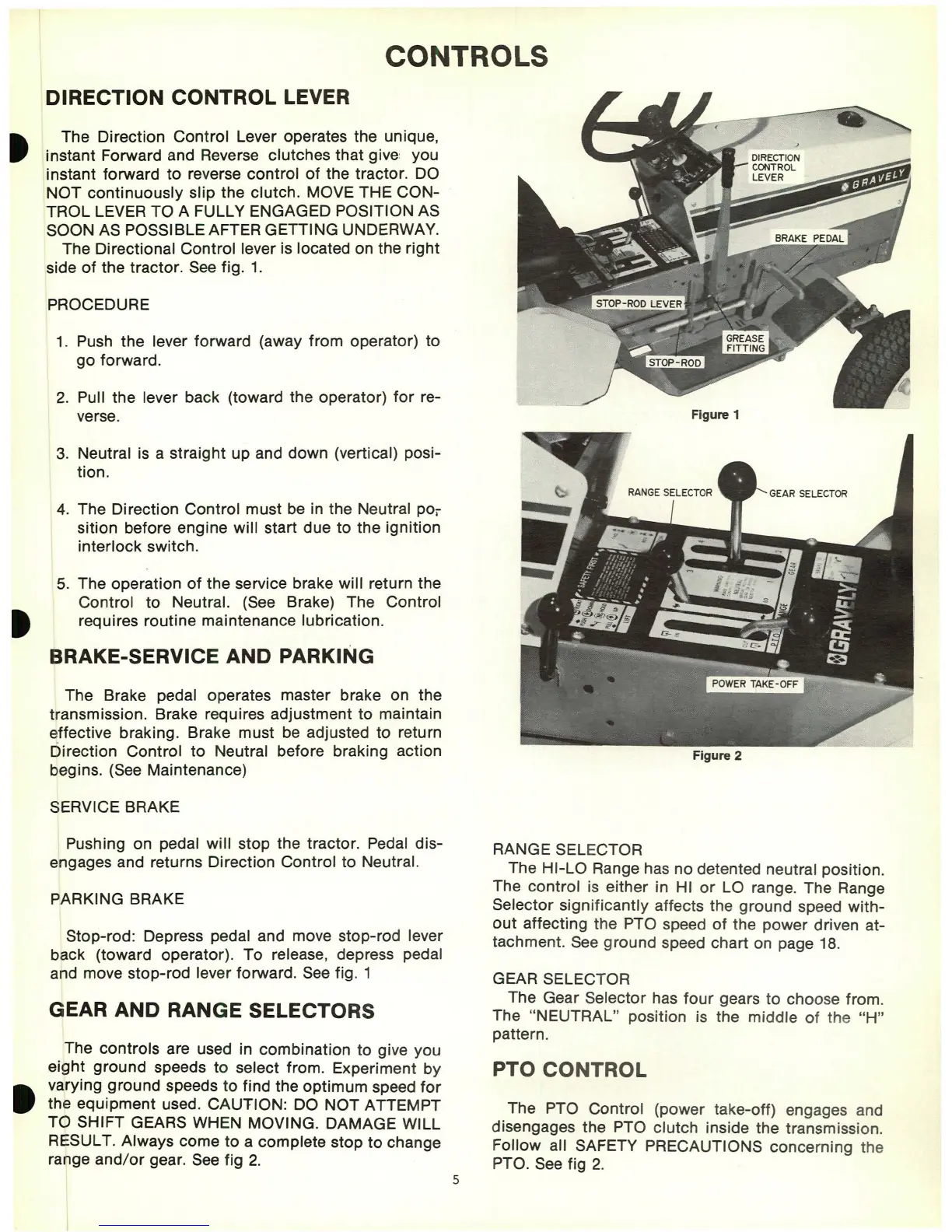CONTROLS
DIRECTION CONTROL LEVER
• The Direction
Control
Lever operates the unique,
• instant Forward and Reverse clutches that give, you
instant forward
to
reverse
control
of
the tractor. DO
NOT
continuously
slip the clutch. MOVE THE
CON-
TROL
LEVER TO A FULLY ENGAGED POSITION AS
SOON AS POSSIBLE AFTER GETTING UNDERWAY.
The Directional
Control
lever is located on the
right
side
of
the tractor. See fig.
1.
PROCEDURE
1.
Push the lever forward (away from operator)
to
go
forward.
2.
Pull the lever back (toward the operator)
for
re-
verse.
3.
Neutral is a straight up and down (vertical) posi-
tion.
4.
The Direction
Control
must be in the Neutral
po,
sition before engine will start due to the ignition
interlock switch.
5.
The operation
of
the service brake will return the
Control
to
Neutral. (See Brake) The Control
t requires routine maintenance lubrication.
BRAKE-SERVICE AND PARKING
The Brake pedal operates master brake on the
transmission. Brake requires adjustment
to
maintain
effective braking. Brake must be adjusted to return
Direction
Control
to
Neutral before braking action
begins. (See Maintenance)
SERVICE BRAKE
Figure 1
GEAR SELECTOR
Figure 2
I
Pushing on pedal will stop the tractor. Pedal dis-
engages and returns Direction Control to Neutral.
PARKING BRAKE
Stop-rod: Depress pedal and move stop-rod lever
back (toward operator). To release, depress pedal
and move stop-rod lever forward. See fig. 1
GEAR AND RANGE SELECTORS
The
controls
are used in combination
to
give you
eight
ground
speeds
to
select from. Experiment
by
varying
ground
speeds
to
find the
optimum
speed
for
the
equipment
used. CAUTION: DO
NOT
ATTEMPT
TO SHIFT GEARS WHEN MOVING. DAMAGE WILL
RESULT. Always come
to
a complete stop
to
change
range
and/or
gear. See fig
2.
5
RANGE SELECTOR
The
HI-LO
Range has
no
detented neutral position.
The
control
is either in HI
or
LO range. The Range
Selector
significantly
affects the
ground
speed
with-
out
affecting the PTO speed
of
the power driven at-
tachment. See ground speed chart on page
18.
GEAR SELECTOR
The Gear Selector has
four
gears
to
choose from.
The
"NEUTRAL"
position is the middle
of
the
"H"
pattern.
PTO CONTROL
The PTO Control (power take-off) engages and
disengages the PTO clutch inside the transmission.
Follow all SAFETY PRECAUTIONS concerning the
PTO. See fig
2.