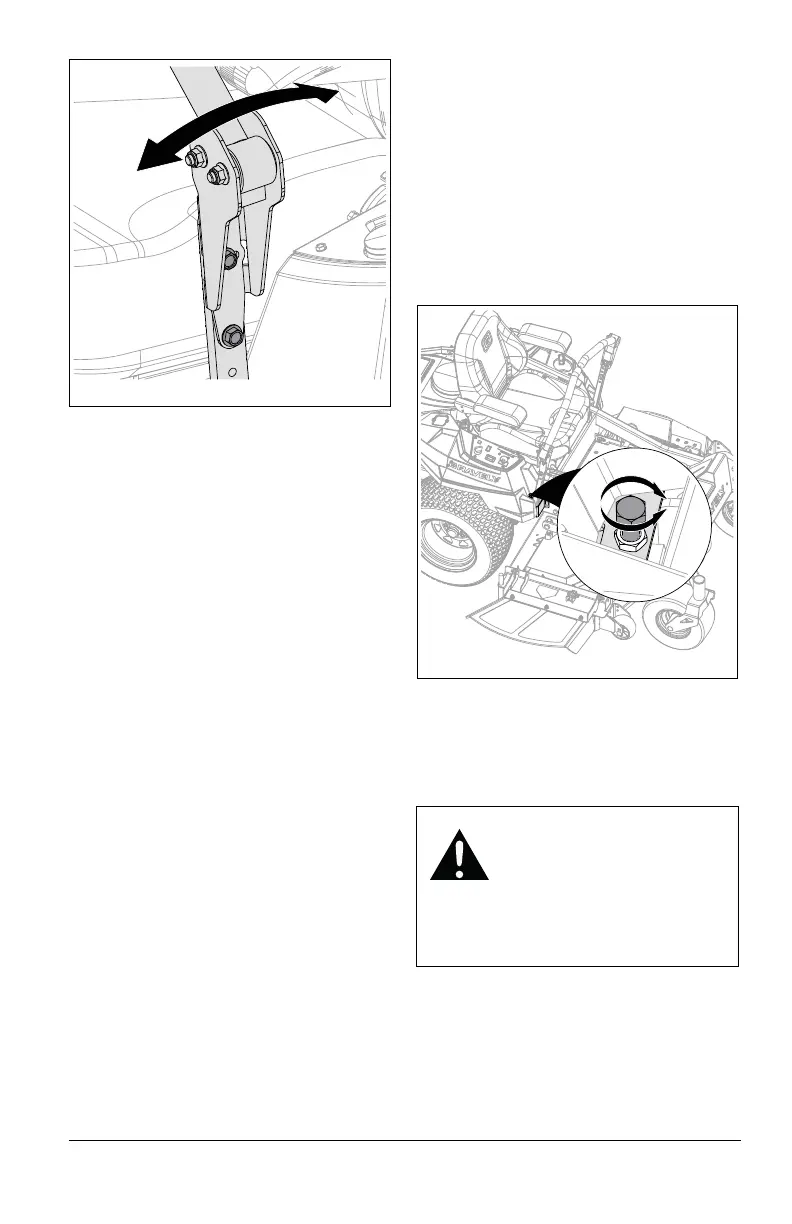EN - 27
Adjust Forward Position
The steering lever forward position may be
adjusted for operator comfort.
1. Stop engine, remove key and wait for
moving parts to stop and for hot parts to
cool.
2. Loosen mounting hardware on steering
lever assemblies.
3. Place steering levers in desired position:
• Gently push levers forward for greater
distance from operator.
• Gently pull levers back for closer
distance to operator.
4. Tighten hardware.
ADJUST UNIT TO DRIVE
STRAIGHT
NOTICE: Reverse travel can only be
adjusted by your Gravely dealer.
Adjust Tire Pressure
1. Place unit in service position. See
Service Position on page 18.
2. Check tire pressures. If needed, adjust to
recommended pressures. See
Specifications on page 40.
3. Check tracking.
• If unit does not track straight, increase
tire pressure to the drive wheel of the
side it moves toward.
IMPORTANT: DO NOT exceed maximum tire
pressure listed on tire sidewall.
• If increasing tire pressure does not
correct tracking, adjust the limiter bolts
as directed below.
Adjust Limiter Bolts
See Figure 30.
Limiter bolts can be adjusted to increase or
decrease drive wheel speeds. To adjust:
1. Loosen jam nut.
• Turn limiter bolt counterclockwise to
increase maximum drive wheel speed
on that side.
• Turn limiter bolt clockwise to reduce
maximum drive wheel speed on that
side.
2. Tighten jam nut.
3. Align steering levers. See Adjust Steering
Levers on page 26.
ADJUST TRANSAXLES
Check For Excessive Creep
1. Operate unit for a minimum of 5 minutes
to warm hydraulic system.
2. Stop engine and engage parking brake.
3. Chock front wheels and support unit so
both drive wheels are off the ground.
4. Remove drive wheels.
WARNING: AVOID INJURY.
This adjustment requires
operating the engine. Use
extreme care to avoid contact
with moving parts and hot
surfaces. Be sure rear of unit
is well supported and secure
before starting engine.
