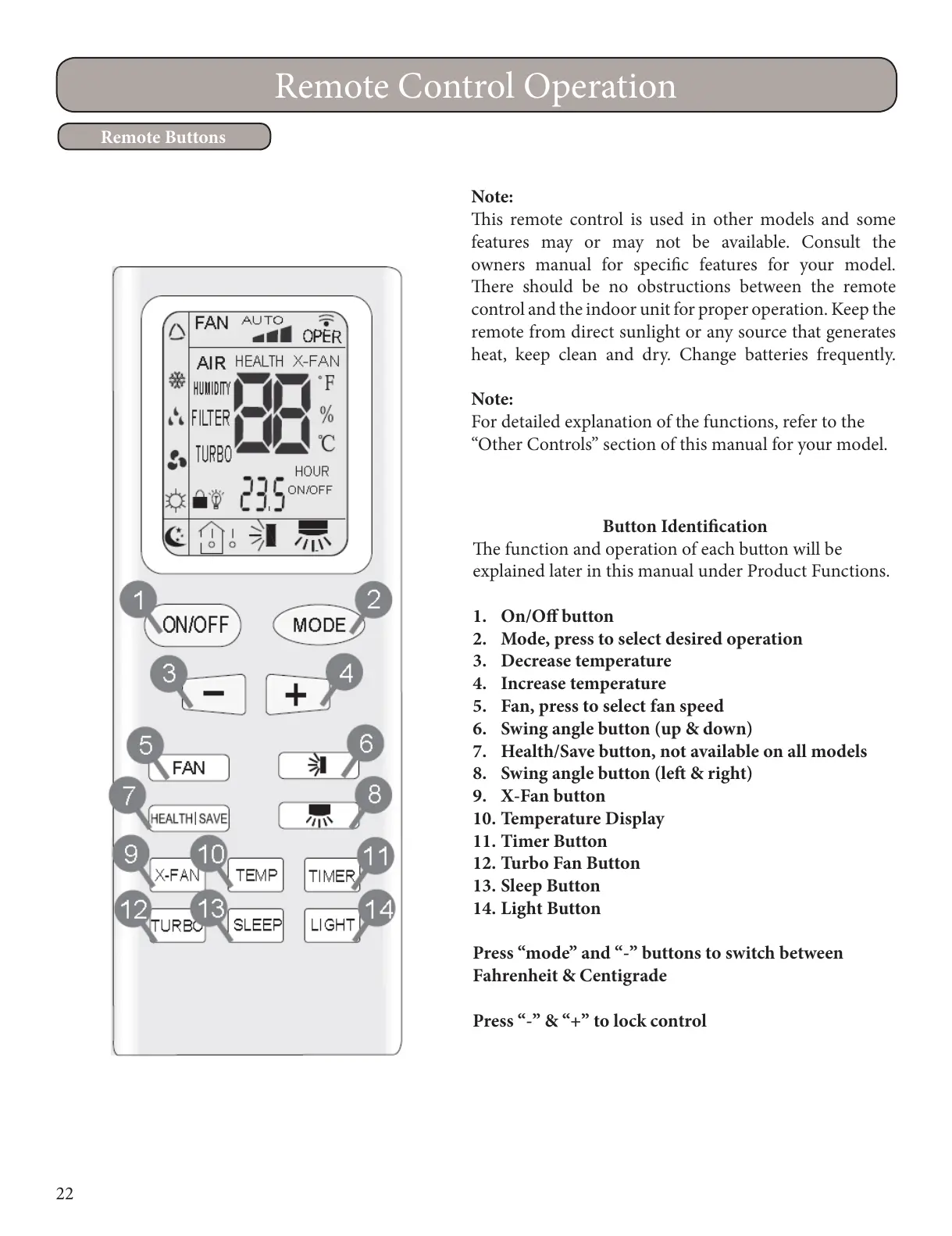22
Remote Control Operation
Button Identication
e function and operation of each button will be
explained later in this manual under Product Functions.
1. On/O button
2. Mode, press to select desired operation
3. Decrease temperature
4. Increase temperature
5. Fan, press to select fan speed
6. Swing angle button (up & down)
7. Health/Save button, not available on all models
8. Swing angle button (le & right)
9. X-Fan button
10. Temperature Display
11. Timer Button
12. Turbo Fan Button
13. Sleep Button
14. Light Button
Press “mode” and “-” buttons to switch between
Fahrenheit & Centigrade
Press “-” & “+” to lock control
Note:
is remote control is used in other models and some
features may or may not be available. Consult the
owners manual for specic features for your model.
ere should be no obstructions between the remote
control and the indoor unit for proper operation. Keep the
remote from direct sunlight or any source that generates
heat, keep clean and dry. Change batteries frequently.
Note:
For detailed explanation of the functions, refer to the
“Other Controls” section of this manual for your model.
Remote Buttons
