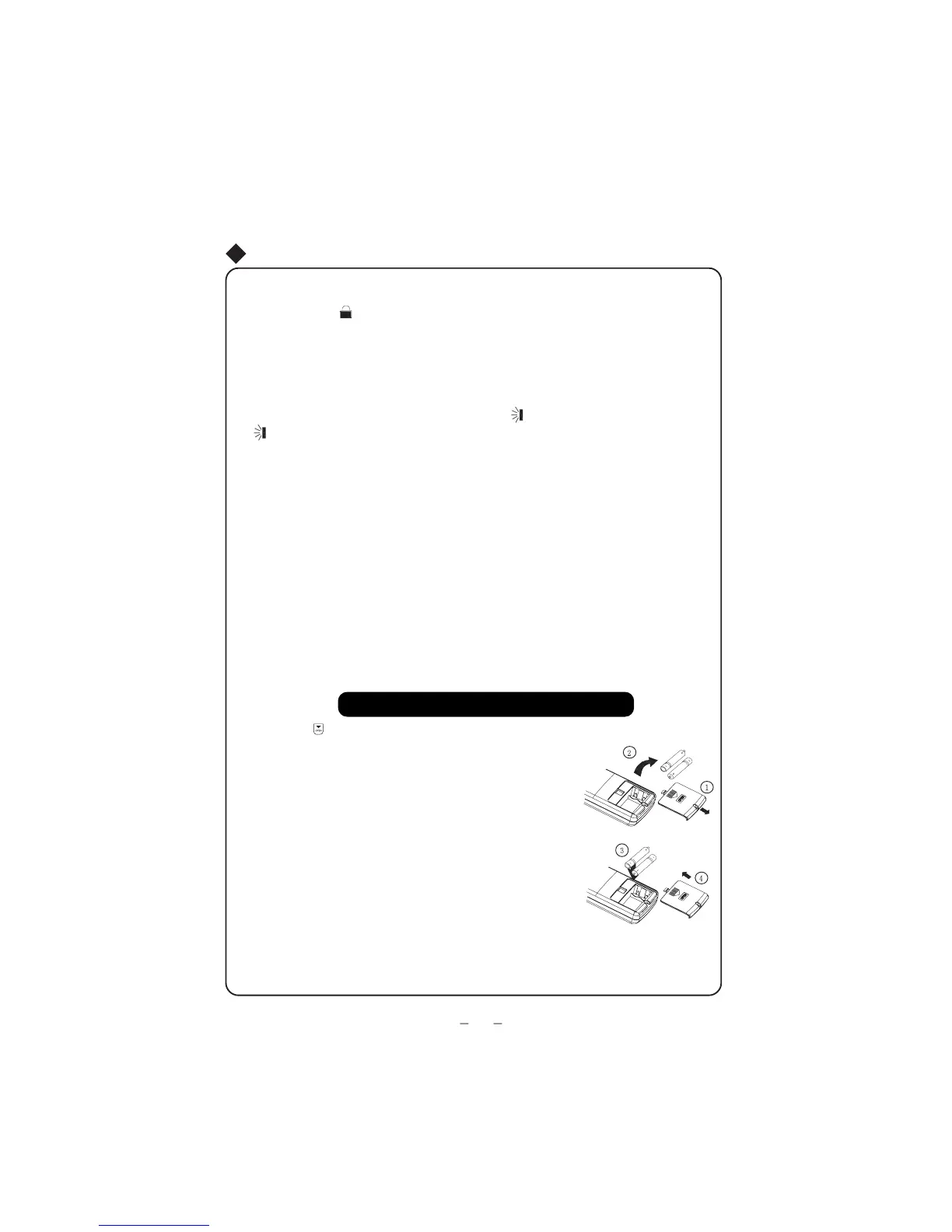Operation of wireless remote control
ƾ
Lock
Press +and - buttons simultaneously to lock or unlock the keyboard. If the remote controller
is locked, the icon
will be displayed, in which case, press any button, the icon will flicker
three times. If the keyboard is unlocked, the icon will disappear.
ƾ
Swing up and down function
1. Press swing up and down button for more than 2s,the main unit will swing up and down,
release the button,
the unit will stop swinging and the present position of the louver will be
maintained
.2. Under swing mode, when it
is switched from off to , if the button is pressed 2s later,
status will switch to off.
ƾS
witching between Fahrenheit and Centigrade
With the unit off, press MODE and - buttons simultaneously to switch between
ćDQG
ƾDefrost Function
It indicates: the unit will be under defrost status after starting this function by remote control.
If unit is turned off by remote control, the unit will not stop defrosting until it is finished.
If mode is switched by remote control, the new mode won't be carried out until defrosting
finished.
Defrost function on or off: If remote control is off, press mode button and X-FAN button simult-
an
eously can start or cancel defrost function. If the unit is under defrost mode,remote control will
display H1.If switch to heat mode, remote control will display H1, which flickers for 5s.
In order to cancel H1 display, press +/- button,you will find setting temp. displayed.
After remote control is powered off, the new defrost function will be defaulted to be closed.
Changing batteries and notices
Slightly press
,in the direction of the arrow to push the back cover.
s
(As show in fig.1)
Remove
the old batteries. (As show in fig.1)
Insert two new AAA1.5V batteries, and pay attention to the polarity.
(As show in fig.2)
Attach the back cover of wireless remote control. (As show in fig.2)
ƾ
NOTE:
Fig.1
ƽ
When changing the batteries, do not reuse old batteries,
otherwise, it can cause the malfunction of the wireless remote control.
ƽ
If the wireless remote control will not be used for a prolonged period
of time,remove the batteries to avoid damage.
ƽ
It should be placed at where is 1m away from the TV set or stereo equipment.
ƽ
If the wireless remote control wil not operate properly, please remove the
Fig. 2
batteries for 30s and reinsert, if it still will not operate,replace the batteries.
