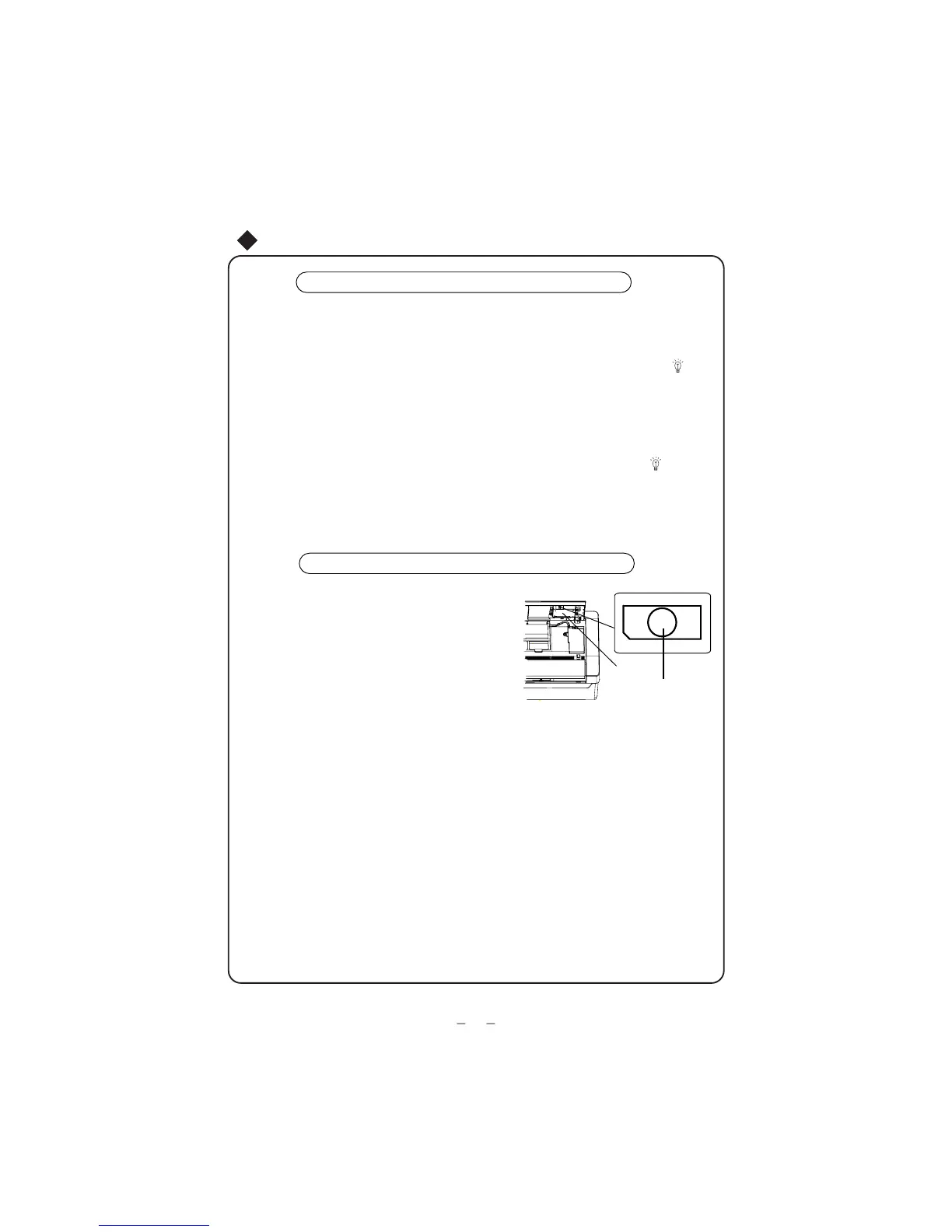Manual Operation
If the wireless remote control is lost
or broken, please use the manual switch
but the temperature and fan speed cannot
button. The unit will run in the Auto mode,
Auto
Manual switch
Displayer box
Fig.3
Open the panel, the manual switch is
on the display box.
Permits the turning off of the display light.
To turn on display light : When setting the light function,the icon will
pressing THISBUTTON. In which case,the dis-
play indicator light will be on if the AC receives
To turn off displaylight
ToCANCELTHELIGHTFUNCTIONTHEicon will dis-
apper ONTHEREMOTECONTROLLERSCREENBYPRESSING
this button. )NWHICHCASETHE display indicator light
will be off if THE!#RECEIVESTHISSIGNAL
$ISPLAYINDICATORLIGHTCONTROLOFINDOORUNIT
ƽ
ƽ
DISPLAYONTHEREMOTECONTROLLERSCREENBY
THISSIGNAL
Manual Operation
be changed:
To turn on the unit: Press the button,the
unit will run in the Auto mode.The micro-
computer will ajust to the indoor tempera-
ƽ
ture to select (Cooling, Heating, Fan) and
obtain the comfortable environment.
To turn off the unit: Press the button again
to cancel the emergency operation.
ƽ
