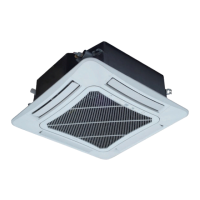23
Duct Type Split Air Conditioner
Service Manual
CONTROL
Note: The state shown in Fig.3.6 indicates off-state of the unit after energization.
The state shown in Fig.3.7 indicates on-state of the unit after energization.
Fig.3.6 Off state of the unit Fig.3.7On state of the unit
3.4.2 Mode Setting
Under on-state of the unit, press Mode button to switch the operation modes as the following sequence:
Auto
Dry Fan HeatingCooling
3.4.3 Temperature Setting
Press ▲ or ▼ button to increase or decrease of setting temperature under on-state of the unit. If press either
of them continuously, temperature will be increased or decreased by 1°C every 0.5s.
In Cooling, Dry, Fan and Heating mode, temperature setting range is 16°C
~
30°C.
In Auto mode, the setting temperature is un-adjustable.
As shown in Fig3.8.

