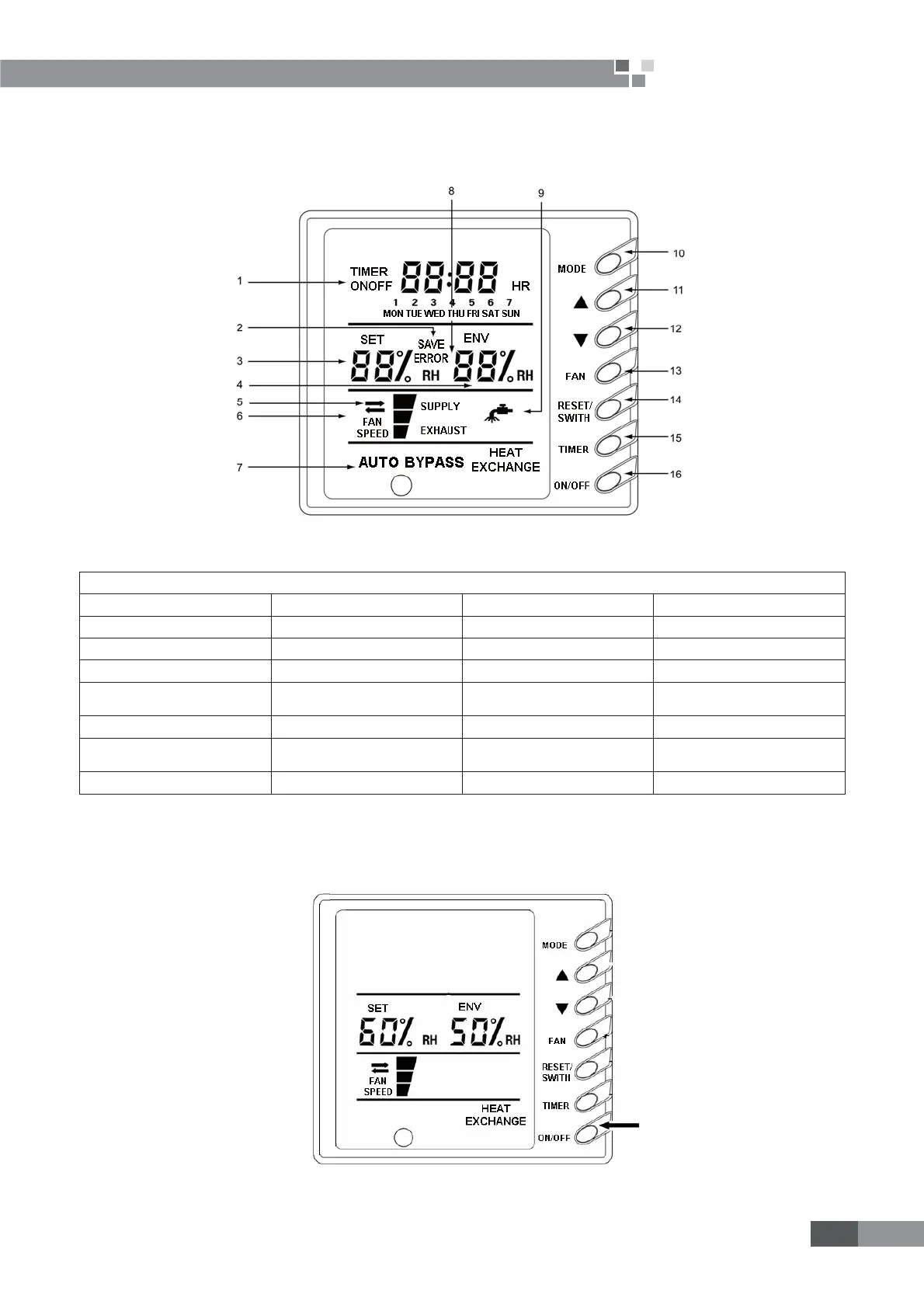9
Energy-Recovery Ventilation
System Service Manual
DPOUSPM
3 WIRED REMOTE CONTROLLER
3.1 Operation View
Fig.1 Front panel of wired controller
Constitution of wired controller
1 Timer display 9 &OHDQLQJVWDWXVRI¿OWHUGLVSOD\
2 Energy-saving status display 10 Mode button
3 Setting humidity display 11 Setting humidity increase button
4 Ambient humidity display 12 Setting humidity decrease button
5
Air exchange mode (half-half air
exchange ,discharge and supply)
13 Fan speed button
6 Fan speed display (high, mid, low) 14 Reset/Switch button
7
Mode(auto, by-pass,
heat exchange)
15 Timer button
8 Error status display 16 On/Off button
1) Turn On / Off the Unit
1. Press ON/OFF button to start the unit. (Fig.2)
2. Press ON/OFF button once again to stop the unit.
Fig.2