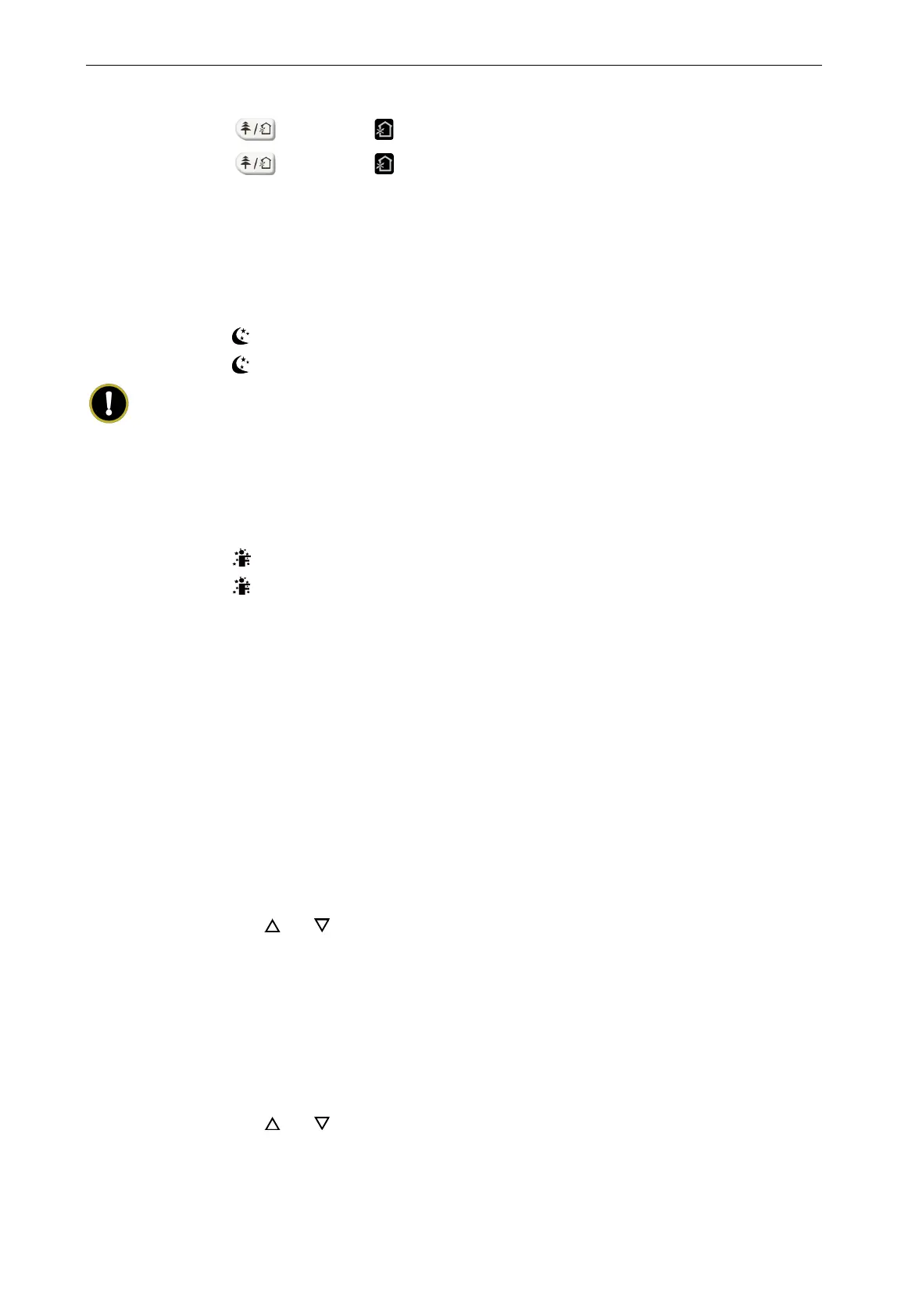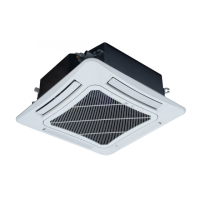Multi Variable Air Conditioners Console Type Indoor Unit
18
(10) Setting air function.
1) Press “
” button until is displayed, then air function is turned on.
2) Press “
” button until is disappeared, then air function is turned off.
When the indoor unit is connected with fresh air valve, air function setting can control the
connection of fresh air valve, which can control the fresh air volume and improve the air quality inside
the room.
(11) Setting sleep function.
In unit on status, press “SLEEP” button to turn on or turn off sleep function.
1) When
is displayed, sleep function is on.
2) When
is not displayed, sleep function is off.
NOTES!
①
Sleep function can not be set in auto and fan mode.
②
When turning off the unit or switching mode, sleep function is cancelled.
(12) Setting I FEEL function.
In unit on status, press “I FEEL” button to turn on or turn off I FEEL function.
1) When
is displayed, I FEEL function is on.
2) When
is not displayed, I FEEL function is off.
3) When I FEEL function is turned on, the unit will adjust temperature according to the
temperature detected by the remote controller to achieve the best air-conditioning effect.
In this case, you should place the remote controller within the valid receiving range.
(13) Setting timer.
You can set the operation time of unit as you need. You can also set timer on and timer off in
combination.
Before setting, check if the time of the system is the same as the current time. If not, please set
the time according to current time.
1) Setting timer off.
A. Pressing “TOFF” button, “OFF” is blinking and time displaying zone displays the
timer time of last setting.
B. Press “
” or “ ” button to adjust the timer time.
C. Press “TOFF” button again to confirm setting. OFF is displayed and time displaying
zone resumes to display current time.
D. Press “TOFF” button again to cancel timer and OFF is not displayed.
2) Setting timer on.
A. Pressing “TON” button, “ON” is blinking and time displaying zone displays the timer
time of last setting.
B. Press “
” or “ ” button to adjust the timer time.
C. Press “TON” button again to confirm setting. ON is displayed and time displaying
zone resumes to display current time.
D. Press “TON” button again to cancel timer and ON is not displayed.
