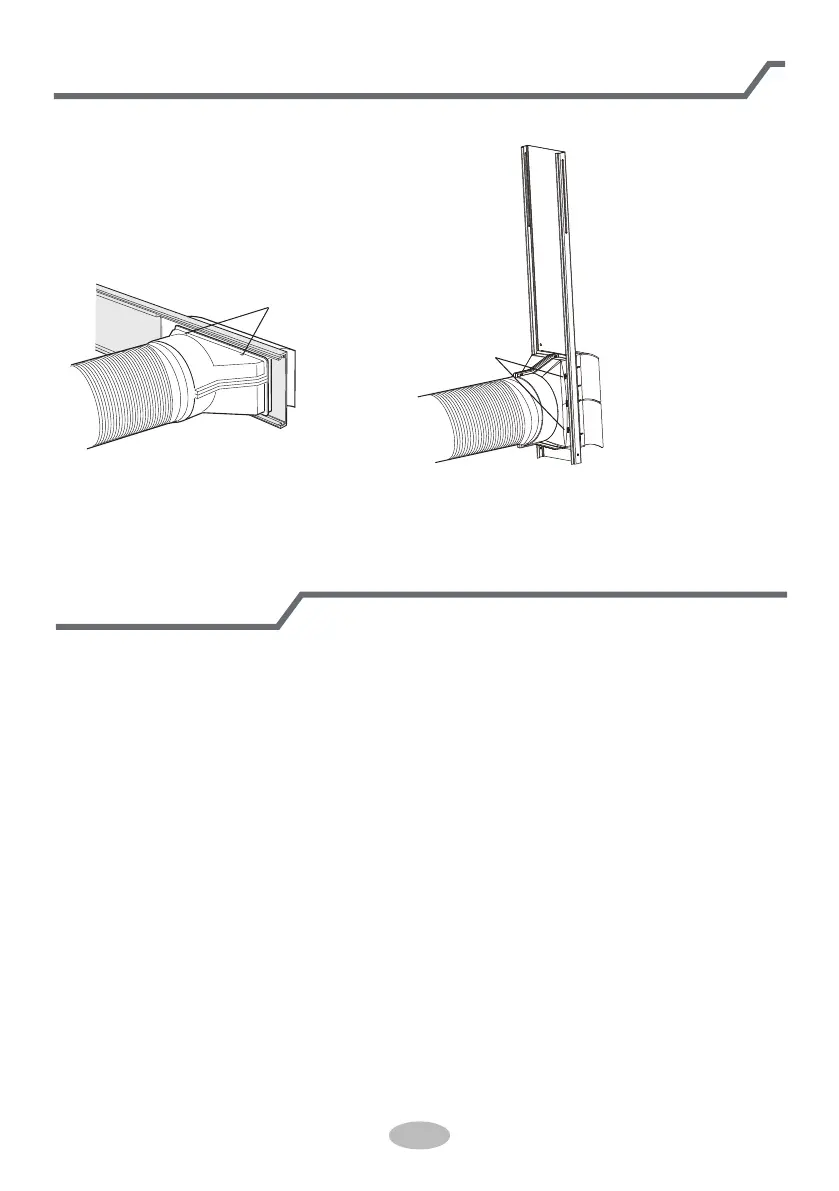3. Remove the window adapter.
Pull out and remove the window
adapter by pushing down two
“PUSH” markings, and slide and
close the exhaust cover in the
window panel. (Optional)
Installation and Disassembly of Heat Discharge Pipe
34
"PUSH"
"PUSH"
Operation Test
● Put through the power supply and then press ON/OFF button on remote contro-
ller to start the unit.
● Press mode button to select auto, cooling, drying, fan or heating function, and
then check if the unit operates normally.
● If ambient temperature is below 16°C, the unit can't operate in cooling mode.
