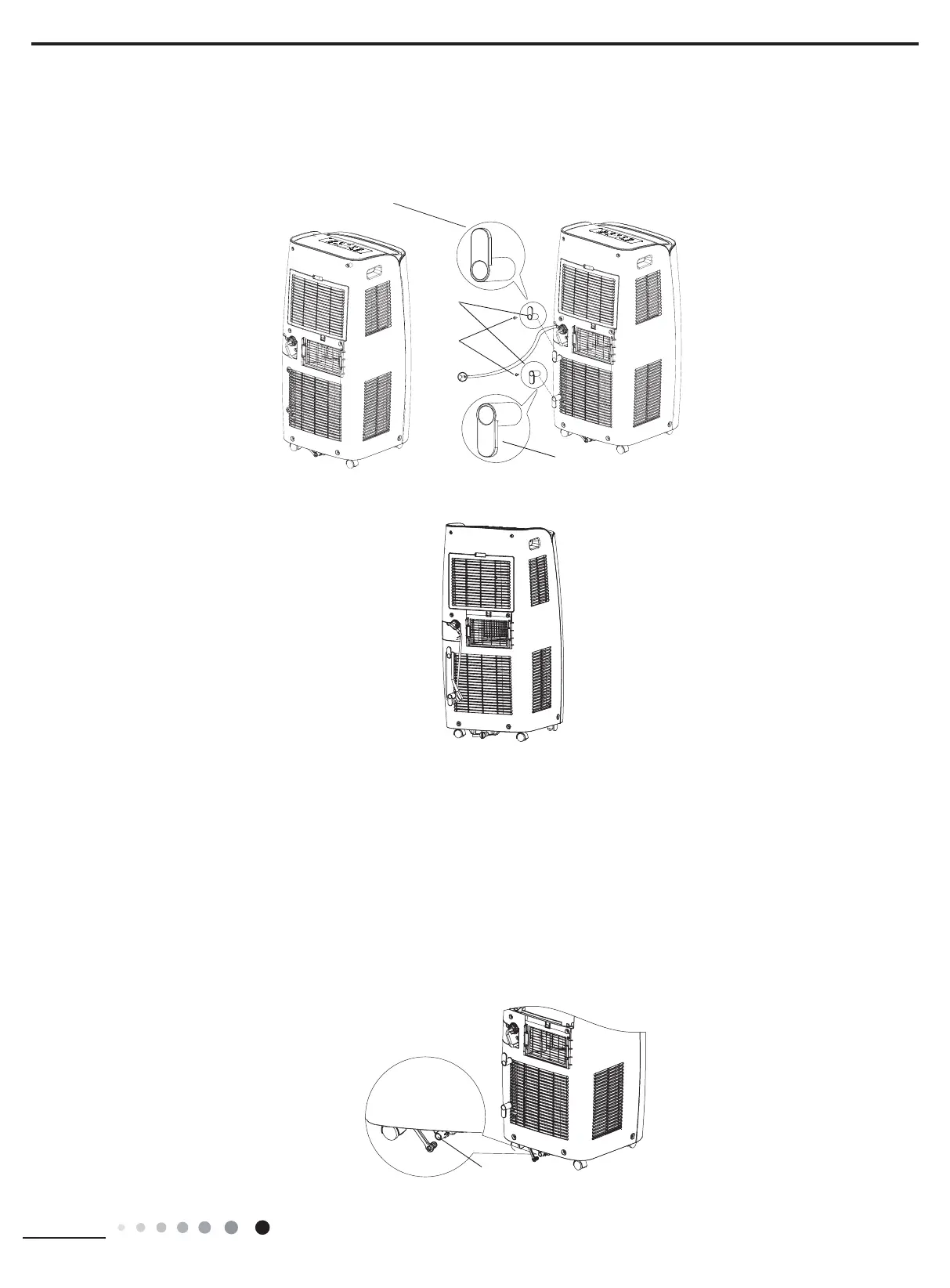43
Maintenance
Service Manual
power cord hooks
screws
direction of power cord hooks is upward
direction of power cord hooks is downward
9. Install
9.1 Install Power cord Hooks
9.2 Removing Collected Water
● Assemble the power cord hooks at the back of the unit with screws (the
direction of power cord hooks is as shown in following g).
● Wind the power cord around the power cord hooks.
There are 2 ways to remove collected water:
1.Use the drainage option from the lower hole.
In Cool, Dry or Heat mode operating, the condensation water will be drained to the chassis.
When the chassis is full with water, the buzzer will give out 8 sounds and "H8" is displayed to remind user to discharge
water, the unit will turned off 2min latter, and all buttons are invalid.
To empty the chassis, please follow the instructions bellow.
1. Turn the unit off and unplug from the electrical outlet.
2. Use a small pan or move the unit to a suitable place to drain the water.
3. Remove the pre-installed drain cap from the unit.
4. Drain the water into the small pan or a suitable place.
5. Once draining is complete,re-install drain cap.
6. Press ON/OFF button to restart the unit.
