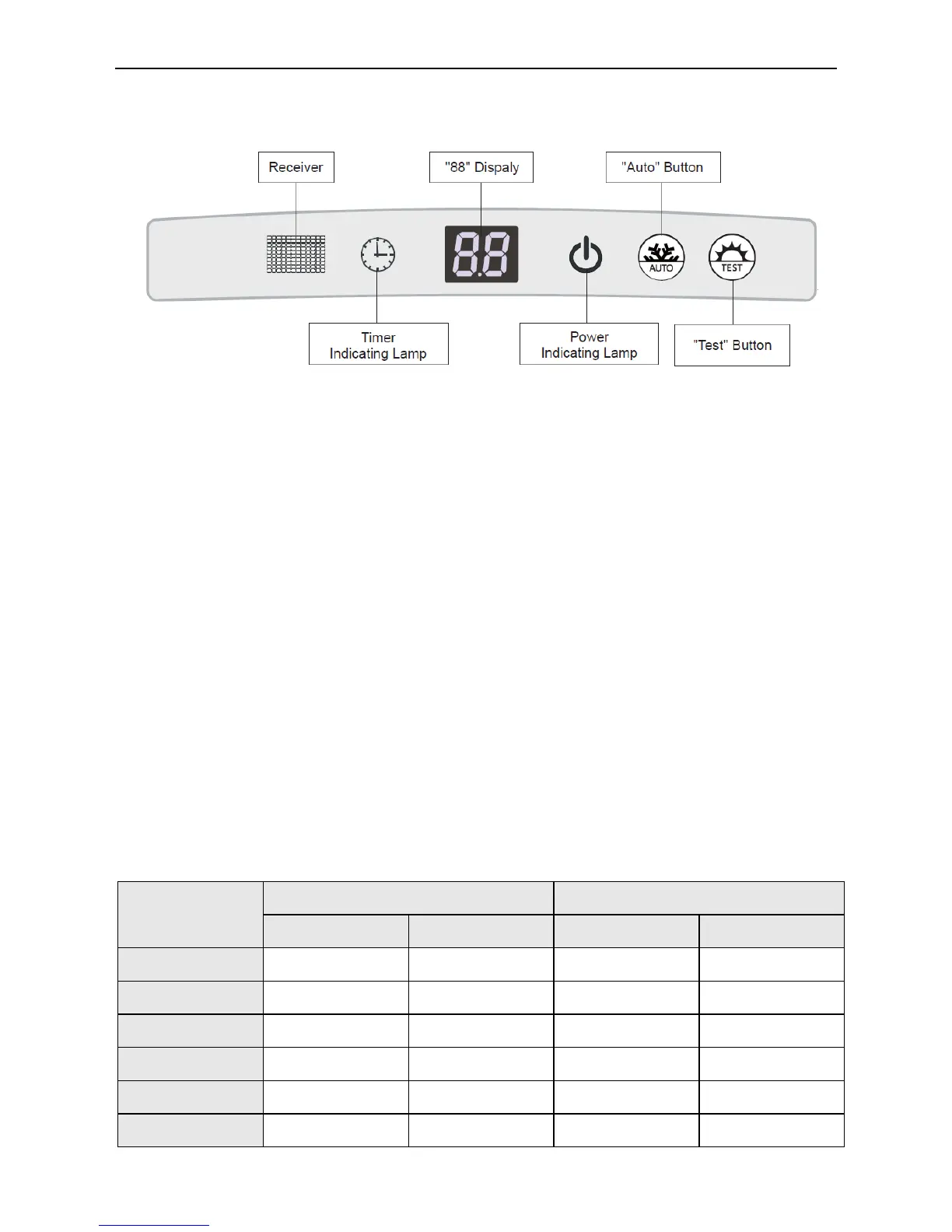on it.
(2). Instructions to the Error Indicating Lamps on the Panel of the Cassette Type Unit.
Fig.4.46
Power and ON/OFF Indicating Lamp:
It goes red when the unit is powered on while it goes white when the unit is started.
Timer Indicating Lamp:
It goes on when the timer is set and goes off when it is not. Its display is in yellow.
“88” Display:
When there is no error, and it receives valid remote control information. It will
display the temp setup for 5s, then display the temp of indoor. When the unit has error,
it will display the error code. When there are more than one error, the error code will be
displayed alternately.
After the grille of the front panel is opened, the front panel is still allowed to realize
the following functions by pressing the “Auto” button and the nearby “Test” button
simultaneously for five seconds when the unit is “Off”.
6.2 Working Temperature Range
Table 6.2
