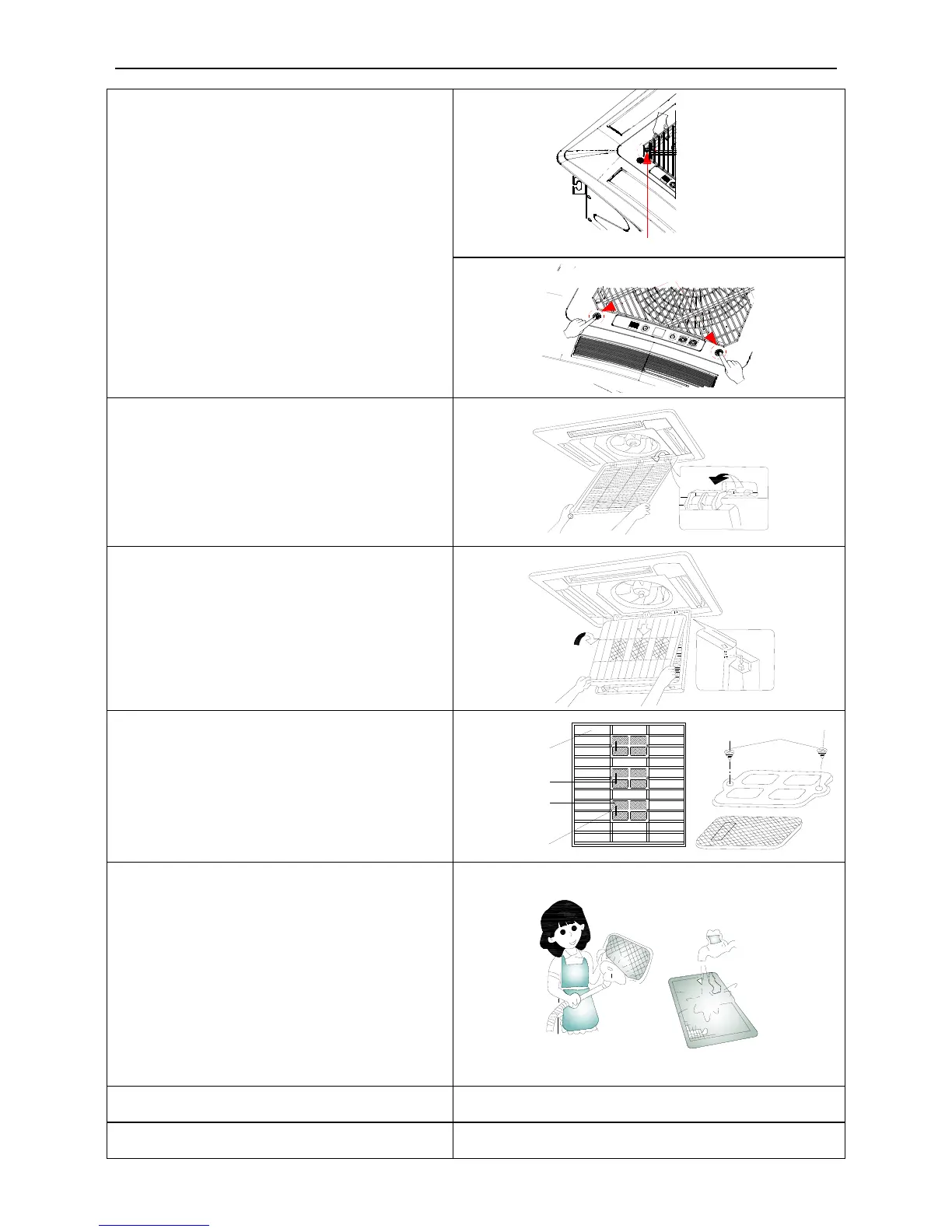Cassette Type Air Conditioner Unit
(2) How to open the panel grille of
the12k\18k\48k\60k cassette type unit
①. Remove the screws by a screwdriver as
shown in the picture.
②. Push those two fasteners and open the
panel grille.
2. Disassemble the air inlet grille
Open the air inlet grille at 45°, raise it and
remove the grille.
3. Disassemble the filter screen
Draw out the filter screen and remove it.
4. Disassemble the air purifier
Remove the air purifier after removing the fixed
screws on it.
Filter screen
Filtering element
Support
Bolt
5. Clean the filer screen
Clean the filer screen by a vacuum cleaner or
wash it by flashing water. If the oil stain on the
filter can not be removed or cleaned up, wash it
by warm water meld with the detergent. Dry the
filer in the shadow.
Note:
①. Never use hot water over 45℃ in case of
color fading or turning yellow.
②. Never dry it by fire so as to prevent the
filter caught fire or deformation.
7. Install the grille well
