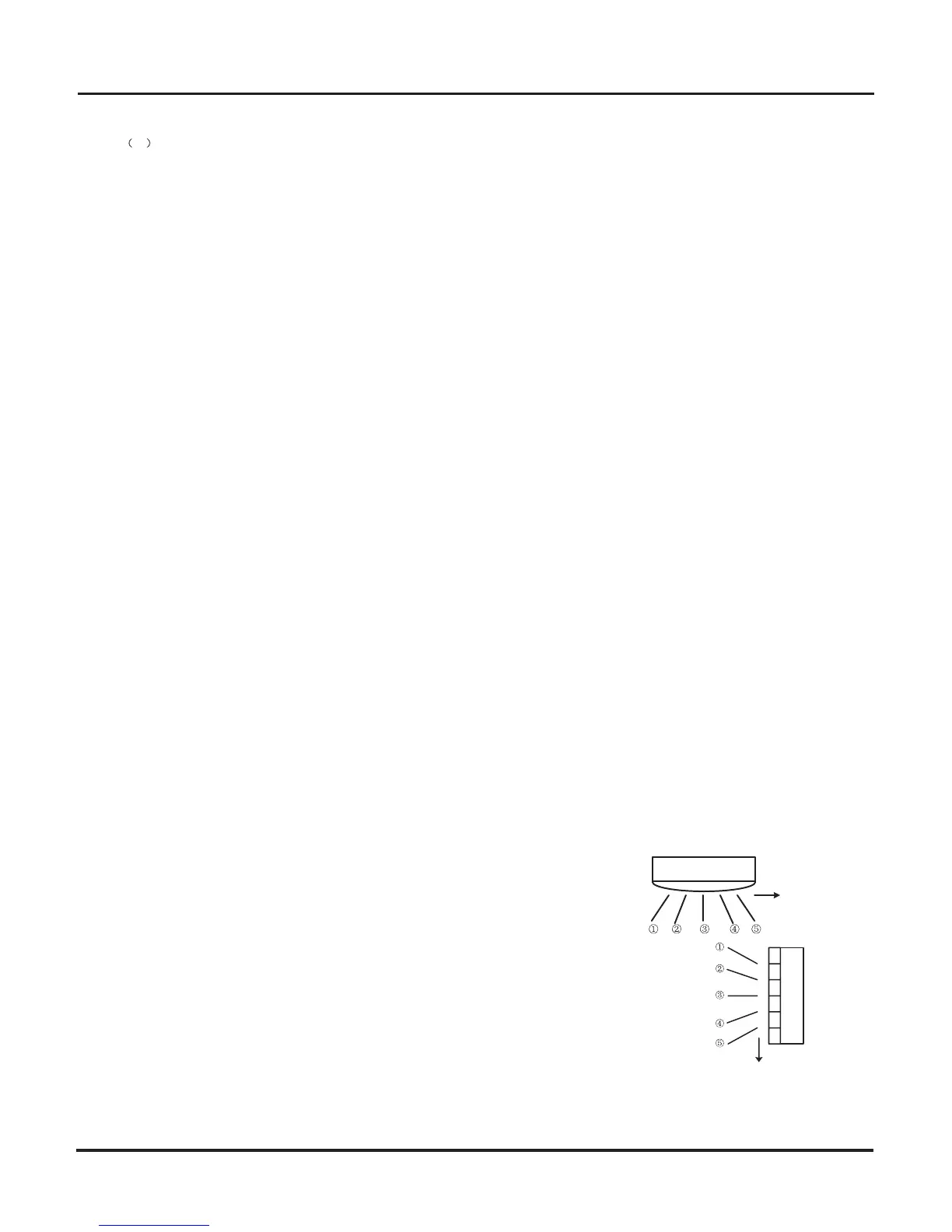(WPEVKQPCPF%QPVTQN
(0°)
( 0 ) °
˄ ˅Freon Recovery Mode
That’s the recovery operation method for refrigerant:
1. After the A/C is energized for the first time, set the A/C at FAN mode, low fan speed by remote controller and the indoo
r
temperature is set as 20ć; Meanwhile, indoor fan will start running.
2. Press the light button on remote controller for twice successively within 5s; meanwhile, indoor fan and compressor will start runnin
g
automatically.
3. After compressor has run for 3mins, close the cut-off valve completely.
4. When the protector for low-voltage switch has an action, compressor and outdoor unit will stop running automatically. Please close
the cut-off valve immediately.
5. After stopping blowing wind by remote controller, the refrigerant recovery operation is finished completely.
Notice: 1. After refrigerant is recovered, if the recovery operation should be operated again, please cut off the power at first and then put
through the power again.
2. Above methods are applicable for the movement or reinstallation of indoor unit or outdoor unit; during this process, the low
voltage sw
itch c
an’t be short circuited.
4.
Other Controls
1. Sleep Function
Sleep in cooling mode:
When initial temperature is set as 16~23ć, after sleep function is started up, the temperature will increase by 1ć every 1hr. After the
temperature has increased by 3ć, the unit will keep this temperature. After the unit has run for 7hrs, the temperature will decrease 1ć
and then the unit will run at this temperature all the time.
When initial temperature is set as 24~27ć, after sleep function is started up, the temperature will increase by 1ć every 1hr. After the
temperature has increased by 2ć, the unit will keep this temperature. After the unit has run for 7hrs, the temperature will decrease 1ć
and then the unit will run at this temperature all the time.
When initial temperature is set as 28~29ć, after sleep function is started up, the temperature will increase by 1ć every 1hr. After the
temperature has increased by 1ć, the unit will keep this temperature. After the unit has run for 7hrs, the temperature will decrease 1ć
and then the unit will run at this temperature all the time.
When initial temperature is set as 30 ć, the unit will run at this temperature. After the unit has run for 7hrs, the temperature will
decrease by 1ć and then the unit will run at this temperature all the time.
Sleep in heating mode:
When initial temperature is set as 16ć, the unit will run at this temperature all the time;
When initial temperature is set as 17~20ć, after sleep function is started up, the temperature will decrease by 1ć every 1hr. After the
temperature has decreased for 1ć, the unit will keep this temperature.
When initial temperature is set as 21~27ć, after sleep function is started up, the temperature will decrease by 1ć every 1hr. After the
temperature has decreased for 2ć, the unit will keep this temperature.
When initial temperature is set as 28~30ć, after sleep function is started up, the temperature will decrease by 1ć every 1hr. After the
temperature has decreased for 3ć, the unit will keep this temperature.
Sleep in dry mode:
When setting sleep function in dry mode, after the sleep function has run for 1hr, Tpreset will increase by 1ć and it will increase by
another 1ć after 2hrs. Tpreset will increase by 2ć at all within 2hrs and then the unit will run at this temperature.
Sleep in fan mode and auto mode:
Sleep function is nor available in fan mode and auto mode.
2. Timer Function
Timer ON: Timer ON can be set at the OFF status of the unit. After timer ON is reached, controller will run according to the setting mode.
The time setting range is 0.5~25hrs and the interval is 0.5hr. If the time on display screen is less than 10hrs, the display interval is 0.5hr;
if the time is more than 10hrs, the display interval is 1hr.
Timer OFF: Timer OFF can be set at the ON status of the unit. After timer OFF is reached, the unit will be turned off. The time setting
range is 0.5~25hrs and the setting interval is 0.5hr. If the time on display screen is less than 10hrs, the display interval is 0.5hr; if the
time is more than 10hrs, the display interval is 1hr.
3. Swing Control
Swing motor can be turned on/off by pressing the swing button on remote controller. Swing is valid only when the indoor fan is running.
Right & left swing:
swing blade has 7 kinds of status: ķ angle 1, ĸ angle 2, Ĺ angle 3,
ĺangle 4, Ļ angle 5, ļ swing, Ľ stop. After the unit is turned on by the ON/OFF button on
control panel every time, the default status of swing is OFF and the position is Ĺ angle 3.
After the unit is turned on by remote controller, the status of swing motor is basing on the
display status on remote controllerˊAfter the unit is energized every time, right & left swing
motor will be reset.
UP & down swing: when turning off the unit, the swing blade will stop at the starting point (zero
position). When turning on the unit, there are 7 kinds of status: ķ angle 1 (max position), ĸ angle
2, Ĺangle 3, ĺangle 4, Ļangle 5 (min position), ļswing, Ľstop. If turn on the unit by the
ON/OFF button on control panel, the setting swing status is basing on the status before turning off
the unit; while if turn on the unit by remote controller, the setting swing status is basing on the
status on remote controller (if the receiving remote controller is 35, 25, 24, 14 or 13, it’s ļ
swing). When turning on the unit each time (including turn on the unit by remote controller or
control panel), if the setting swing status is not Ľstop, then it will at the actual swing status; if the
setting swing status is Ľstop, after turning the unit, it will be defaulted at angle 3 in cooling, angle
4 in heating and angle 3 in dry. As for mode switchover, it will also switch like that until the setting
swing status is not Ľstop, then the above compulsory default status will be cancelled.
set this place as the starting point
set this place as the starting point
6
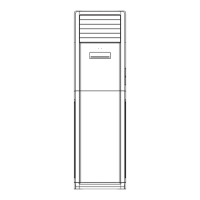