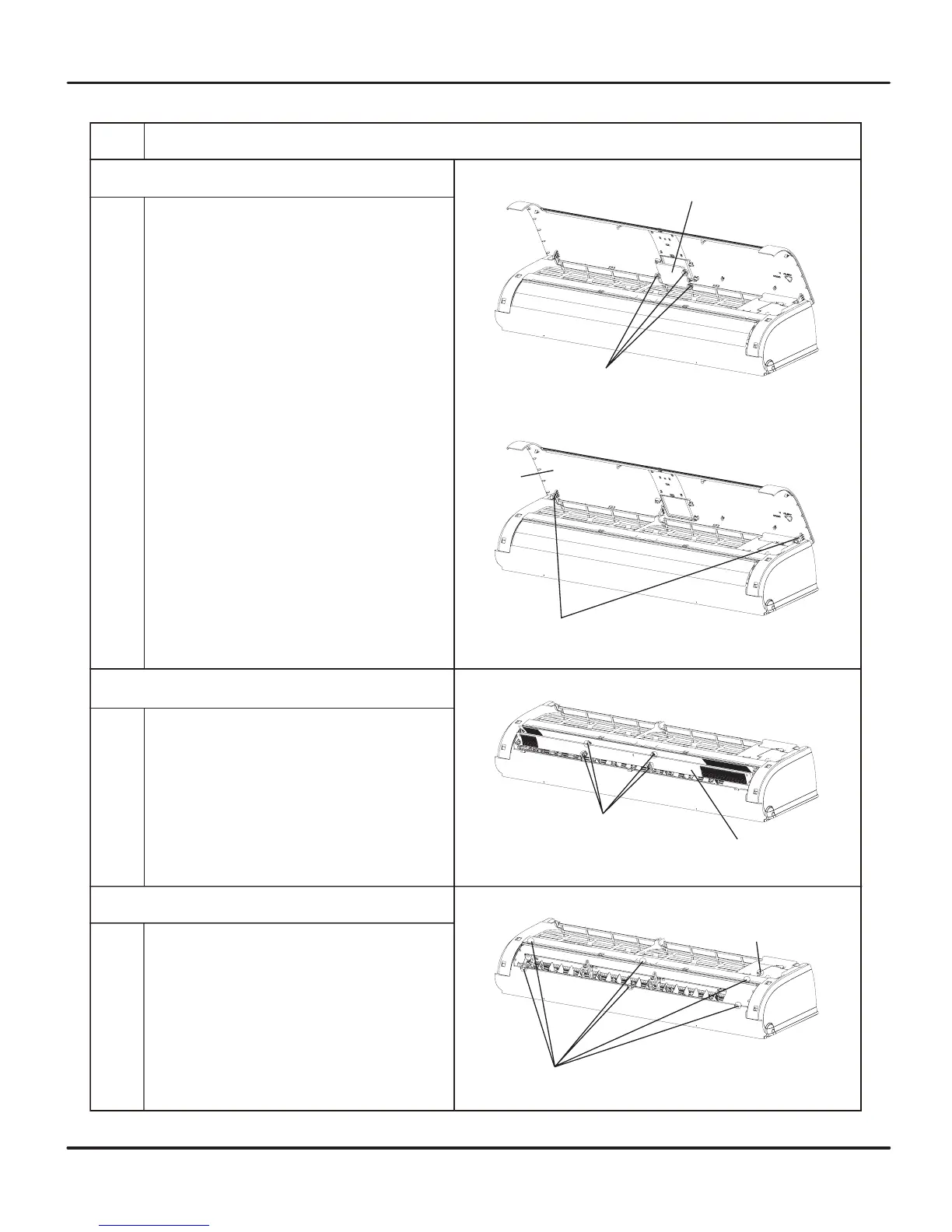5HPRYDO3URFHGXUH
Procedure
Steps
4.Remove horizontal louver
Open the panel; remove the screws fixing the
display on the panel.
Push the rotor shaft on both sides of the panel to
make it separate from the groove, and then remove
the panel.
3.Remove panel
display
a
b
a
Push the bush of the horizontal louver. Bend the
horizontal louver outwards and then remove it.
5.Remove front case
screws
rotor shaft
panel
horizontal louver
bush
Open the screw cap. Remove the 6 screws
fixing the front case and the screw fixing the
electric box cover 2.
screw
screw