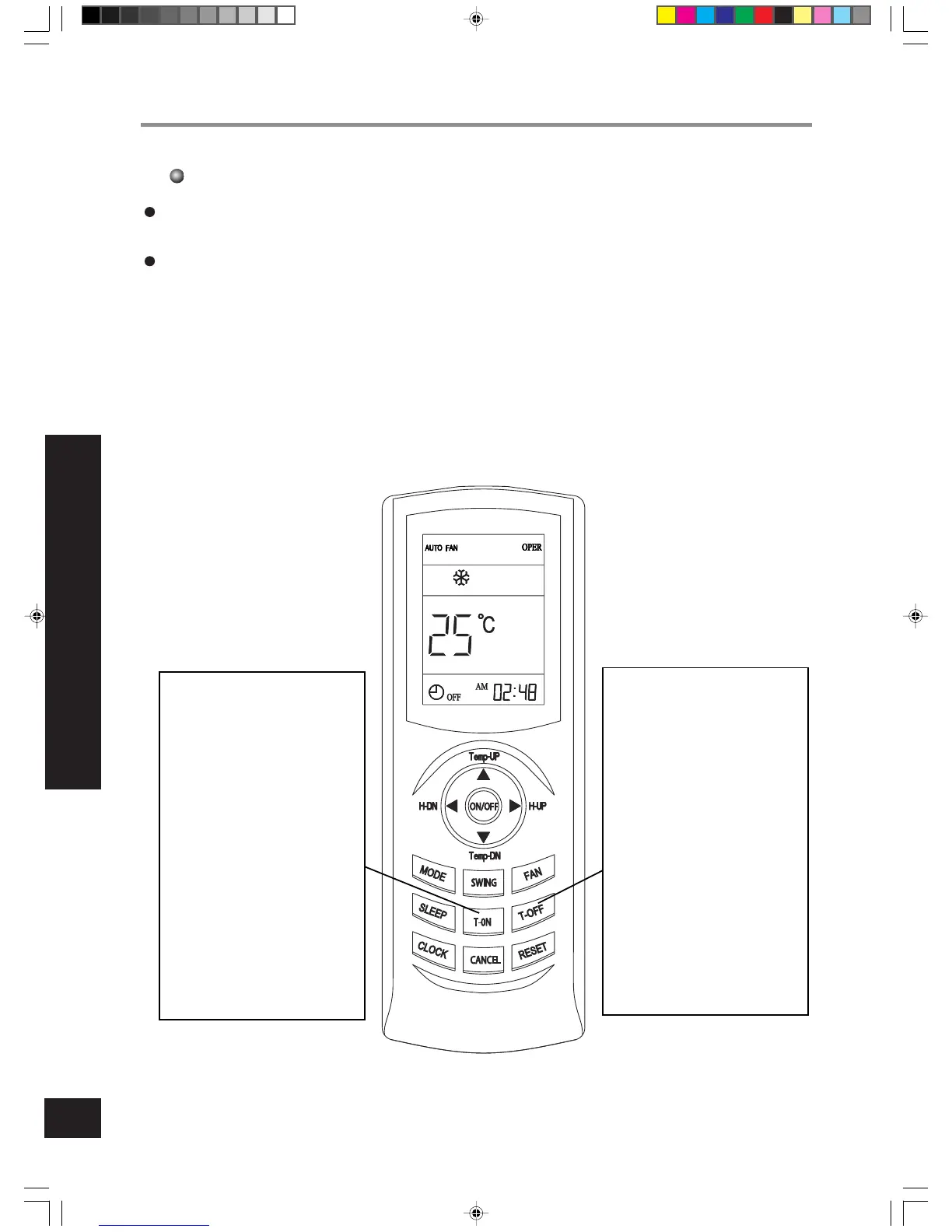At stopping,press TIMER ON button,set ON TIME in range of 0 to 24
hour to start the unit automatically.
TIMERmodeoperationprocedure
At operating,press TIMER OFF button,set OFF TIME in range of 0 to 24
hour to stop the unit automatically.
T- ON button:
At stopping, press T-ON
button, set ON TIME to
start the unit automatically.
When press T-ON button,
the sign of TIMER ON will
blink.
T- OFF button:
At stopping, press T-OFF
button, set OFF TIME to
stop the unit automatically.
When press T-OFF button,
the sign of TIMER OFF will
blink.
SET TIME increases 1minute
by pressing button H-UP once,
and decreases 1 minute by pre-
ssing button H-DN once in ra-
nge of 0 to 12 hour.When pre-
ssing button H-UP or H-DN
for 1 second or more, the SET
TIME will increase or decrease
by 10 minute every half second
accordingly.
It is in effect both at operating
and stopping.SET TIME
increases 1 minute by pressing
button H-UP once,and decreases
1 minute by pressing button H-DN
once in range of 0 to 12 hour.When
pressing button H-UP or H-DN for
1 second or more,the SET TIME
will increase or decrease by 10
minute every half a second accor-
dingly.
11
REMOTE CONTROL OPERATION PROCEDURE
