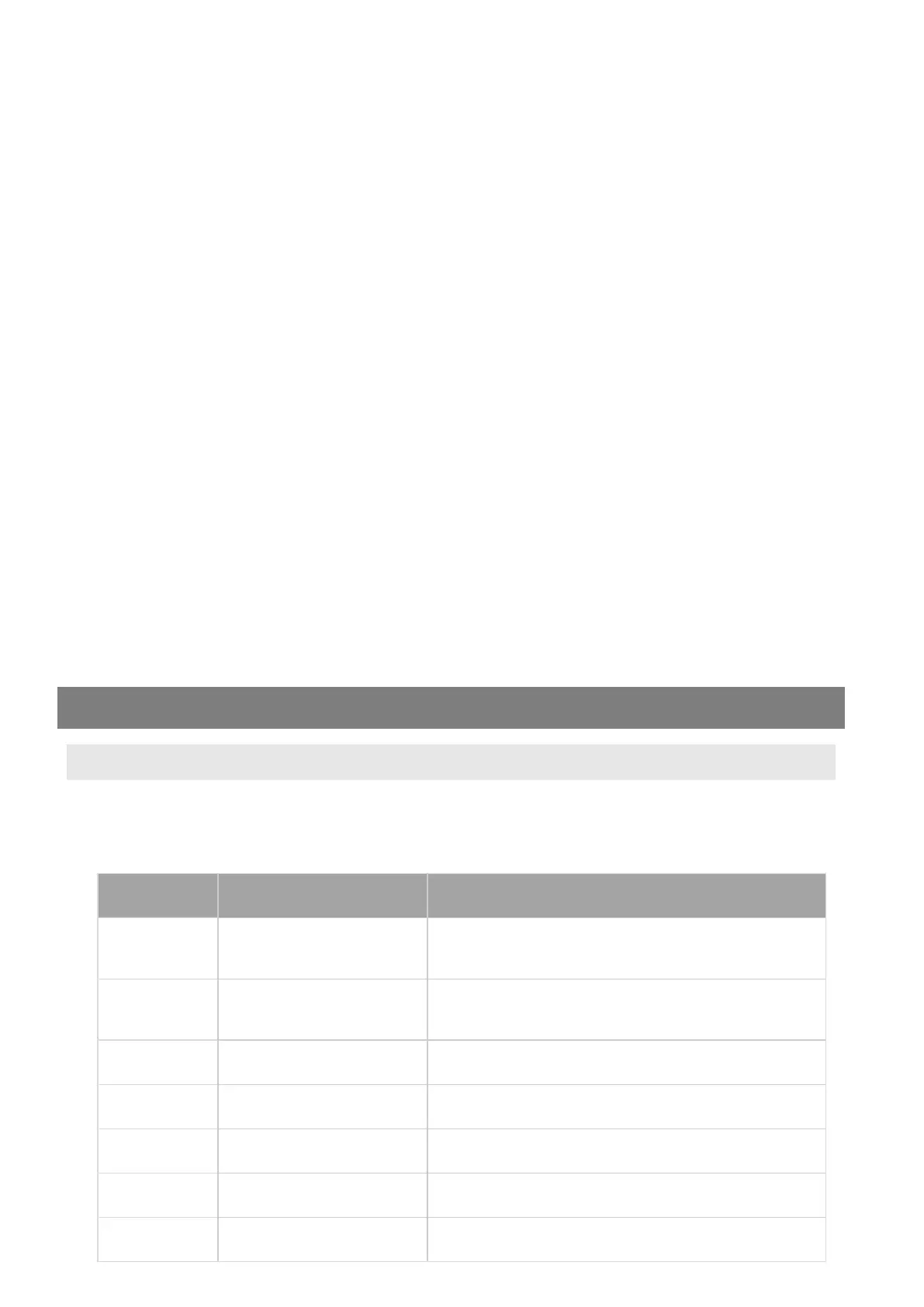If long-term storage is required, please fully charge the machine, disconnect the photovoltaic connection, and then turn off the
machine. Charge and discharge the product every 3 months: first discharge it to 20%, then charge it to 80%.
Q4: Can one battery be connected to four solar panels?
Sure, you can purchase the Y-Branch Solar Parallel Cable to connect 4 solar panels.
Q5: What is the waterproof performance of this device?
NOAH 2000 has an IP66 rating, making it suitable for outdoor use in challenging conditions, whether it's dusty environments or
unexpected rain showers.
Q6: How to monitor the electricity generation of NOAH 2000 Solar Balcony Storage system?
On the ShinePhone app, you can monitor solar power generation data and regulate the system's real-time output power.
Q7: How does NOAH 2000 Solar Balcony Storage operate?
NOAH 2000 supports two working modes: Load First Mode and Battery First Mode. Users can set different working modes at different
time periods as needed.
The system operates on a Load First mode by default, which prioritizes the use of photovoltaic power to power the load. If the
photovoltaic energy generated is more than the system output power, the excess energy will be stored in the battery. Conversely, if the
photovoltaic energy generated is less than the system output power, the battery will be discharged automatically to power the load
along with the photovoltaic energy. The default system output power is set to 200W, but users can adjust this value to their preferred
level within the app.
Battery First mode is a setting that prioritizes the use of photovoltaic power to charge the battery until it reaches its upper limit SOC, at
which point the battery stops discharging. When the battery is fully charged and there is still photovoltaic energy, it will output
according to the actual photovoltaic power.
MALFUNCTION
ALERT & FAILURE
APP Displayed Fault Content
Low Battery Voltage Alarm
Please charge promptly. If the problem persists after 2-3
hours of charging, contact Growatt Customer Service Center
for repair.
High Battery Voltage Alarm
Turn off photovoltaic input and restart the product. If the
issue continues after multiple attempts, contact Growatt
Customer Service Center for repair.
Low Battery Charging
Temperature Alarm
Use in a warmer location or connect to photovoltaic input and
wait before using.
High Battery Charging
Temperature Alarm
Shut down the product. After cooling for 2-3 hours, it can be
reopened and should work normally.
Low Battery Discharge
Temperature Alarm
Use in a warmer location or connect to photovoltaic input and
wait before using.
High Battery Discharge
Temperature Alarm
Shut down the product. After cooling for 2-3 hours, it can be
reopened and should work normally.
Battery Overcharge Current
Alarm
Restart the product. If the problem persists after multiple
attempts, contact Growatt Customer Service Center for repair.
