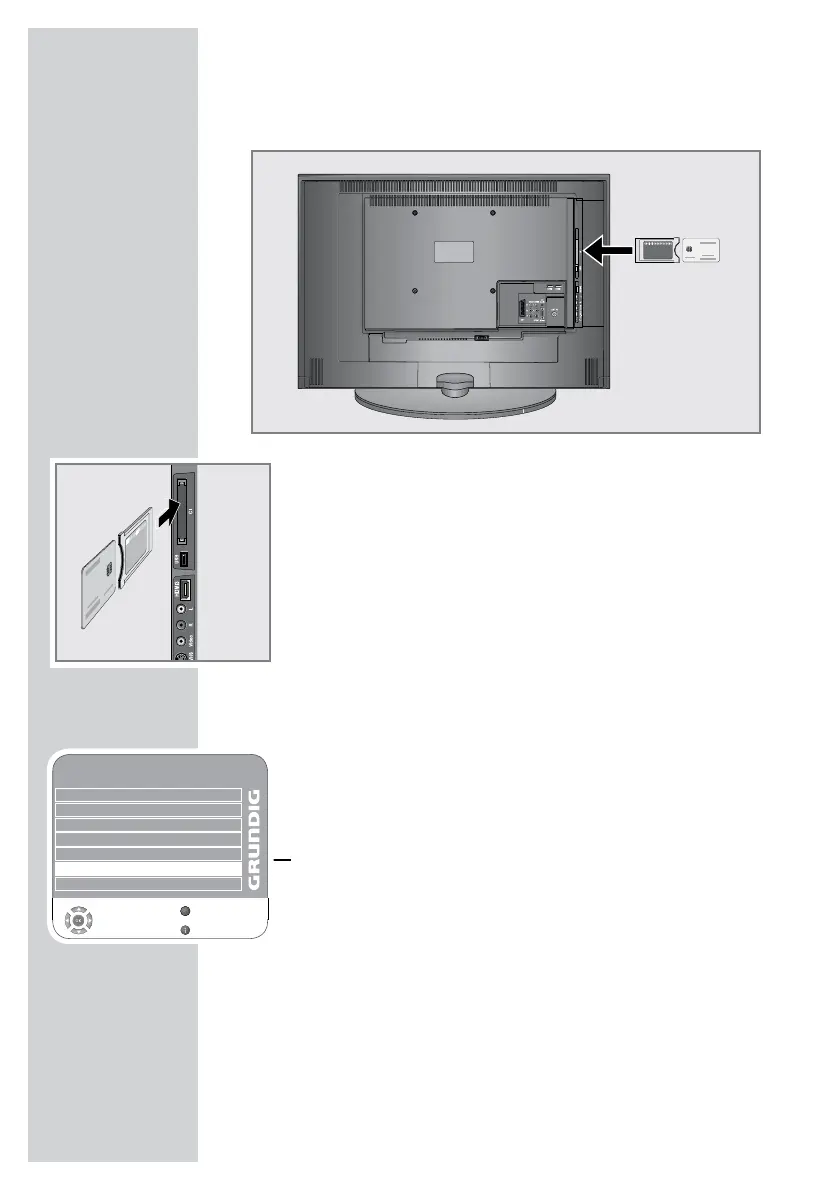InsertingtheCAmodule
Note:
CI
1
2 CI
Note:
AccesscontrolforCAmoduleandsmartcard
1 i
2
<
>
●
3
V
Λ
●
Notes:
4
i
OPERATIONWITHCOMMONINTERFACE
CHANNEL SETUP
Autotuning
Digital Manual Tuning
Analogue Manual Tuning
Programme Table
Signal Information
CA - Module IRDETO ACCESS
Select
Exit
Active Antenna Power On
s
s
s
s
s
Back
Z