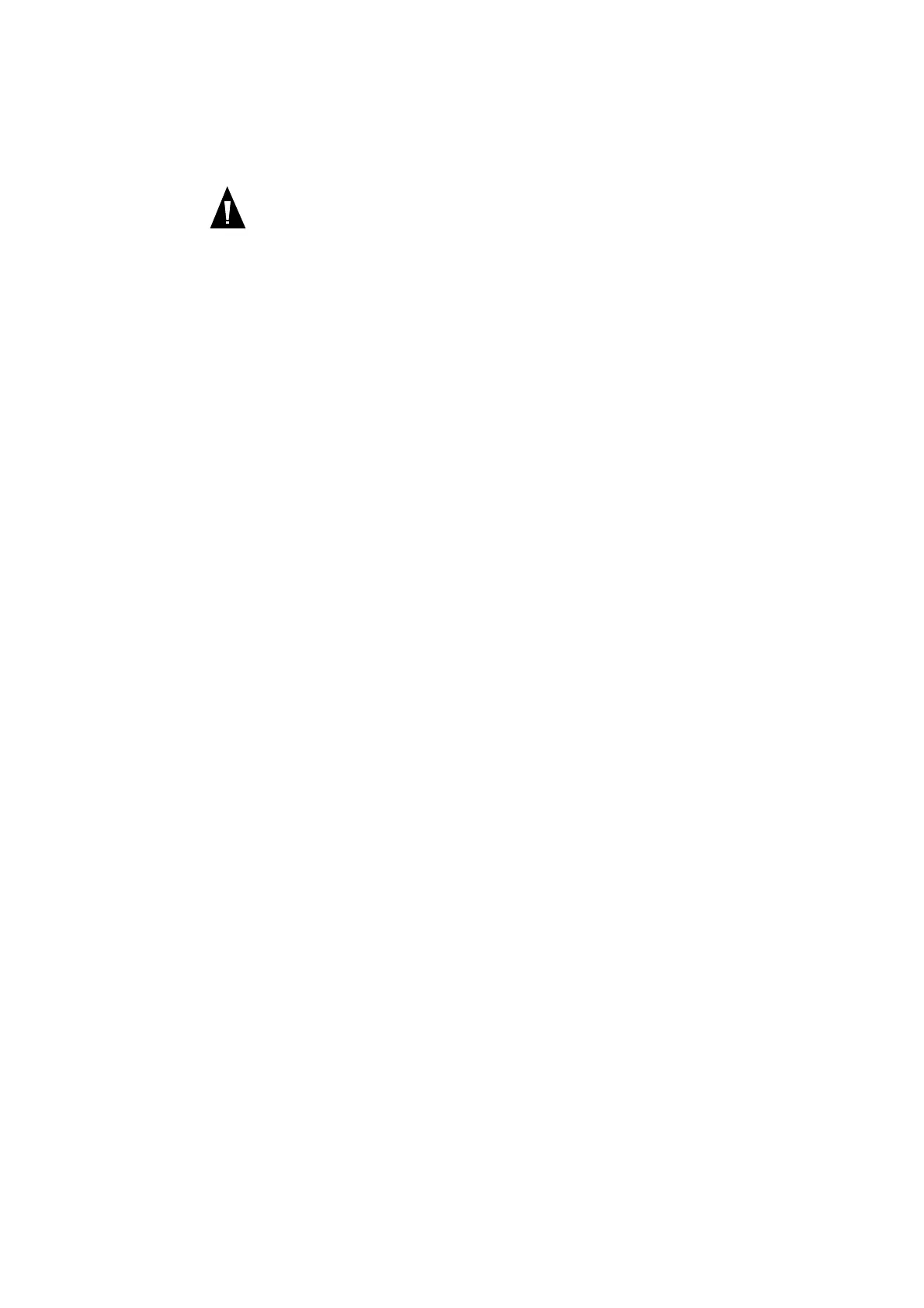2-14 Describing the PCS2 Device Components
P/N 85266-30, Manual revision: A
Warning: The operator must remain aware of the fact that a high pressure
warning can indicate a possible flow obstruction and could cause red blood cell
hemolysis, and/or damage the vein.
Corrective action is necessary and the operator should consult the chapter
“Troubleshooting During a PCS2 Procedure”, as well as the chapter “Ensuring
Safety and Quality for a PCS2 Procedure“ for further information.
System pressure monitor (SPM) (optional)
The SPM, located on the right side of the PCS2 top deck, measures pressure in the
effluent tubing. This measurement verifies that the sterile seal, between the head
and the body of the centrifuge bowl, remains intact.
If the SPM detects that pressure in the system increases or decreases abnormally,
the PCS2 safety system will stop the pumps and provide an explanatory message
with an alarm. Centrifuge function will remain unaffected.
Blood filter
holder
Located on the left side of the PCS2 front panel are two brackets designed to
secure the blood filter chamber of the disposable set during the procedure.
Solution-bag
poles (2)
Located on either side of the PCS2 cabinet is a height-adjustable pole. These
poles are used to hang the solution bags during the procedure. The left pole
should be used to hang the anticoagulant solution, whereas the right pole should
be used to hang the saline solution (if selected).
There is a knob located on the base of each pole. Pulling the knob outward will
disengage the contact pin from the pole and allow the operator to extend or
retract the pole.
