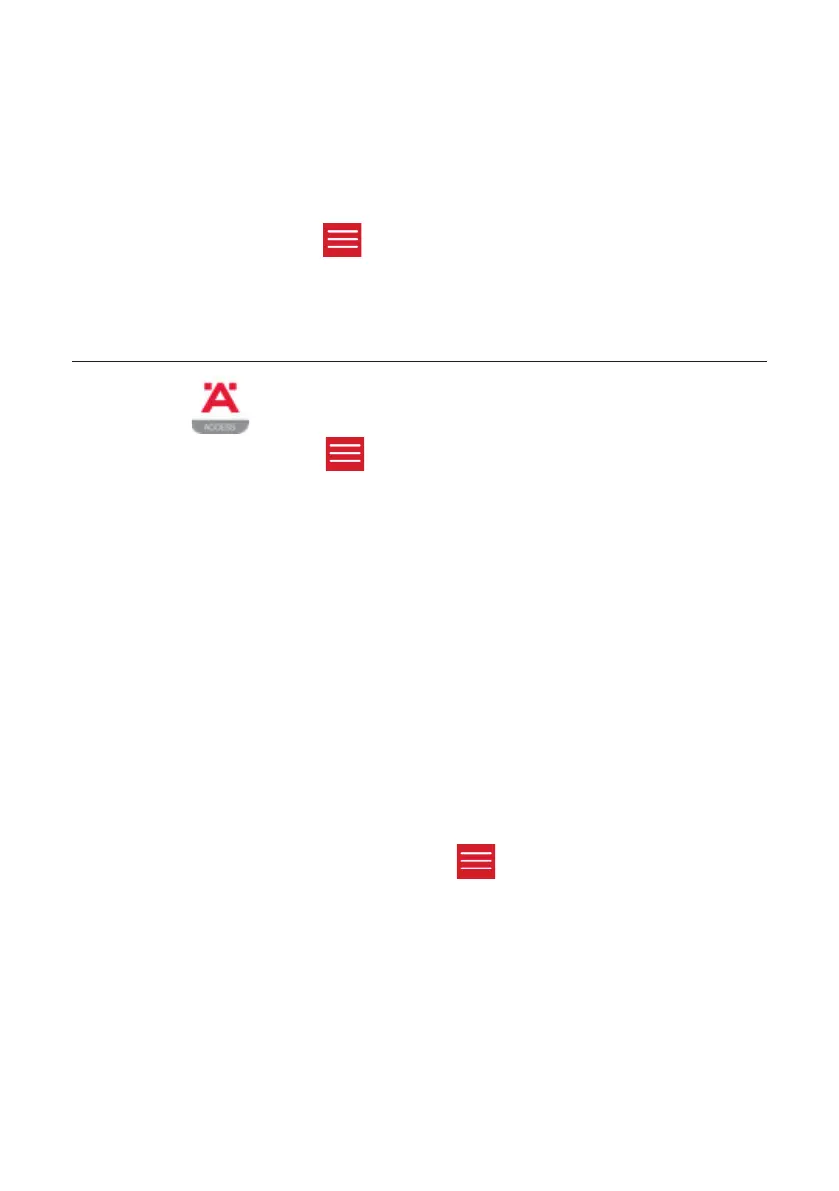10
*Delete Passwords
To add Keycard via Bluetooth:
To delete Keycard:
d. Keycard
To delete a single password:
Home > Select lock > Password >Swipe left >Delete
To delete all passwords:
Home > Select lock > Password > > Delete all passwords > Enter Account Password > Delete
Only the lock owner can delete all passwords. Lock will delete all codes except Admin Password,
and all passwords previously generated are no longer valid.
txeN > emit dnE / emiT tratS :noitaruD ro tnenamreP :noitarud drac tceleS > emaN dracyeK retnE >
>”The lock attempt to connect to the lock”> Connected > Place Keycard on card sensor > “Beep”
> Keycard list is updated with new Keycard
You have to be in Bluetooth range of the lock to perform this task.
Delete one keycard: Home > Select lock > Key card > Swipe left > Delete
Delete all keycards: Home > Select lock > Key card > > Delete all Keycards via Bluetooth > Delete
Home > Select lock > Key card > > Follow steps to add, delete or clear Key cards
* Adding and deleting Key cards via App require you to be within Bluetooth range of the lock.
* To add, place the card upon the card sensor on lock keypad.
