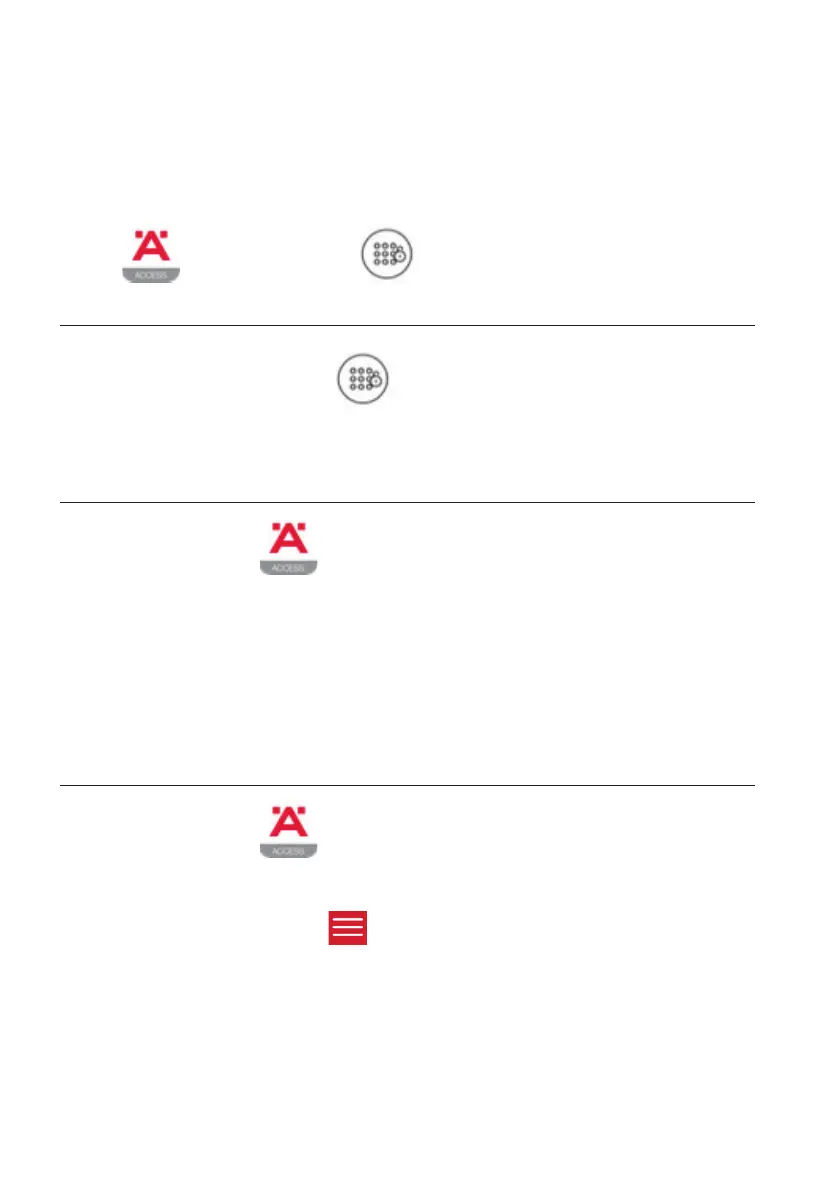8
2. FUNCTION SETUP
a. Default Factory Password
b. Admin Password
c. User Password
On App:
In factory mode before pairing, the PIN to unlock is #123456*
Before proceeding, turn on your Bluetooth and ensure that you are within Bluetooth range of the lock.
To view or change password :
Home > Select lock > Lock setting > Admin password > Click to change and save
You cannot delete admin password.
New Password can be generated from:
Home > Select lock > Password > > Create/Send password > Choose type of passwords as
below table > Enter the password name > Click “Generate password” > Send > Share the password via
dierent platforms
You can also share a existing password from:
Home > Select lock > Password > Select an existing password > Click “Send” on Password detail window
> Share the password via dierent platforms
On Keypad:
Note: All function setups below are based on owner right under owner account on APP . Admin &
Normal User account are limitted to setup at some functions. For detail, refer to User access rights
table - Step III.4.
