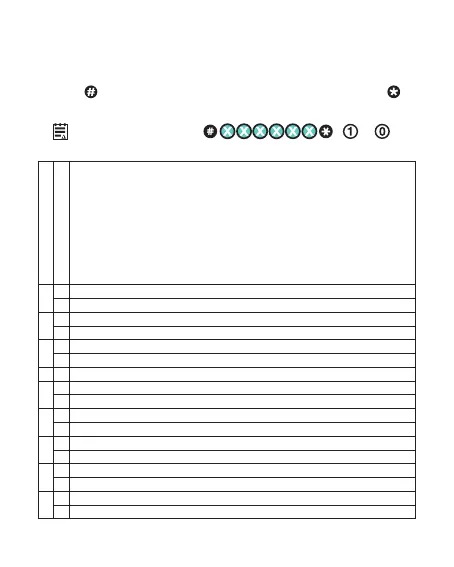PROGRAMMING THE miniLock
The miniLock ll can be customized from factory default settings tailored to your
needs.
ACCESSING THE PROGRAM MENU:
Press the
button and then enter the 6-digit master password. Press the
button. Press the program number that you will make an adjustment to and then
press the adjustment selection.
NOTE: To the right would
change to password being
required to close lock
PRG
SELECTIO
MASTER PASSWORD
Program no
Selection
Explanation:
0-1 Restores factory default settings:
Prg No 1-1 : One-time-use (Locker Mode) operation
Prg No 2-1: Audible beeps and confirmations
Prg No 3-0: Penalty operation is not active
Prg No 4-0: Sets user password to factory default
Prg No 5-0: Service password is not active
Prg No 6-1: Closing without password active
Prg No 7-0: Warning of open door is not active
Prg No 8-0: Resetting user password is not active
Prg No 9-0: Blocking of the lock is not active
0 1
1
0 Individual operation
1 One-time-use operation (locker mode for multiple users)
2
0 Mute operation except for warnings
1 Audible operation- button feedback, warnings and confirmations
3
0 Penalty not active
1 Penalty active (lock blocked for 5 minutes if wrong code entered 3 times)
4 0 Sets user default code to factory default (for forgotten combinations)
5
0 Service password is not active
1 Service password is active
6
0 Closing with password required is active
1 Closing without password is active (for individual usage)
7
0 Warning of door open is not active
1 Warning of door open is active (beeps 8 times every 5 seconds)
8
0 Warning of door open is active (beeps 8 times every 5 seconds)
1 Resetting user password is active (if service password is active)
9
0 Blocking of the lock is not active (if service password is active)
1 Blocking of the lock is active after using service password (if it is active)
16