
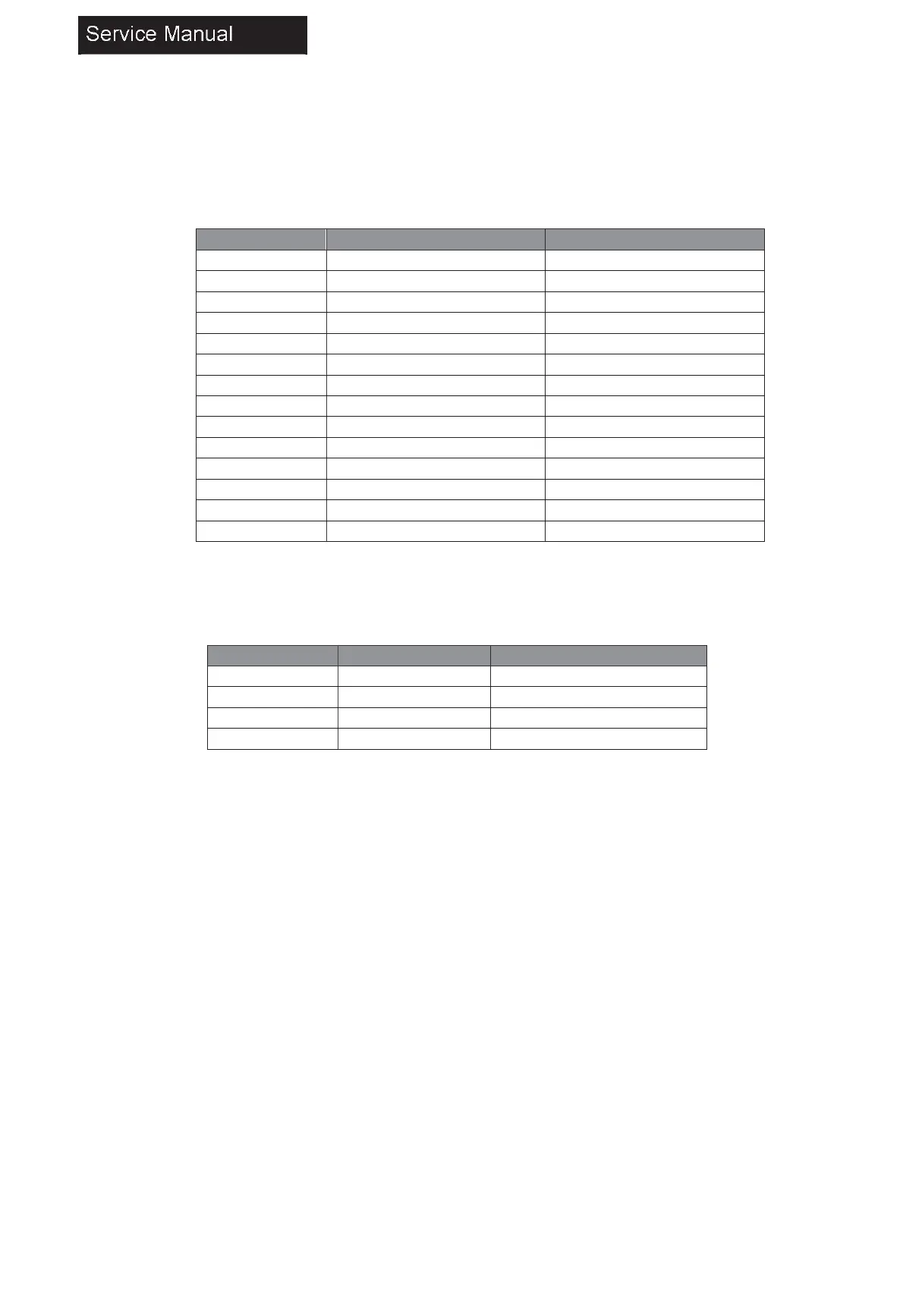
Do you have a question about the Haier 24E2000 and is the answer not in the manual?
| Screen Size | 23.6 inch |
|---|---|
| Aspect Ratio | 16:9 |
| Resolution | 1360x 768 |
| Angle of View | H:178° V: 178° |
| Color Display | 16.7 M |
| OSD Language | English/Spanish/ France |
| Response Time (ms) | 14ms |
| Video/Audio System | NTSC-M / ATSC |
| Audio Power | 2.5W + 2.5W |
| Power Consumption | 36W |
| Standby | <0.5W |
| Mains Power | 12V 3A adapter |
| Dimensions with Stand (W x H x D) | 28.78”x18.89”x6.69” |
|---|---|
| Dimensions w/o Stand (W x H x D) | 28.78”x17.22”x2.66” |
| Weight with Stand | 13.89 lbs |
| Weight without Stand | 9.92 lbs |
| Wall Mount Pattern (H x V) | 200 x 100 mm |
| Wall Mount Screw Type | M6 x 12 mm |
Highlights crucial warnings and precautions for safe operation and maintenance.
Basic checks to perform before calling service to save time and cost.