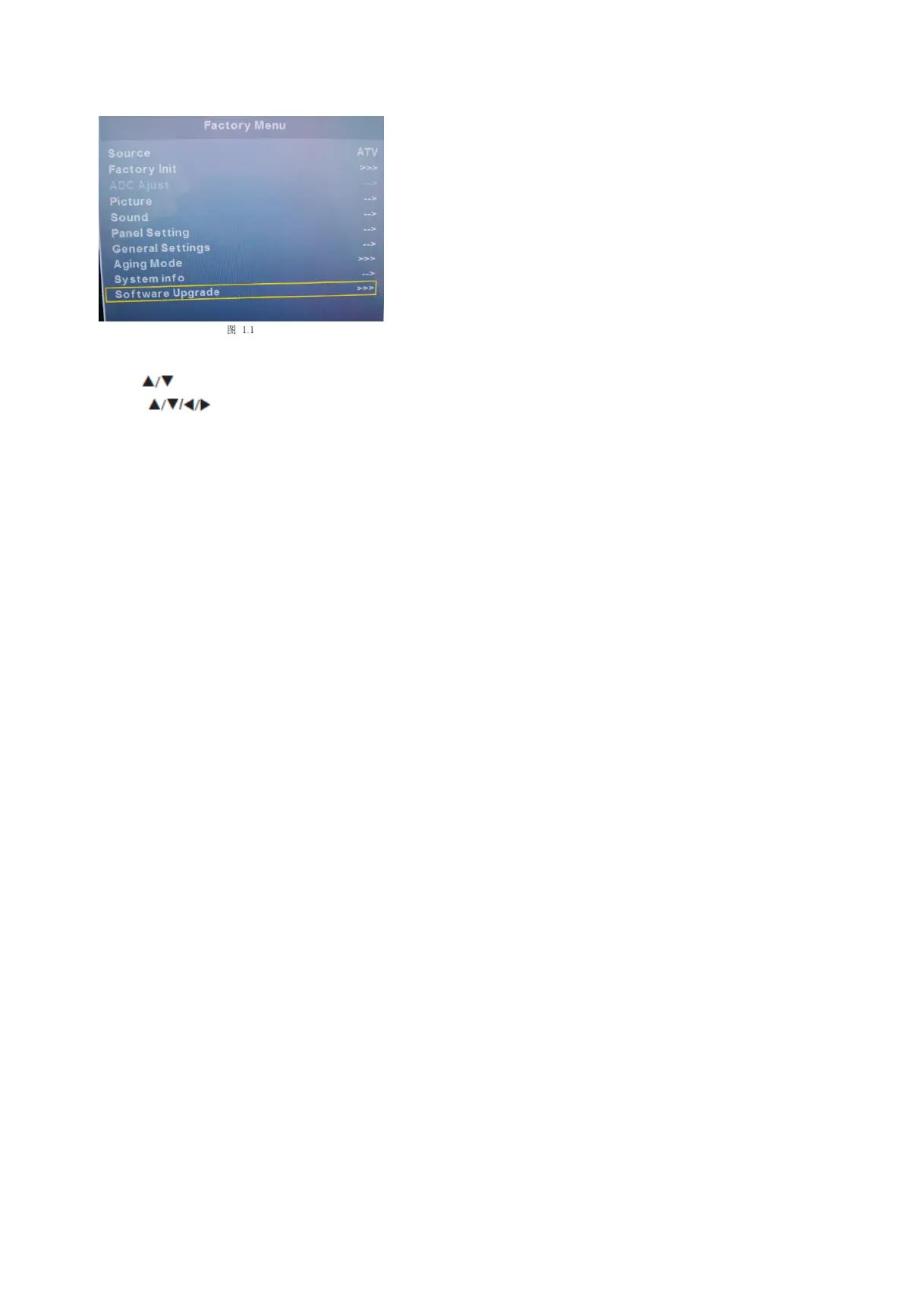40
9-2 Factory Mode
1. Press MENU, then 8893 on the remote control to open the Factory Setting menu.
2. Press to highlight a setting, then press OK to enter the setting.
3. Use the and OK buttons to adjust or view the settings.
4. Press MENU to return to the previous menu or press EXIT to close the factory menu.
5. Factory Settings:
GENERAL SETTING - To adjust general settings such as LVDS map. Logo, Power, White pattern, PWM, Hotel Mode and
Language type.
PICTURE - To adjust the picture settings, such as Backlight, W/B Adjust, PQ Nonlinear, Color Setting, Luma_other, Peaking
Setting, NR Setting, CTI Setting, Gamma, DLC and VIP.
SOUND - To adjust the sound settings, such as Sound Mode, Volume Curve, and Audio Output.
ADC ADJUST - To perform ADC adjusting
System Info - To view software information
Software Update (USB) - Perform software update via a USB device. See next page for more information.
Factory Init - To reset TV to factory defaults.
Aging Mode - To turn burn mode on or off.