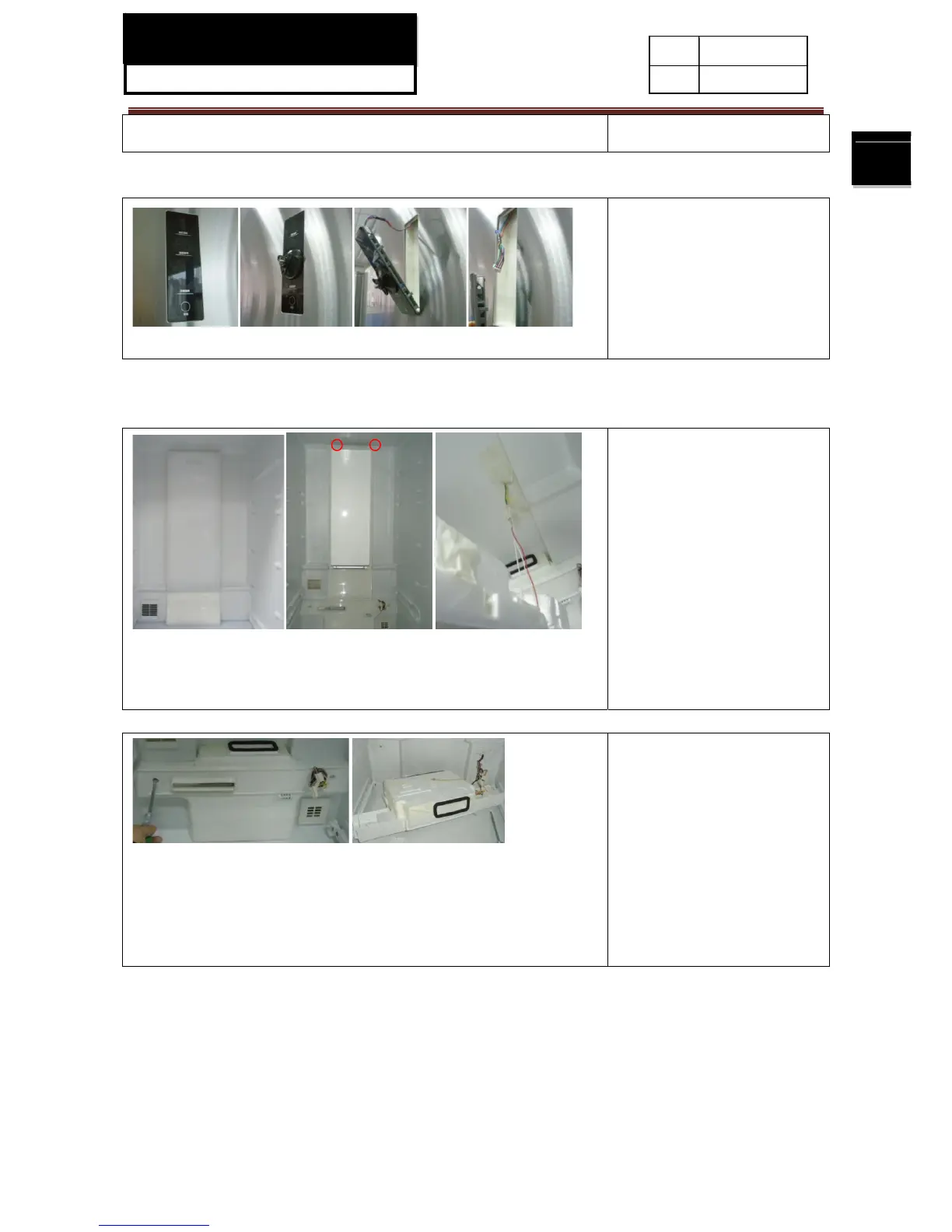SERVICE MANUAL
Model:
22
Issue
Rev.
⑤⑥⑦
off the bottom door body,;
4-2. Display screen assembly
①②③④
Press a sucker onto the
middle of the display screen
gently, and take off the display
screen from the door body of
the refrigerating chamber, and
then take apart the terminal.
4-3.Air passage assembly
4-3-1. Disassembly of the air duct of refrigerating chamber
① ②③
① Carefully take down the
lampshade;
② Use Phillips screwdriver to
take off the 2 screws on the
top of the refrigerating air
duct;
③ Unplug the terminal
connectedwith the
refrigerating air duct and take
off the refrigerating air duct.
4-3-2. Disassembly of the air duct of the chiller chamber
①②
① Use Phillips screwdriver to
take off the left and right
screws of the air duct of the
chiller chamber;
② Unplug the 2 terminals
connected with the air duct of
the chiller chamber and take
off the air duct of the chiller
chamber.
4-3-3. Disassembly of the air door
