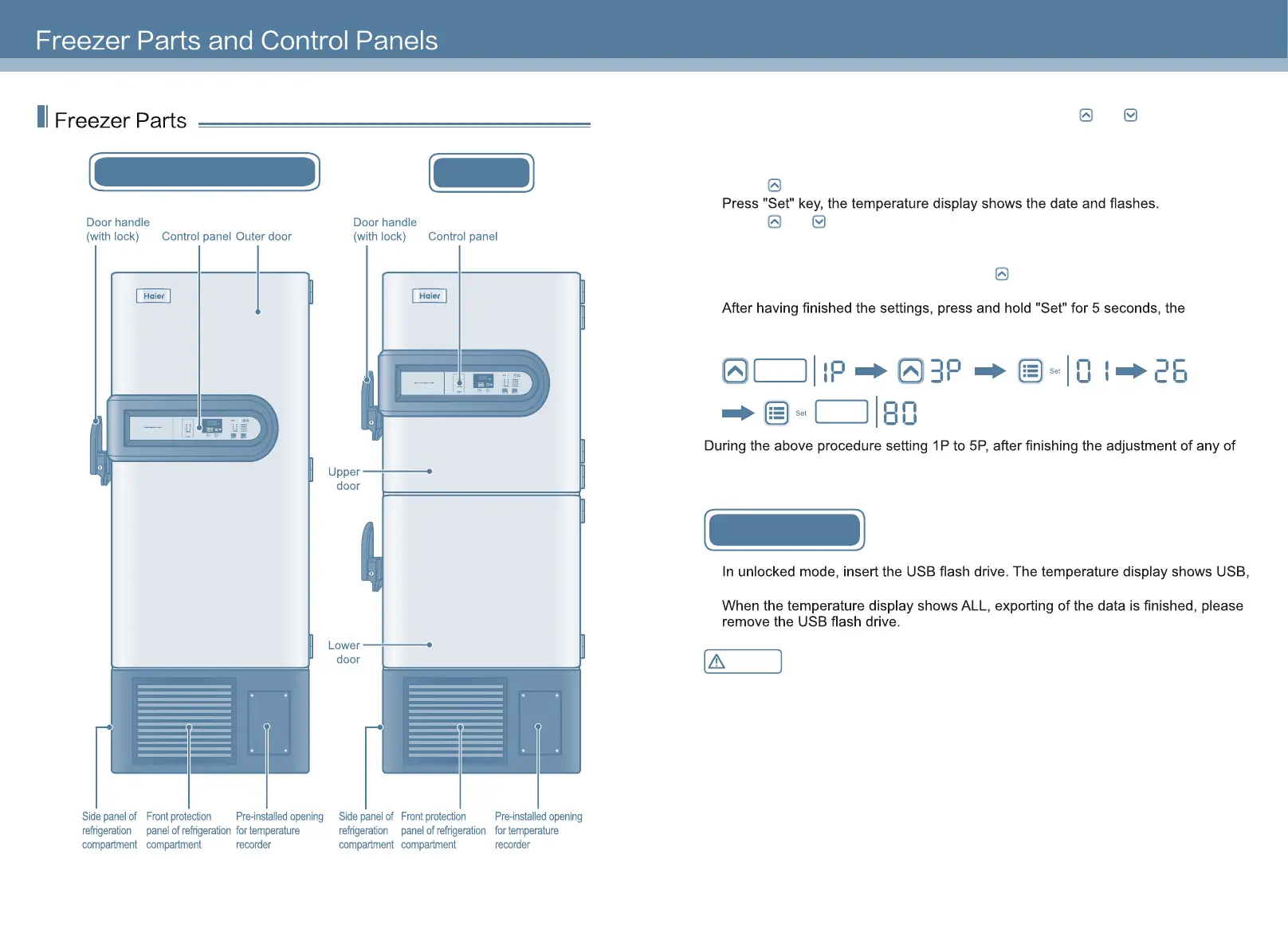14
During the above procedure setting 1P to 5P, you can use " " or " " key to adjust the
settings individually.
For example: The temperature display shows 1P (Years), if you do not need to change
Years (1P) and Months (2P), you can adjust Days (3P) directly.
1. Press "
" key to select Days (3P).
2.
3. Press " " or " " key to adjust the current date.
4.
Press "Set" key to save the change. Then, the temperature display will show Hours (4P).
5. If you need to adjust the Hours, press "Set" key to change the setting.
If no adjustments need to be made, press "
" key, the display shows Minutes (5P),
and you can make changes.
6.
changes will be saved and the settings will be automatically exited from. Then, the
temperature display will normally show the inner temperature.
Push for
3 seconds
Push for
5 seconds
the settings, if no other settings do not need to be changed, you can just press and
hold "Set" key for 5 seconds to save the changes and exit the settings.
Exporting USB data
1.
which means data is being exported.
2.
Caution
The system memory can save data for 10 years.
19
DW-86L338J/388J/578J/728J/828J DW-86L490J