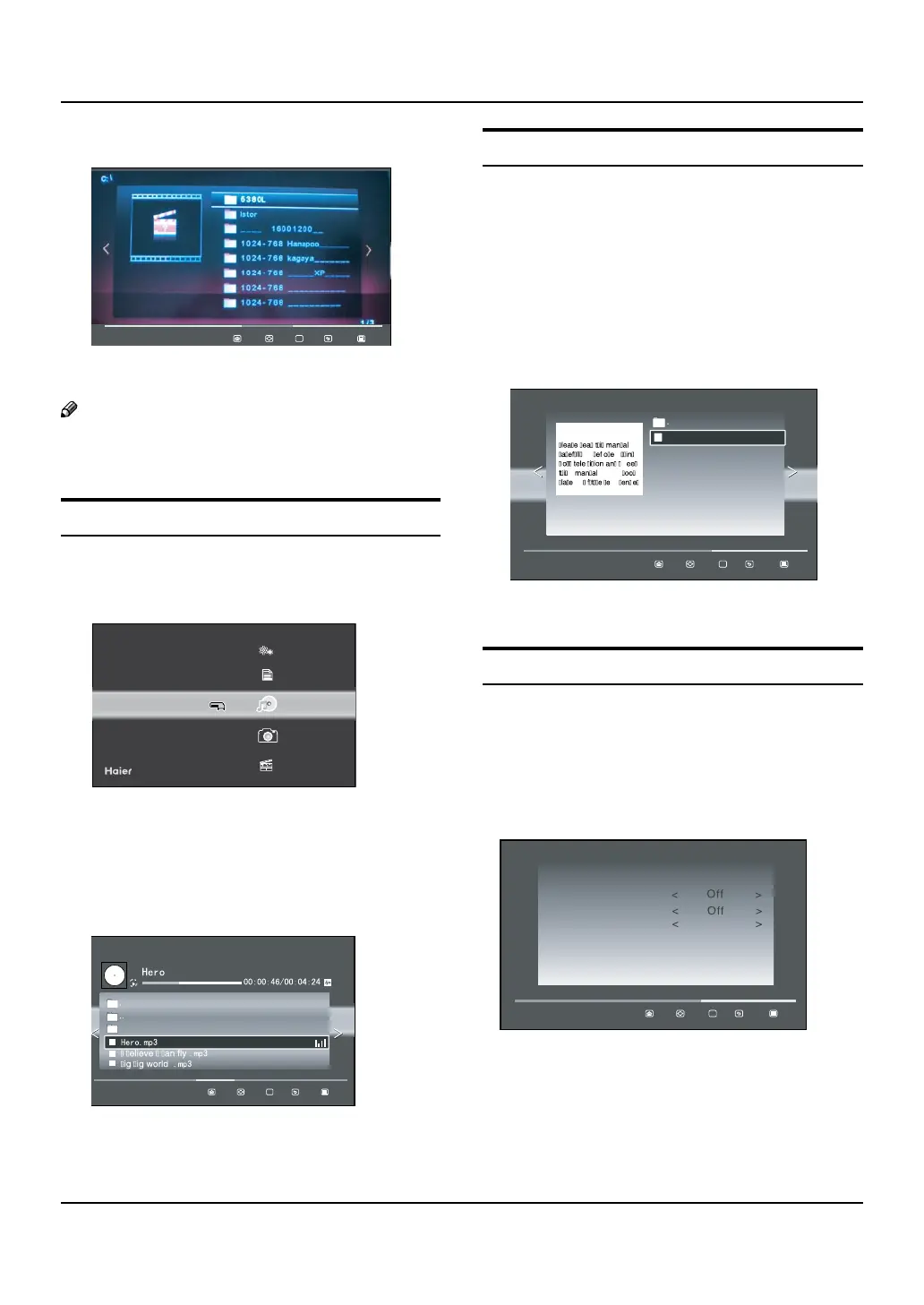Basic Receiving and Playing Operations
TFT -LCD television Owner’s Manual 23
Press •
3
/
to select the last or next movie.
Folder
(PRWLRQDO1HZ/LIH
&?
2.
To exit playing, just press D BACK repeatedly.
Note
The menu display varies with the number and R
names of files in your equipment.
Playing Music
After entering USB main interface, press A
3
/
to
select a harddisk partition, and then press
5
/
6
to
select the Music option.
Text
Music
Music
Mie
ettis
Emotional & New Life
C:
C:
ictue
Press B OK to confirm the selection and enter the
music playing interface.
Press
C
3
/
to change page, and press
5
/
6
to
select the music you want to play, and then press
OK to play the music.
(PRWLRQDO
1HZ/LIH
&?PXVLF?
MUSIC
1HUYHUVD\JRE\H
US
M C
2.
I
To exit music playing, just press D BACK repeatedly.
Tex t
After entering USB main interface, press A
3
/
to
select a harddisk partition, and then press
5
/
6
to
select the Text option.
Press
B OK to confirm the selection and enter the text
playing interface.
Press
C
5
/
6
/
3
/
to select the text you want
to read, and then press OK to play the text reading
interface. Press
3
/
to change page, and press
BACK to exit the reading interface.
Folder
(PRWLRQDO1HZ/LIH
&?
1HZGRFXPHQW . W[W
.%
2.
&$87,21
LQ D
IR IH
To exit the Text mode, just press D BACK repeatedly.
Settings
After entering USB main interface, press A
5
/
6
to
select the Settings option.
Press
B OK to confirm the selection and enter the
settings selection interface, and then press
5
/
6
to select the required options.
(PRWLRQDO1HZ/LIH
&?
TEXT
2.
E
T
T
BGM Auto Play ▲
Select "on" or "o".
Bubtitle Auto Play ▲
Select "on" or "o".