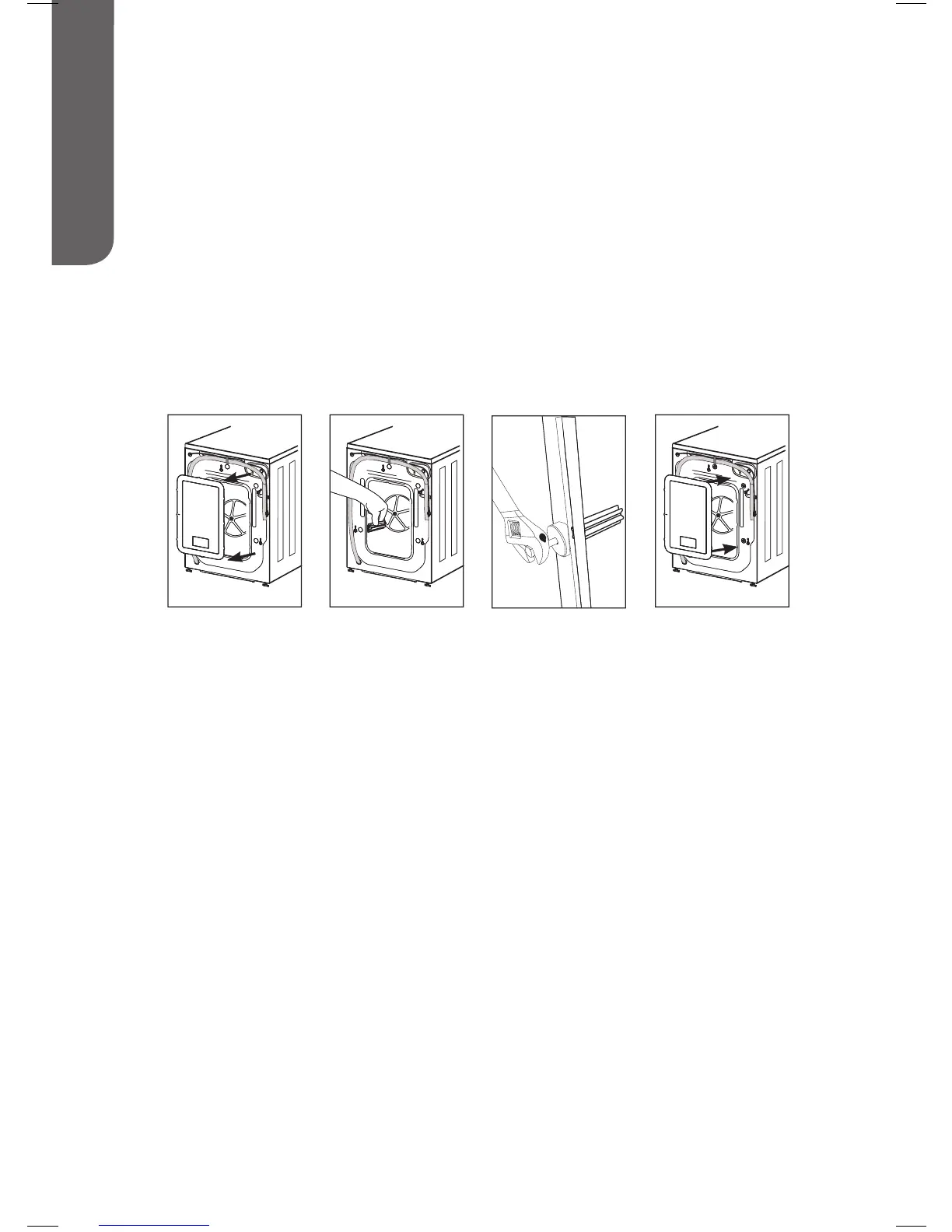MOVING OR STORAGE PRECAUTIONS
• Unplug the electrical cord from the wall outlet.
• Turn off the water supply faucets.
• Disconnect the water hoses and place them in the washtub.
• Remove the drain hose from the drain and snap it back into the clips located on the
back of the washer.
• Retract adjustable feet. Loosen locking nuts as far as possible and thread feet into
the cabinet as far as possible.
• Reinstall the transportation hardware as shown below. Install the Transportation
Bolts with the original four screws.
Remove the
back plate
by removing
(4) screws
Position the
(4) rubber
grommets
and plastic
spacers
Replace the
back plate
and the (4)
screws to
hold it
in place
Insert the bolts
and tighten
with wrench
28
ENGLISH