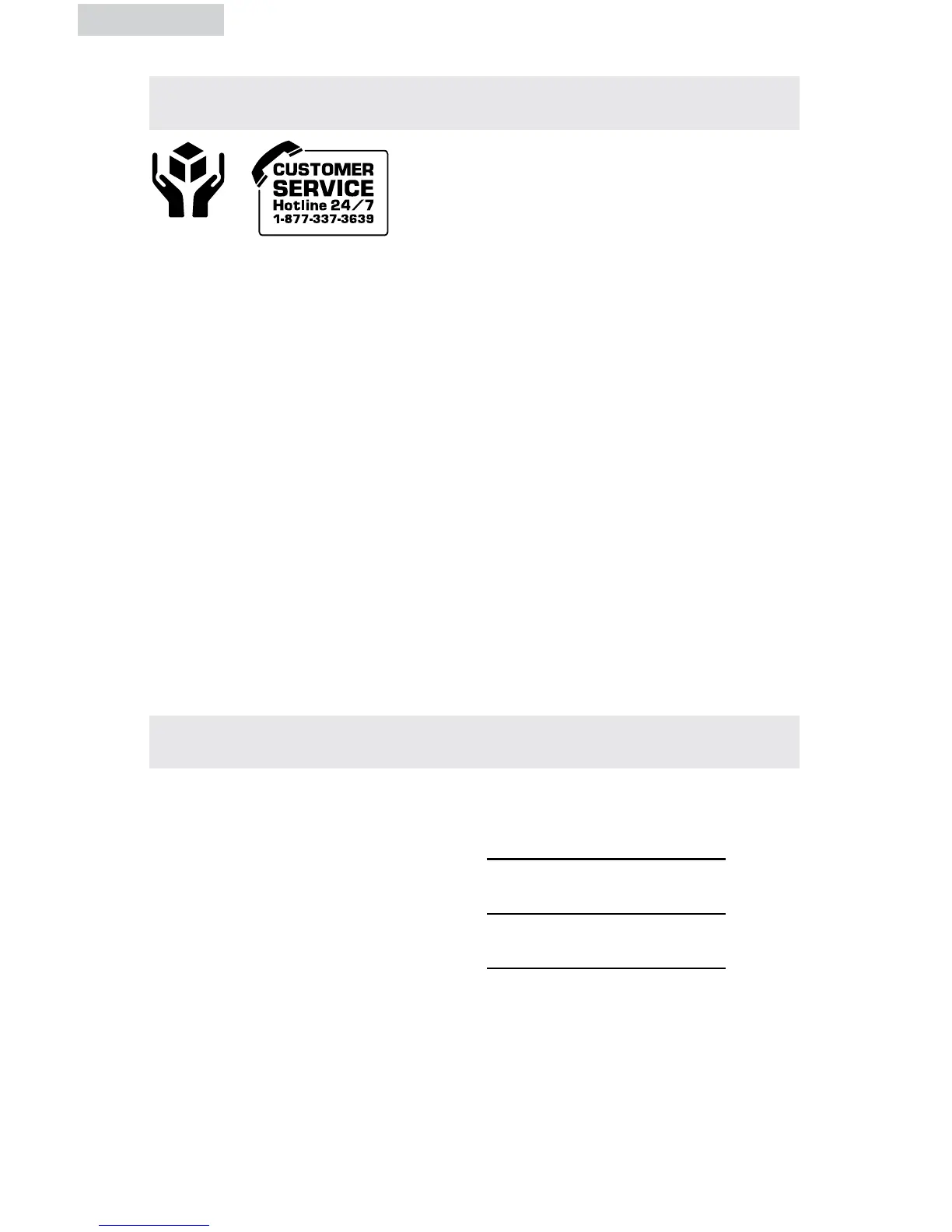DANGER
Risk of child entrapment. Before throwing away your old
appliance, remove the door so that children may not easily
become trapped inside.
Thank you for purchasing our Haier
product. This easy-to-use manual will
guide you in getting the best use of
your washer.
Remember to record the model and
serial number. They are on a label in
back of the washer.
Model number
Serial number
Date of purchase
1
unpacking your washing machine
English English
1. Inspect and remove all packing materials. This includes the foam and any
adhesive tape both inside and outside of the unit.
2. Inspect and remove any remains of packing, tape or printed materials before
powering on the Washer.
product registration
Staple your receipt to your manual.
You will need it to obtain warranty service.
Please register your product online at www.prodregister.com/haier