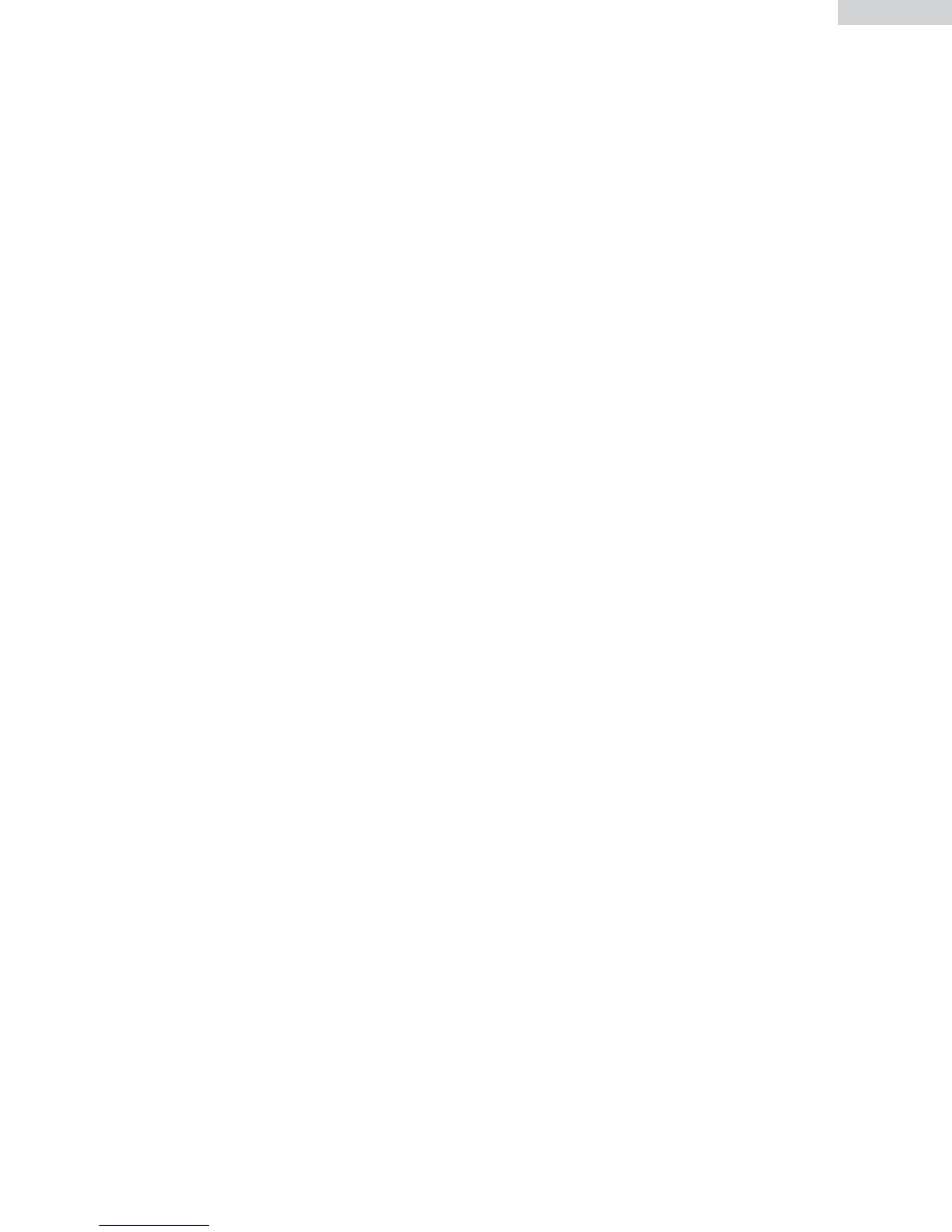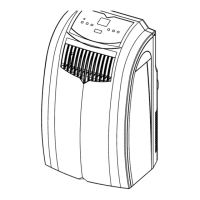10
English
Troubleshooting
If air conditioner does not operate:
• Check if unit is plugged in. The plug may have come loose.
• Check if the electrical wall receptacle is of proper voltage.
• Check if the circuit breaker needs to be reset or if the fuse needs to be replaced.
• Check if the unit is in “Off” mode.
• If the warning light is on, drain the water drain pipe by removing the plug.
Air conditioner is working but room is not cooling:
• Room may have appliances that produce heat. Use an exhaust fan to remove excess heat.
• Check exhaust hose for proper installation.
• Redirect the airflow. Remove any obstacles.
• All doors and windows need to be closed so that cool air does not escape the room.
• Air filter may be blocked or may need cleaning.
• Unit BTU may be too low for the required cooling area.
• On extremely hot & humid days, air conditioners may take a little longer to cool.
• Drain the water drain pipe by removing the plug.
• Unit may be in fan or dry mode. Put air conditioner in cool mode.
