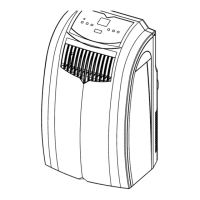Power Control
The power control turns the unit on and off.
Mode Control
The Mode Control has 4 settings:
• Cool • Dehumidify • Fan • Auto
The settings are adjusted by Mode Control button.
• Cooling Mode
During the cooling mode the air is cooled and
hot air is exhausted to the outside air through
the air exhaust hose. Adjust fan speed and
temperature to suit your desired comfort level.
Note: The air exchange hoses must vent
outside the room when using Cool Mode.
• Dehumidify Mode
Air is dehumidified as it passes through air
conditioner, without being in full cooling mode.
If room temperature is greater than 77˚F, fan
speed can be adjusted; otherwise fan speed is
fixed to “low.”
Note:
The warm air exchange hose must vent
inside the room when using Dehumidify Mode,
not outside as it does when cooling. If the unit
is vented outside when using Dehumify Mode
some cooling will occur.
• Fan Mode
Air is circulating throughout the room with no
cooling.
Note: Unit does not need to be vented in
Fan Mode.
• Auto Mode
Turn on the unit and choose “Auto” mode.
The unit will switch its mode and fan speed
automatically based on the environment
temperature.
Fan Speed Control
The Fan Speed Control has 4 settings: Auto,
High, Medium and Low.
Temp Set Controls
Press “Up” or “Down” to set temperature. The
setting range is from 64˚ to 89˚F.
Note: When using Auto, Dehumidify or Fan
Mode, temperature setting button is invalid.
Fahrenheit / Celsius Selector
Press the ˚C / ˚F switch button, to switch between
˚F and ˚C.
Note: Initial setting is ˚F.
Timer Setting Control
• When you use the timer setting button while the
unit is operating, you can preset a time for the
unit to turn off.
• When you use the timer setting button while the
unit is on standby, you can present a time for
the unit to turn on.
• If you press the "ON/OFF" button, the preset
timer function will be cancelled.
• Timer setting range is 1~24 hours.
Timer Cancel Control
• You can cancel the timer setting at any time by
pressing the "Cancel" button.
8
Operation
Remote Control
English

