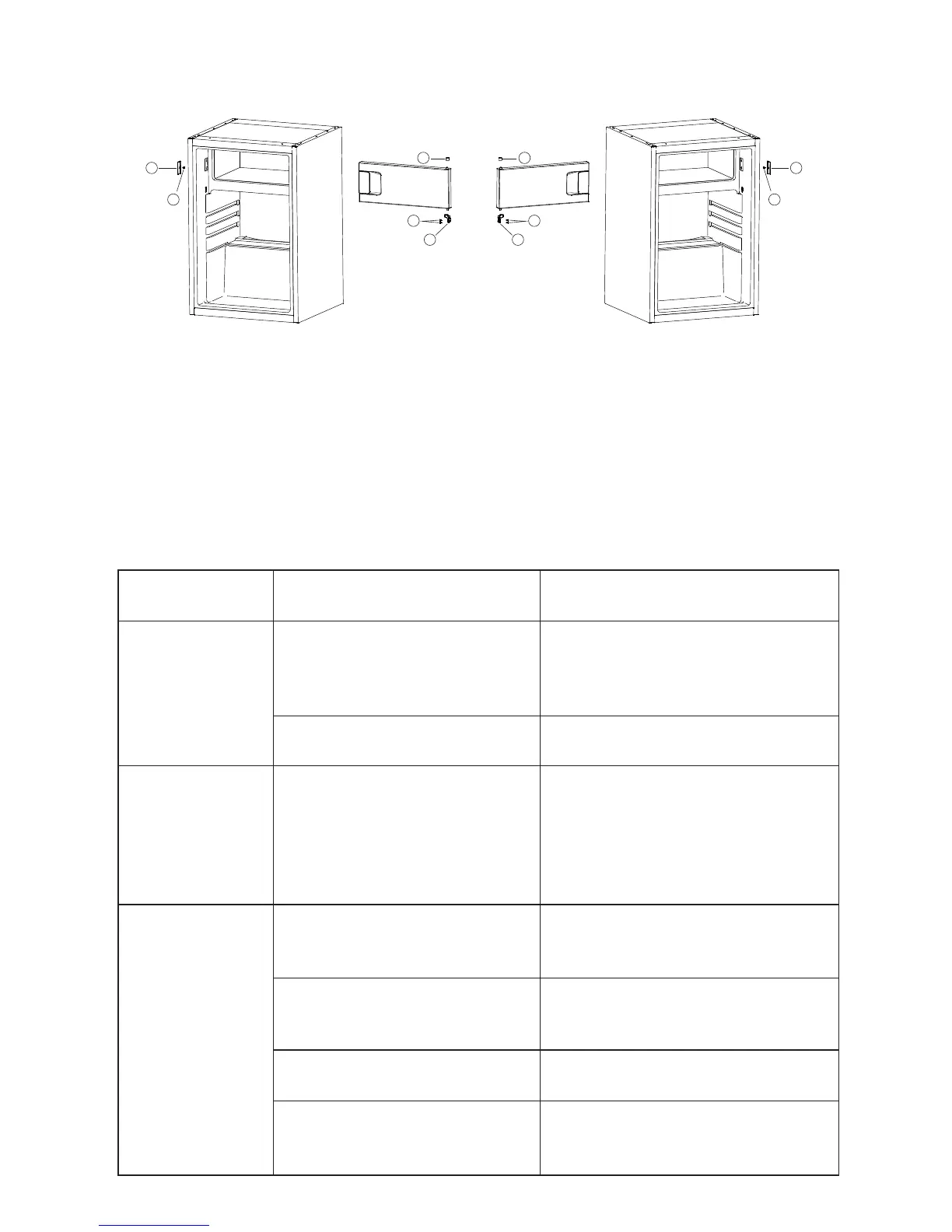-9-
1
2
3
4
5
1
2
3
4
5
figure 1 figure 2
Figure 1: Represents position of components prior to door reversal
Figure 2: Represents position of components after door reversal
If your device shows the other symptoms that those described above, please call the service
after sale of the shop a retailer.
TROUBLESHOOTING
Symptom Cause
Solution
The appliance
does not work
There is no power supply
Check the plug connecting it others
appliance, or verify that the
appliance is connected to the plug
The fuse doesn’t work Replace the fuse
The appliance
makes a lot of
noise
The appliance is too close to
the wall, or is not stable, or the
accessories inside the
refrigerator are placed in wrong
position
Stabilize the base of the refrigerator
by adjusting the position of feet,
take away the device of the wall,
place correctly the accessories
inside the refrigerator
The appliance
doesn’t cool
enough
The door is too often opened or
was left opened for a long time
Close the door and do not open it
too much frequently
The refrigerator is too close to
the wall
Take away the device of the wall to
favor the ventilation
The refrigerator is too full Remove food of the device
The temperature is badly,
adjusted
Turn the knurl of regulation of
temperature on "3" or more
