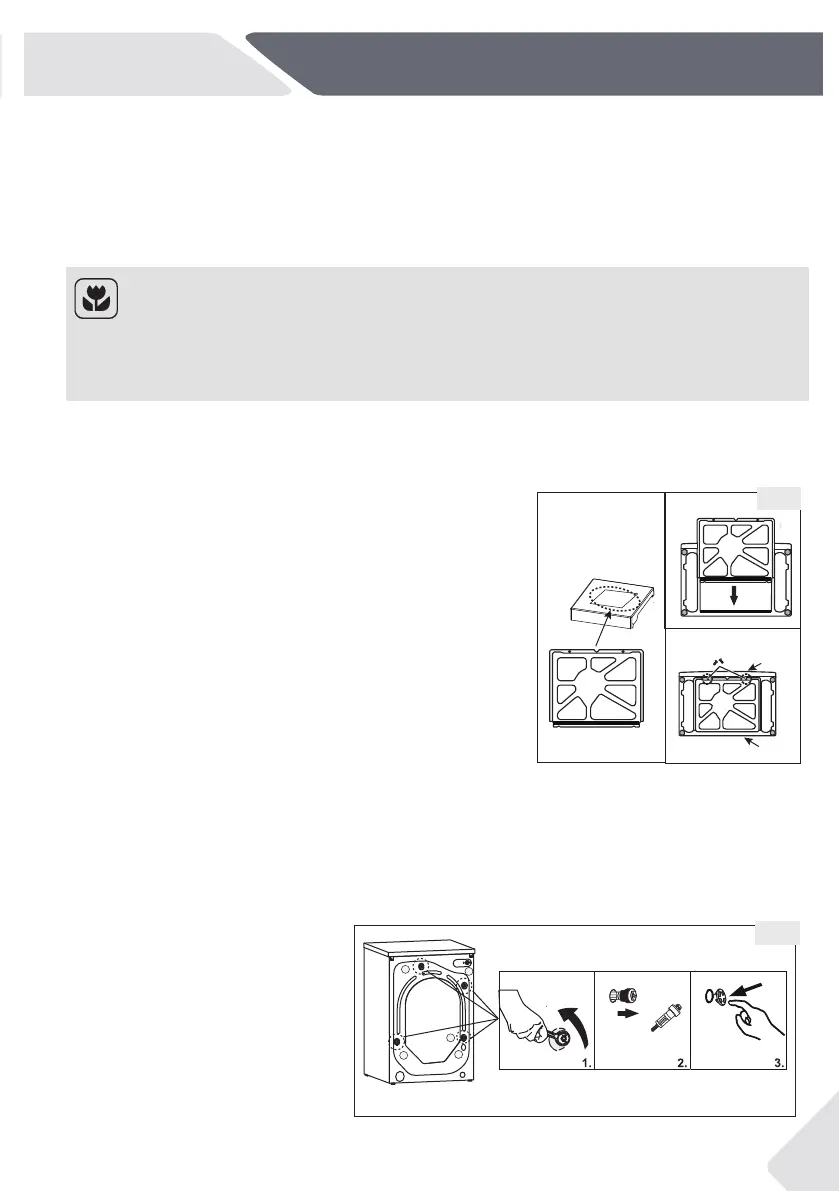9-Installation
9.1 Preparation
▶ Take the appliance out of the packaging.
▶ Remove all packing material including polystyrene base, keep them out of childr-
ens reach. While opening the package, water drops may be seen on plastic bag
and porthole. That nomal phenomenon results from water tests in the factory.
9.3 Dismantle the transportation bolts
The transportation bolts are designed for clamping
anti-vibration components inside the appliance du-
ring transportation to prevent inner damage.
1. Remove the back cover.
2. Fill the 5 holes with blank-
ing plugs (Fig. 9-3).
Note: Packaging disposal
Keep all packaging materials out of children´s reach and dispose them in an environm-
entally friendly manner.
9.2 OPTIONAL: Adjusting the bottom cover board
When opening the package, you will find a bottom
cover (A) .The board is used for reducing noise after
covering the bottom of the cabinet.
1.
2.
3.
9-2
1. Lay the washing machine down to its side, windo-
ws upwards, Bottom side towards operator.
2. Insert the Bottom plate into the cabinet, Then fixed
with 2 screws to the cabinet on the window side.
Finally set the machine upright again (Fig. 9-2).
24
On the top of the package
Tighten with
two screws
Front
Back
Hole wall(12345)
Remove the four
packing bolts
Plug the five hole walls
1
4
5
2
3
Packing bolt
(1234)
9-3