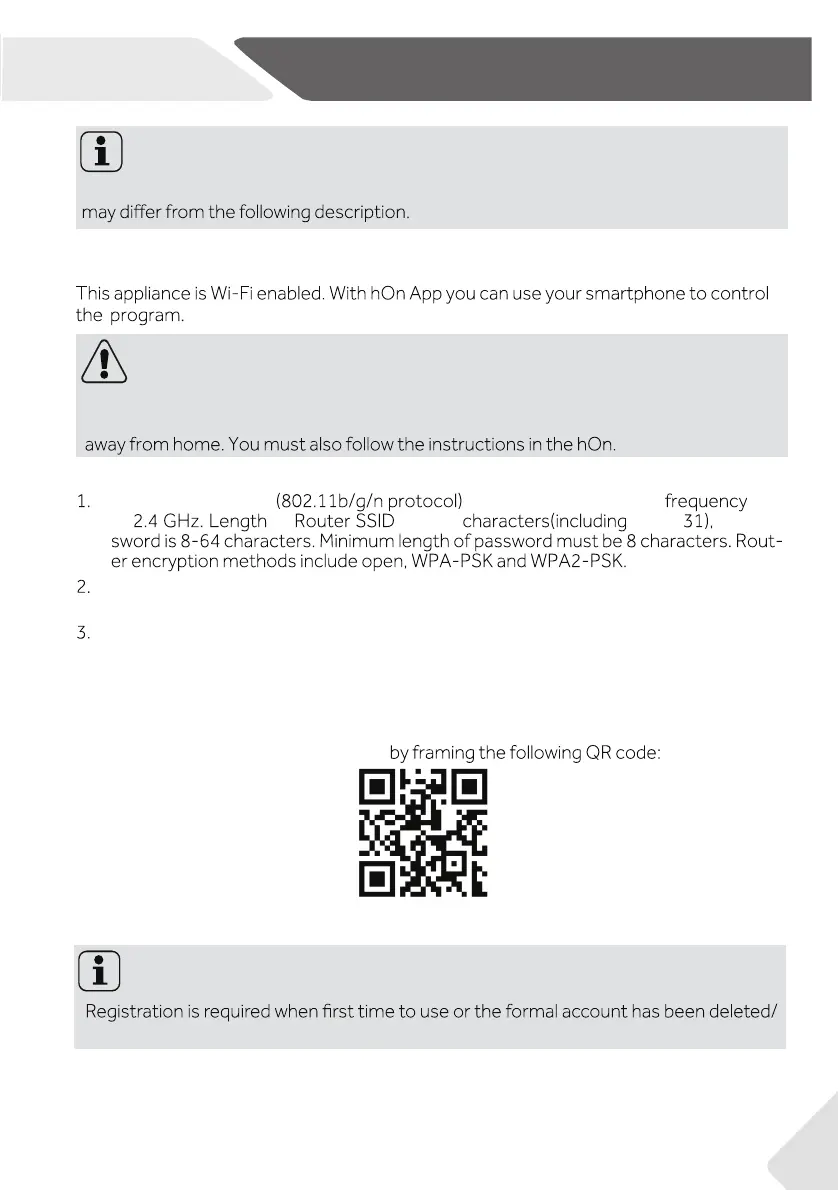EN
7-hOn
19
Note: Deviations
Due to constant updates of hOn, the functions and the display interface of the APP
7.1 General
WARNING!
Please observe the safety precautions in this user manual and make sure that these
are complied even when operating the appliance via the hOn APP whil e you are
7.2 Requirements
One wireless router which supports only the band
of of is 1-31 1 and and pas-
The App is available for devices running Android, Huawei or iOS, both for tablets and
for smartphones.
The appliance shall be installed in a position where it can receive a strong Wi-Fi signal.
Once the appliance has been correctly associated with the APP, if it's not properly
connected to the wireless router, no Wi-Fi icon appears on the display
7.3 Download and installation of hOn APP:
Download the hOn App on your device
Note: Registration
closed. For further use, you need to enter user name and password when you log in.
or by the link: go.haier-europe.com/download-app