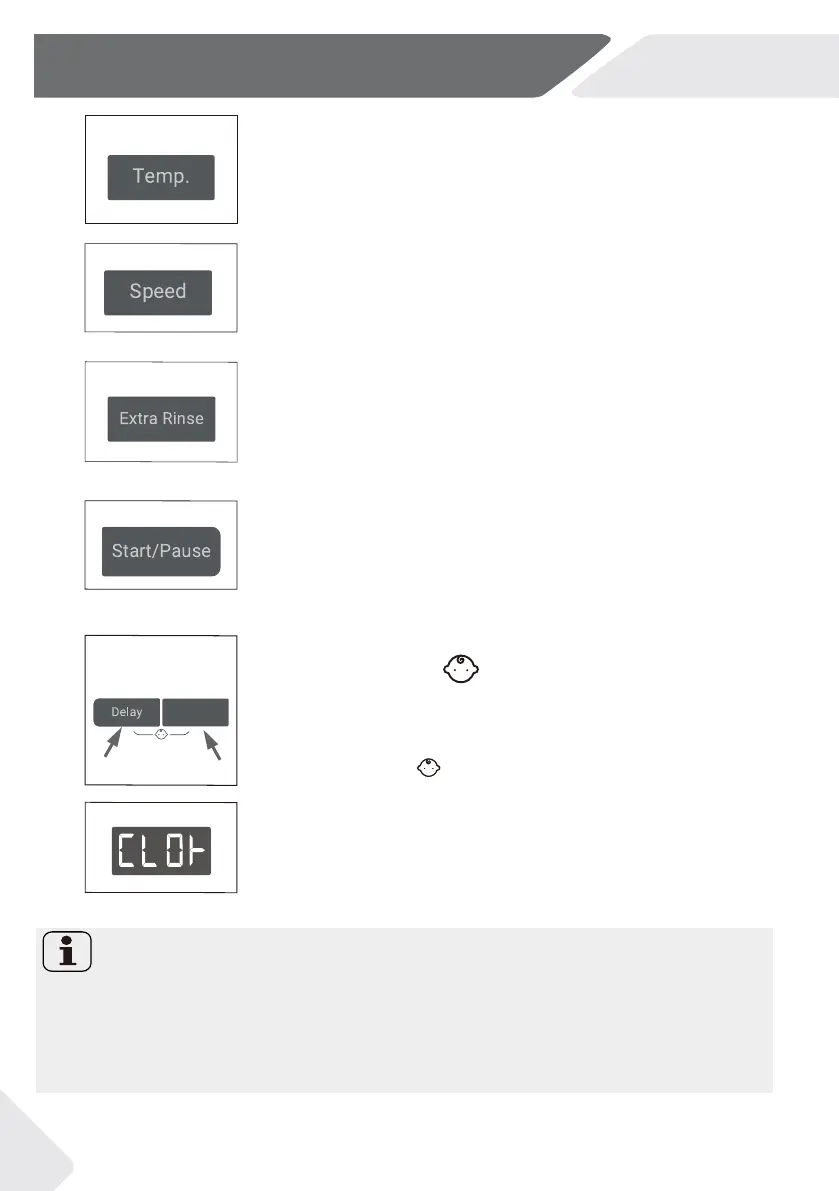3-Control panel
EN
10
3.5.4 Function button“Speed“
Press this button (Fig. 3-10) to change or deselect the
spin of the programme. If no value is illuminated the dis-
play"0"the laundry will not spin.
3.6 “Start/Pause“ button
Press this
bu
tton (Fig. 3-12) gently to start or inter-
rupt the currently displayed programme. During pro-
gramme setting and during programme run the LED
above the button is shining, or if interrupted blinking.
3.5.5 “Extra Rinse”button
Press this button (Fig. 3-11) to rinse the laundry more
intense with fresh water. This is recommended for people
with sensitive skin.
-dda eerht ot ore z semit lareves nottub eht
Pressing
yB
itional cycles can be selected. They appear in the display
with P--0/P--1/P--2/P--3.
3.7 Child lock
Choosing a programme and then start, touch button“ Del-
ay”and ”Anti-crease”( Fig .3-13) for 3 seconds simulta-
neously to block all panel elements against activation,
panel display . For unlocking please touch again the
two buttons.The child lock indicator lights up when the
child lock works. Feature is optional when the machine
is running.
The display shows CLO I-(Fig. 3-14) if a button will be
pressed, when the child lock is activated. The change
is not running.
Different programme opti-
ones are diffrent.
3-10
3-11
3-12
3-13
3-14
Anti-crease
3.5.3 Function button “Temp.“
Press this button (Fig. 3-9) to change the washing tem-
perature of the programme. If no value is illuminated
(the display“--°C”) the water will not be heated.
3-9
Note: The procedure to check the number of cycles that the
machine has run.
Procedure: under standby mode, select "cotton" programme first, then press “temp.”
and "speed" at the same time, it will display the number of running cycles for 2 seconds,
and then back to standby interface. The cumulativer running cycles will add 1 after the
programme ends. The running cycles will be displayed in hexadecimal if it is over 9999.