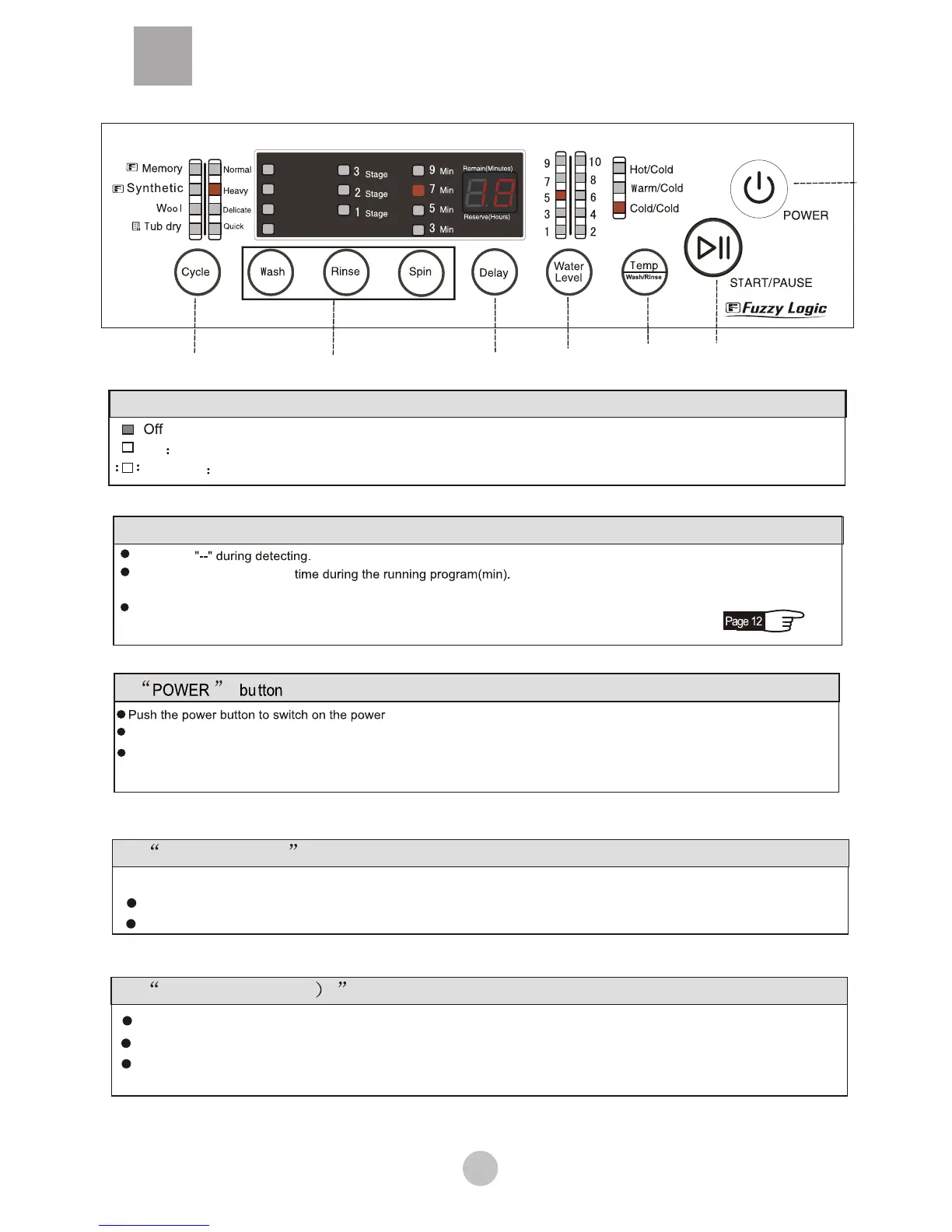5 Operation
9
A
B
C
DE
F
G
B START/PAUSE button
C Temp(Wash/Rinse button
Long
Medium
Rapid
Express
During quick cycle, the water temperature can't be chosen. Temp button does not work
During wool cycle, the "hot/cold" water temperature can't be chosen.
Indicator display
On Indicates the program is about to run and indicates the selected cycle and options
Flashing Indicates the program is running and indicates the selected cycle and options
Remaining time display
Displays
Displays total remaining
Displays remaining time when the "Delay" program is used (hours).
Displays error codes (see page 12)
A
To turn off the power, press the power button.
If the start pause button is not pushed within 5 minutes, the washing machine will automatically
switch off the power.
After the power is switched on press the Start/Pause button to start the machine.
During operation, push the Start/Pause button to pause the machine.
Push the Start/Pause button again to restart the machine.
Press the Temp(Wash/Rinse)" button to select your wash temperature.