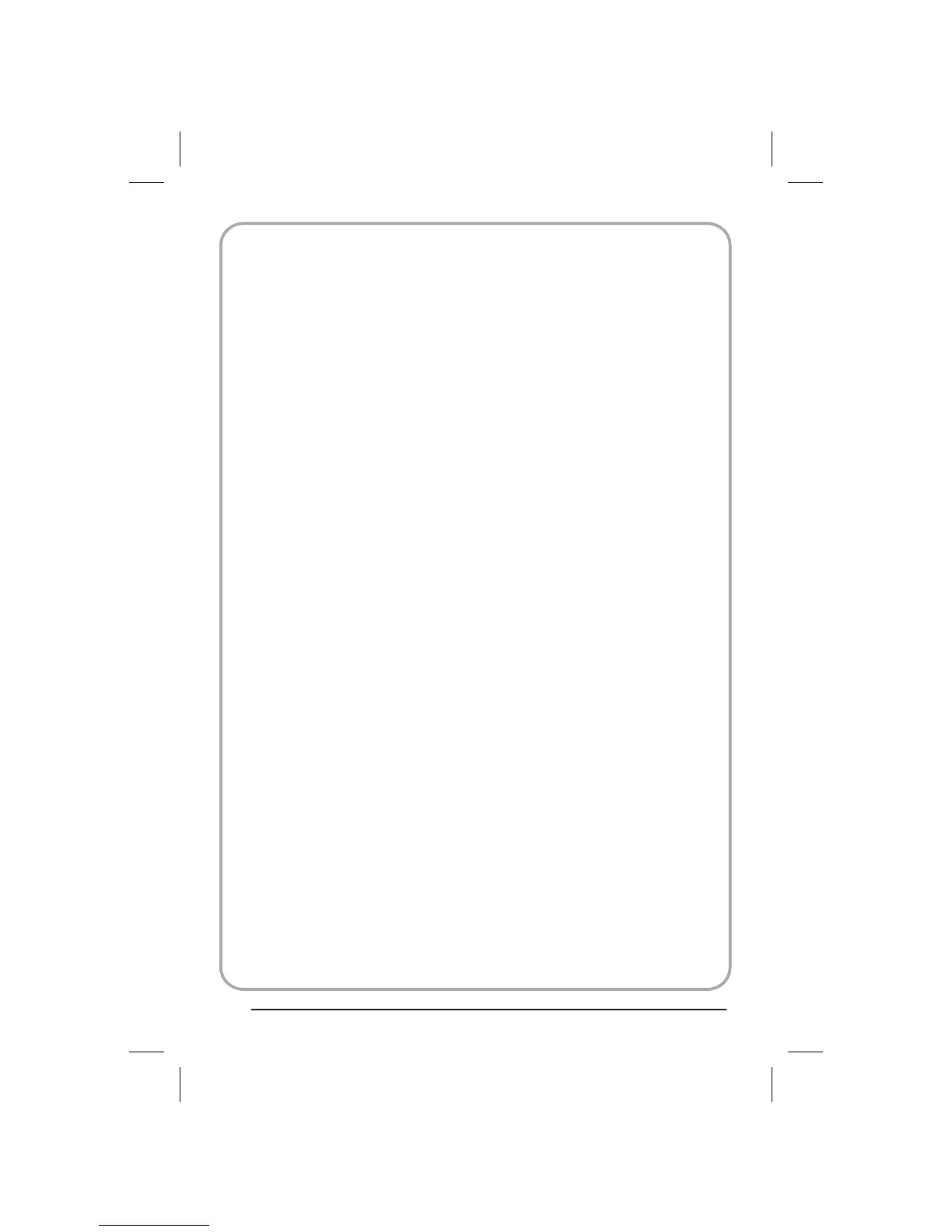USO DEL TELEVISORE
Selezione del programma desiderato
Regolazione del volume
Funzione CH.LIST
1. Con il numero del programma: selezionare il numero del canale desiderato
premendo i tasti numerici sul telecomando.
2. Con i tasti P+/P-: premere i tasti P+ o P- per selezionare il numero del canale
desiderato.
Per regolare il volume, premere i tasti V+ o V- sul telecomando o sul lato del televisore.
Premere il tasto CH.LIST sul telecomando per visualizzare il menu Channel List
(Elenco canali), quindi premere il tasto per accedervi. Premere i tasti o per
selezionare il canale, quindi premere il tasto OK per accedervi.
▼▲▼
P. 1 8