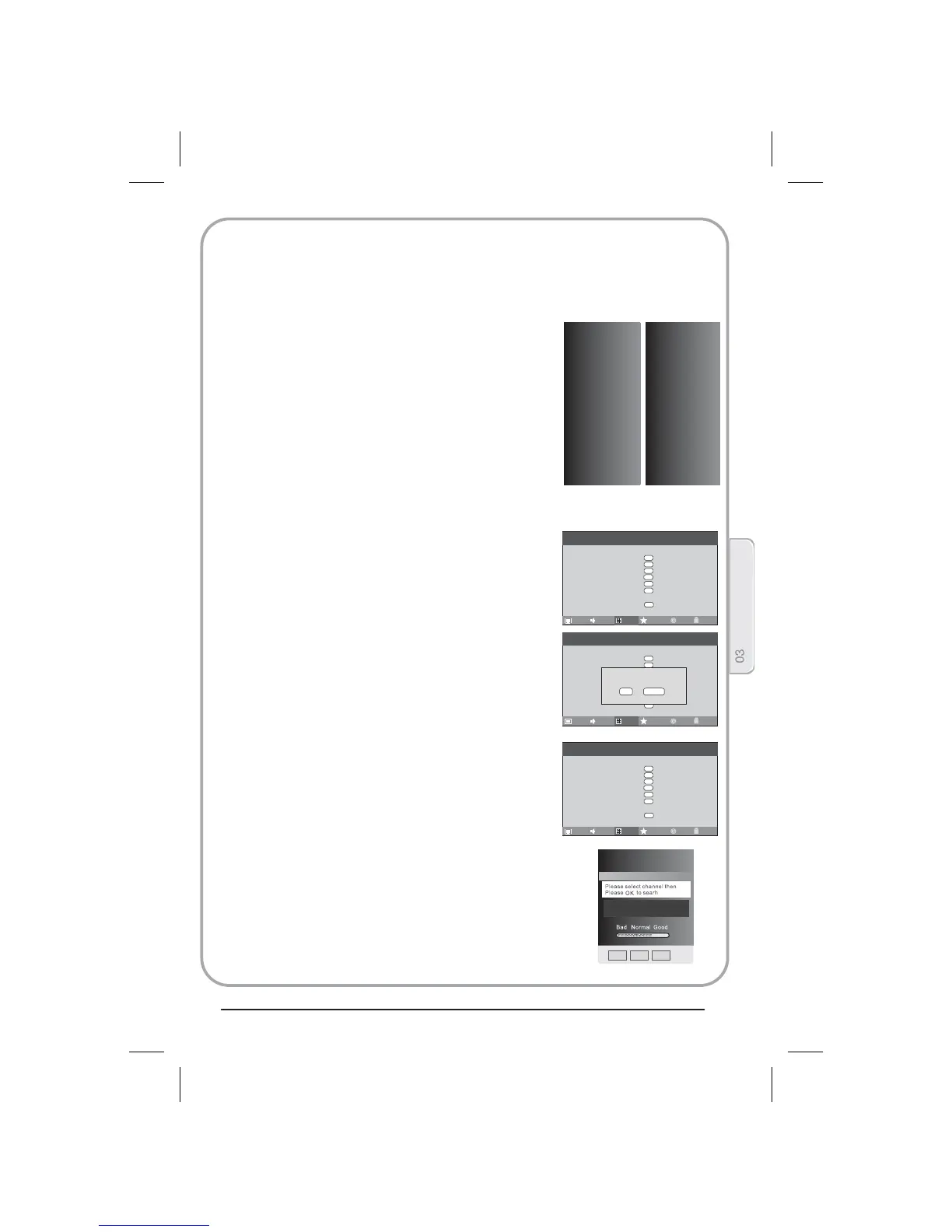13
1. Appuyer sur MENU.
2. Appuyer sur ou pour sélectionner le menu Tuning
(Réglage), puis sur pour entrer.
3. Appuyer sur ou pour sélectionner Country (Pays), puis
sur ou pour sélectionner le pays.
4. Appuyer sur ou pour sélectionner la recherche
automatique (Auto Search), puis sur OK pour entrer.
Appuyer sur ou pour sélectionner l'option OK, puis sur
OK pour lancer la recherche. Appuyer sur MENU (il est
possible de ne pas lancer la recherche TV/DTV).
5. Appuyer sur EXIT (Quitter) pour arrêter la recherche
automatique.
◄►
◄►
◄►
▼
▲▼
▲▼
Remarque : la recherche automatique peut prendre un
certain temps.
1. Appuyer sur MENU.
2. Appuyer sur ou pour sélectionner le menu Tuning
(Réglage), puis appuyer sur pour entrer.
3. Appuyer sur ou pour sélectionner la recherche manuelle
numérique (Digital Manual Search), appuyer sur pour entrer.
4. Appuyer sur ou pour sélectionner la chaîne (Channel), puis sur
OK pour lancer la recherche.
5. Lorsqu'une chaîne est trouvée, appuyer sur OK pour l'enregistrer.
Appuyer sur EXIT pour quitter.
◄►
►
◄►
▼
▲▼
RECHERCHE MANUELLE NUMERIQUE
Si un lecteur DVD ou dispositif externe similaire est relié à la
télévision, il faut régler la télévision de manière à ce qu'elle en
affiche le contenu. Appuyer sur SOURCE pour afficher le menu
Source en haut à gauche de l'écran. Utiliser le bouton ou
pour mettre en surbrillance la source souhaitée, puis appuyer
sur OK.
Pour en savoir plus sur le branchement des autres équipements,
voir SE FAMILIARISER AVEC LA TELEVISION à la page 8.
▲▼
RECHERCHE AUTOMATIQUE
REGLER LA TELEVISION
BASCULER VERS UNE SOURCE EXTERNE