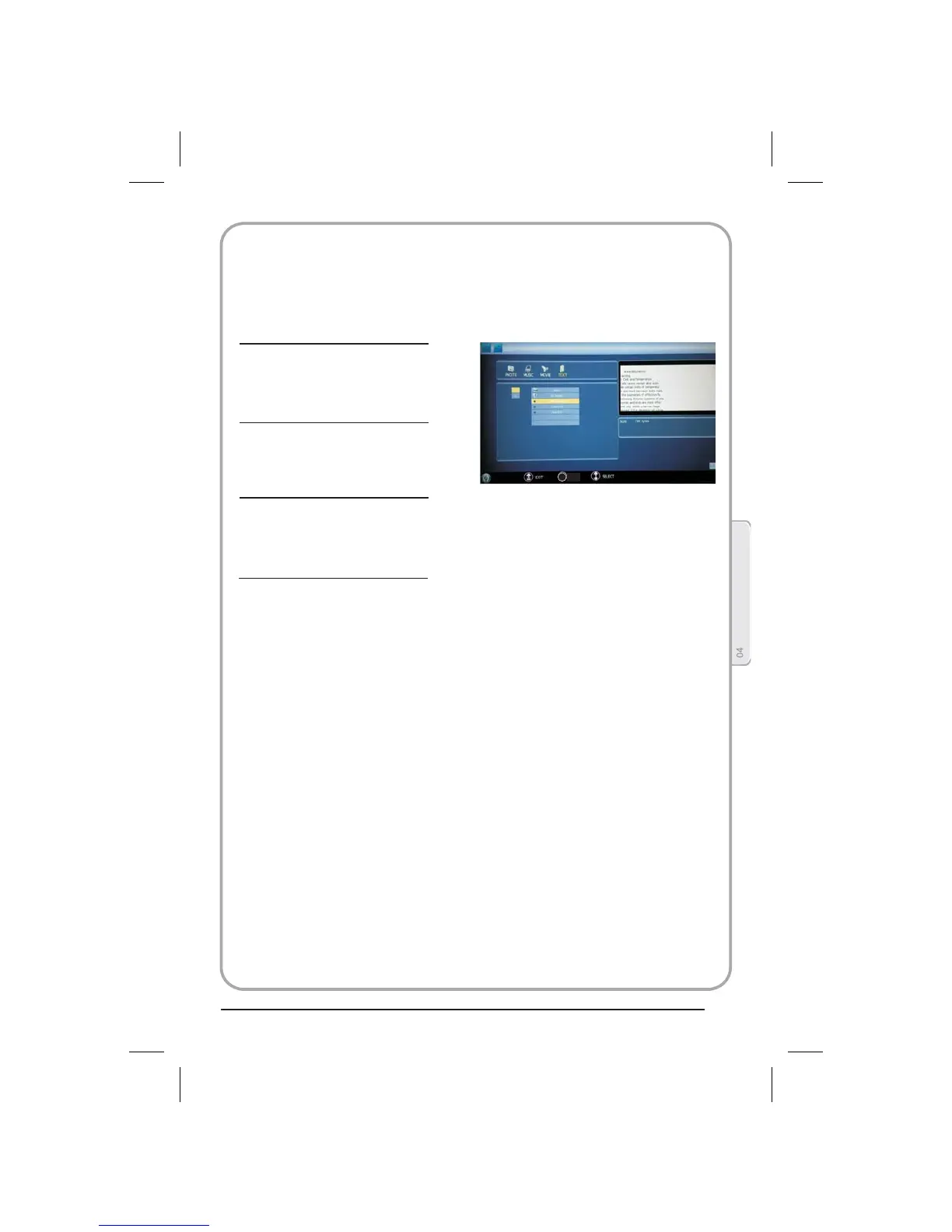Texte
1. Après être entré dans l'interface principale
USB, appuyer pour sélectionner
Text (Texte).
2. Appuyer sur OK pour confirmer la
sélection et entrer dans la liste de fichiers
de textes.
3. Appuyer sur ou , sur OK pour sélectionner le texte à lire, puis sur PLAY/PAUSE
(Lecture/Pause) pour lire ce texte.
Appuyer sur PREV/NEXT (Précédent/Suivant) pour sélectionner le texte précédent ou suivant.
4. Pour quitter le mode Text, appuyer sur BACK (Retour) plusieurs fois.
◄ou►
▲▼
REMARQUE : il est possible de lire de la musique et un texte en même temps.
MODE USB
37
OK
ENTER
Utiliser les fonctions
