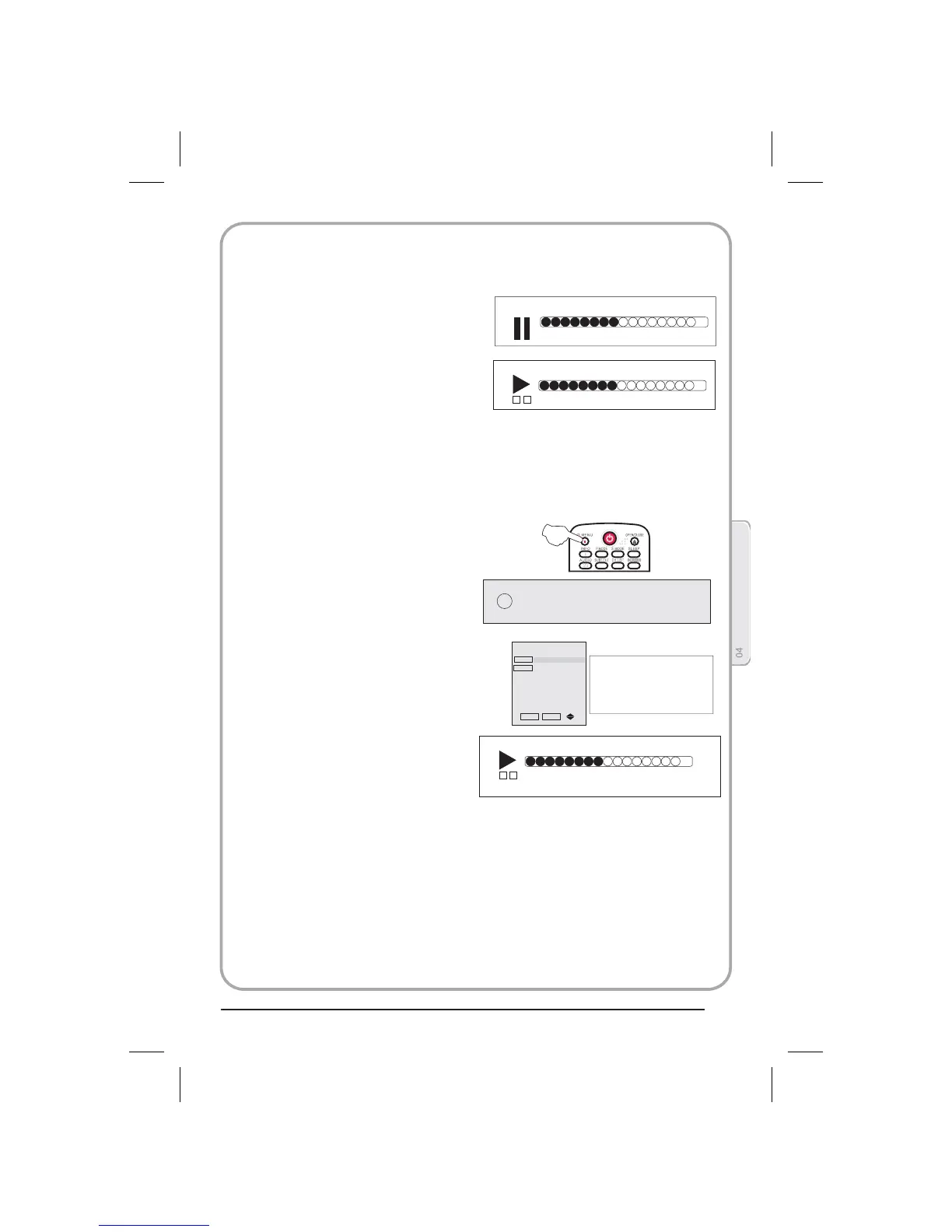39
La fonction Time Shift (Programmation) n'est
disponible qu'en mode DTV. Appuyer sur
PLAY/PAUSE (Lecture/Pause) pour interrompre
le programme, puis de nouveau sur
PLAY/PAUSE pour que le programme
Time Shift soit lu. Pour arrêter la fonction
Time Shift, appuyer sur STOP (Arrêt).
Pour arrêter le programme Time Shift en
cours de lecture, appuyer sur EXIT (Quitter).
ENREGISTREMENT
1. Appuyer sur D.MENU pour enregistrer le programme
en cours de lecture, puis sur D.MENU ou EXIT (Quitter)
pour réduire l'interface d'enregistrement.
2. Appuyer sur STOP pour arrêter
l'enregistrement en cours.
3. Pour lire le programme enregistré, appuyer
sur INDEX pour ouvrir la liste enregistrée.
Appuyer sur le bouton ou pour sélectionner
le contenu enregistré.
Appuyer sur pour afficher les informations
sur le programme.
Appuyer sur pour annuler.
Appuyer sur OK ou PLAY/PAUSE
(Lecture/Pause) pour lire le programme
enregistré, puis sur STOP pour arrêter
la lecture.
▲▼
►
◄
Recording
REC
5 five
The streets of SAN francisco
15:06
(384MB)
[00:00:00]
PROGRAMMATION
[-00:00:12/00:10:00]
Time Shift
14:51
[-00:00:12/00:10:00]
Time Shift
14:51
A B
Recorded List
Gold workshop wit...
Record
Play
Gold workshop wit...
INDEX
[DATE] 2004/03/01
[TIME] 14:56:09
[DURATION]0000:00:00
[CHANNE NAME] 16QVC
[PROGRAM NAME]
Gold workshop with jan Springer
[00:00:12/00:10:00]
PLAYBACK
14:51
A
B
Gold workshop with jan Springer
REMARQUE :
1. Le fait de changer la chaîne n'aura aucune conséquence sur l'enregistrement
à la même fréquence, mais aura un impact sur la programmation. Le programme
enregistré ne peut être supprimé en cours de lecture.
2. Appuyer sur INDEX plusieurs fois. Le programme affiche cet ordre : nom du
programme, nom de la chaîne, heure du programme, nom du fichier et durée
du fichier.
DELETE
5 FIVE
Utiliser les fonctions